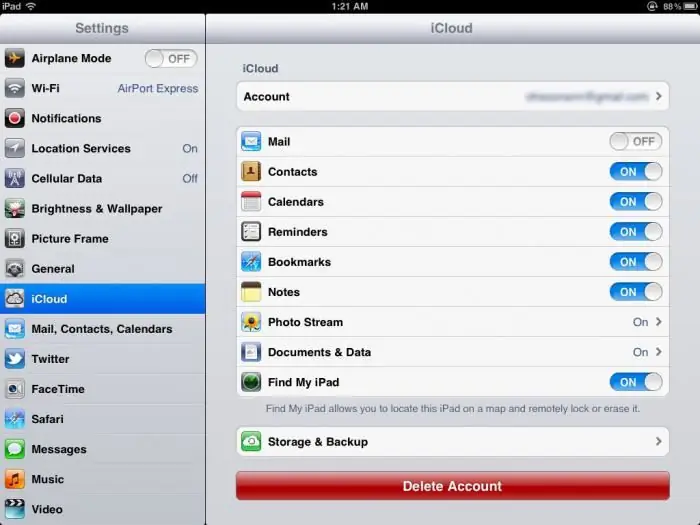Smart devices are becoming more and more firmly and thoroughly part of our lives. But the undisputed leader among them are smartphones, which are not only a means of communication for the user, but also a navigator, camera, media player, and a window to the Internet. But like any digital device, smartphones periodically refuse to work properly, causing considerable discomfort to the owner. This article will discuss in detail why the camera on the iPhone 5s does not work and what to do about it. The material will cover malfunctions of both the front and main cameras, software and hardware failures.

Causes and Diagnosis
With every next smartphone software update, manufacturers add new features, improve stability, and more. But it often happens that all this is good only on paper, but in fact it can lead to various kinds of errors and partial or complete inoperability of the device. Andif the camera on the iPhone 5s does not work, the reason may be precisely a software failure.
If this happened, then you should not worry too much and immediately take your smartphone to the service, it is better to try to find the cause of the problem yourself and, if possible, fix it, because in case of problems with the firmware, reinstalling it is done in an elementary way at home. This self troubleshooting and troubleshooting guide applies to all iPhone models above 4.
Causes of failure
Both mechanical damage and software failures of the device can lead to failure of the camera module. If we consider software specifically, then both poorly installed iOS updates and incomprehensible applications from the AppStore can cause this problem. And it doesn't have to be anything to do with photography. And with this type of malfunction it is quite possible to cope on your own.

Mechanical damage in almost all cases leads to the need to contact the service. Due to a strong impact of the smartphone, the cable of the camera module may pop out of the socket or be damaged, because of this, instead of the viewfinder there will be a black screen (the iPhone 5s camera does not work). The ingress of moisture into the case, of course, is fraught with the failure of the entire device or individual components, such as a camera or speaker. Strong heat can damage many of the internal components of the device, especially the motherboard, after which the smartphone will no longer be recoverable. Separately worthIt should be noted that low-quality repairs performed by unprofessional craftsmen can lead to various malfunctions, so you should be careful when choosing a service.
Symptoms
The previous paragraph described why the camera does not work on the iPhone 5s. Now it's time to figure out how to find out. Yes, oddly enough, a non-working camera itself is a convincing proof of its inoperability, but sometimes there are less obvious prerequisites for this. In some cases, users are perplexed by the fact that the camera worked properly before the system update, and after that it does not work at all. In some cases, the flashlight also stops working, or an inscription appears indicating that the device is overheating: “The iPhone requires cooling before using the flash.” The following is a list of the most common problems causing problems with the camera:
- When you start the camera instead of a picture - a black screen.
- The image is there, but it is heavily distorted by noise.
- The display shows a message about overheating of the smartphone.
- Unable to turn on flashlight at times.
- Both cameras and flashlight do not work.

The camera does not work on "iPhone 5s". How to restore functionality?
It is worth mentioning that the main camera and flash on the "iPhone 5" and on the 5s are built into them in one module, and on these two models they are absolutely identical. This means that it does not make sense to buy spare parts separately, so as not tojack up the price of repairs. Replacing the camera and flash at the same time is a much less time-consuming procedure, and therefore more affordable. Repair in this case is a logical option, since its cost, together with the part, will be significantly lower than a new smartphone.
What to do if the camera does not work on the "iPhone 5s"? Self-replacing the front camera is not an easy task, therefore, in the event of such a malfunction, it is strongly recommended to contact the service center.
Next, the necessary troubleshooting tips for the camera will be explained. These are tips from both users and official Apple support. As mentioned above, they will fit all iPhones from the 4th.

Tips from users
- First, you should try turning off the device's power saving mode.
- Switch cameras between each other several times.
- Press a little on the body of the device near the camera.
- End all running applications.
- Restart smartphone.
Tips from Apple Support
- Perform Hard reset by holding the Power and Home buttons.
- Restore phone to factory settings.
- Restore your phone using iTunes. Connect your smartphone to your computer, launch iTunes, select "Restore" in the iPhone window.
Self Repair
In case the above tips did not help, then the answer to the question why the camera does not work on the iPhone 5s,lies in the hardware. And if you are an enthusiast in self-repair of equipment, then this method is for you. If there is no sufficient practice and skills, then it would be wiser to take the device to the service. It is also worth noting that if the device is under warranty, you must take it to an authorized service, where it will be repaired free of charge, retaining warranty obligations. Of course, this does not apply to cases of moisture or mechanical damage.

So, starting to disassemble the device, you must strictly follow the instructions. For each model, there are many detailed guides on how to disassemble the phone and replace one or another part. After opening the device, the first thing to do is to look at the pads of the cables. It is possible that one of them will not fit well to the connector, which will cause problems with the camera. This is the most favorable outcome.

If everything is in its place, then you need to disassemble the device further in order to get and replace the main camera module, while the front one is on the display module.
Conclusion
In this article, we have analyzed why the camera on the iPhone 5s does not work, what are the reasons, what to do about it and how to solve the problem yourself. If the malfunction is caused by damage to internal components and you are not confident in your abilities, it is better not to undertake an independent repair, but to return the device to a service. But almost any problem can be solved, the main thing is to figure out whatwhich was the reason why this article was written.