Setting up the Internet from Beeline on Android is an important skill that will not only allow you to have a good time listening to music online from your smartphone or sitting on social networks, but will also give you the opportunity to refuse to overpay for the Internet.
Auto connection
It is good to use the Internet on devices with the Android operating system via Wi-Fi. Its main advantages are high connection speed and ease of connection. Now this protocol is almost everywhere: in transport, cafes, shopping centers and residential buildings. But there are places where free Wi-Fi coverage has not yet reached, and may never reach.
There are many institutions where access to some social networks and instant messengers is blocked. These include railway stations, schools and universities, offices of various companies and firms. How to set up mobile Internet settings from Beeline on Android? Today we will tell about it.

Typically mobileInternet on the phone is connected automatically. That is, the mobile operator "Beeline" sends the settings for connecting to the Internet in an SMS message. They are stored in the non-volatile memory of the Android OS device. You only need to enter them once. You will not have to repeat this action in the future.
If there is no automatic connection
It's not that simple here. It happens that there is no automatic connection to illegally low-quality phones that have entered the country, as well as to foreign smartphones that a person brought singly and for himself. Such devices can also be with a built-in SIM card of a foreign operator. And craftsmen remake such devices to Russian standards. There may, of course, be ordinary phones with a removable SIM card. For such an Android, setting up the Internet from Beeline is done manually.
This is done in the "Access Points (APN)" item. Next, you need to fill in the lines in the sub-item "New access point". What do you need to enter?
- Your real name or pseudonym.
- Access point (APN) (entered from the official website of Beeline in the subsection "Internet" - internet.beeline.ru, and if the sim card is from a modem, then entered from the link home.beeline.ru).
- Username (you need to enter the word beeline).
- Password (also beeline).
If after these manipulations there is no mobile Internet, you need to restart your smartphone. The Beeline company can find out the authenticity of your identity (as a user of this gadget) or the specified number. To do this, CHAP authentication is performed,which provides for the collection of indirect data about the user, and not a direct password.

Manual input for setting up the Internet from "Beeline" on "Android"
Let's consider one more situation. Suppose the Internet is not configured either automatically or after filling in the fields in the settings. What to do then? We find the “MCC” field in the settings, enter the code 250 there. These three digits are suitable for all operators. But the MNC code for different mobile networks is different. For Beeline, this is 99. Remember. Thus, MCC + MNC for Beeline (manual code entry, if automatic code is not received) will be 25099.
If you have any problems with setting up the Internet, you can always contact the Beeline hotline for help. Even under the strict guidance of an employee, are you unable to connect to the network? Then it makes sense to contact the service center, where experienced consultants will independently perform all the necessary manipulations.
Mobile Internet 2G
The 1G network is not currently in use. It is unlikely that many have heard of her in Russia. After all, these wireless technologies in the US and Europe were used for mobile communications in the 1980s. And wireless communication came to Russia and the CIS in the 1990s. Then you didn’t even have to think about connecting to the Internet through your phone. In the last decade of the 20th century, foreigners introduced 2G. This was first done in Finland. Until recently, this method of communication was more accessible for Russian users. Even now there are places where 2G Internet has been preserved.

Progress does not stand still. New mobile communication protocols are emerging. Today, the 2G network has the smallest Internet speed. However, it is still too early to write it off. After all, all devices with the Android operating system, even the newest and most high-tech ones, can support automatic Internet settings from Beeline using second-generation wireless communication. Not everyone knows about this.
Internet at 3G frequency
We figured out the 2G connection. Does the 3G protocol provide faster Internet access? In fact, this is not always the case. 3G frequency is different. The point is either in the equipment on which Beeline works, or in the region of coverage. This means that the Internet operating on the CDMA2000 data frequency will be almost as slow. EDGE and UMTS are about twice as fast as CDMA.
There are several more frequency options for the Internet, positioning itself as 3G. But in fact, the really high-speed frequencies that have the right to be called 3G are EV-DO Revision A and EV-DO Revision O. Therefore, you need to focus on the frequency when setting up the Internet on the Beeline router, on a smartphone or tablet.

4G - myth or reality?
First of all, it is worth noting that not all mobile devices and tablets support 4G Internet. However, it cannot yet be said that the data transfer rate using this protocol is much higher than the usual 3G. Just not yetall equipment meets the high demands of 4G communication. And even if a smartphone has this protocol in the Beeline Internet setup wizard, this does not mean that the Internet on your phone will start to “fly”.
The following conclusion can be drawn: the 4G technology offered to the consumer is actually, roughly speaking, 3.75G. But do not be upset. After all, real 4G communication will soon be in all mobile devices. We just need to wait a bit.
Hotspot for other devices
As you know, the mobile Internet has a very high speed. This is the main reason for its immense popularity. Do you have an urgent need to connect another gadget to the Internet? You can use your smartphone as a wireless router. To do this, you need a mobile device that supports the 3G (GSM) protocol and also has a built-in Wi-Fi module. How to get Beeline Internet settings for other devices (for example, for a smartphone based on Android OS)? Now we will tell about it.

First, open the settings menu, then the "More" sub-item. Select the Modem Mode button. After clicking on it, a list will appear in the form of four sub-items. Among them, you need to select "Wi-Fi hotspot" and "click" the switch so that the ON button lights up. After that, you need to set the parameters in the settings of this very access point. You need to specify:
- Wi-Fi hotspot name (network name).
- Set password.
Have you completed these steps?Wonderful. When typing a password, you can activate the ability to show it. What does it give? So you will not have typos during the password setting. You can also go the other way. Do not set a password, but make the access point free for everyone who is in the coverage area of \u200b\u200bthe "router". For a computer running Windows XP SP2, you will also need to activate the WMA protocol. After that, a third-party device can be connected to the Android device as a Wi-Fi router.
Beeline's best services
Setting up the Internet from "Beeline" on "Android" implies the choice of the most favorable tariff. What can we recommend? An excellent option is the tariff "Everything". The cost of the Internet on it will range from 200 to 1200 rubles per month. It all depends on the amount of available GB. Thus, the “Vse” tariff can provide 1, 4, 8, 12 and 20 GB of Internet traffic per month. What if the limit is reached? A one-time payment of 250 rubles will provide the user with another 1 GB, and 500 rubles - as much as 4 GB.
In addition, at this tariff you can try additional services, such as "Unlimited in 4G" and "Auto-renewal of speed".
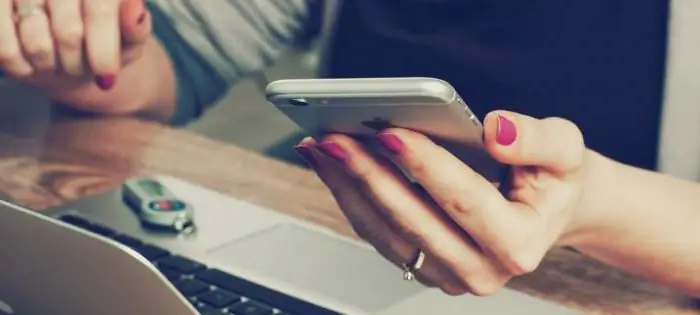
So, let's highlight the advantages of mobile Internet from Beeline. Firstly, the subscriber gets a quick access to the network from a telephone device or tablet. Secondly, he has the ability to use the settings of the router (Internet from Beeline) on Android as an access point for any philistine gadgets that are connected viaWiFi.






