Have you ever noticed that if you start typing a search term on Youtube, the result starts showing up before you've even finished typing? This is because, like many other Google services, Youtube tracks your activity. Google remembers search queries and videos you watch. Company policy states that this data is tracked and used to compile a list of recommendations for each account.
Thus, there is an improvement of this service. If any user wants to delete this data, the developers have made this feature very simple and affordable. How to clear your YouTube search and browsing history?
Clear search history
How to delete a user's search history on YouTube? It should be remembered that if you decide to clear this data, then after such actions the list of recommended videos will no longer be formed. If you are still sure you want this, you must follow these steps:
- Follow the linkhttps://www.youtube.com/feed/history. Or just go to the "History" tab in the "Library" item on the left side of the window.
- Next, if you want to delete certain queries, start typing a name in the "Search in search history" field on the right side. Before that, you must select the required data type. In our case, this is the search history.
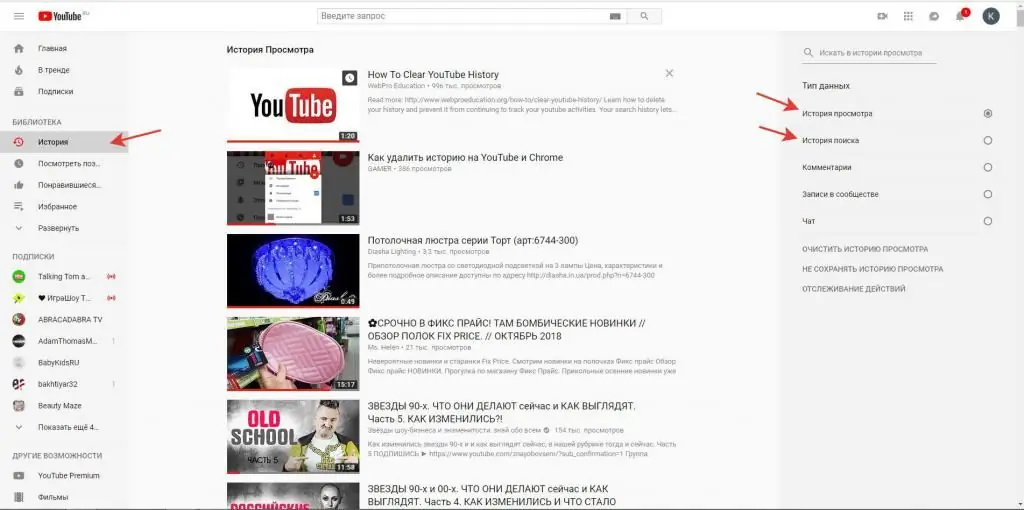
- After the necessary entries are found, delete by clicking the cross next to the required search query.
- How to delete the search history completely in YouTube? In this case, you must click the corresponding button on the right side of the dialog box.
- The system will clarify the correctness of your actions. If you haven't changed your mind, click "Clear Search History" again.
- The list of recommended videos will be updated based on your activity on other Google services.
Clear the list of watched videos
How to selectively delete browsing history in YouTube? Instructions:
- Go to the previous link or open the "History" tab in the "Library" section.
- Select the data type "View History".
- Enter the name of the desired video.
- Mouse over and click on the cross that appears. After confirming the action, the video will be deleted.
How to delete the entire history of watched videos in YouTube? In this case, you must click the "Clear browsing history" button, which is located below in thatsame dialog box. Previously watched video - the content will be deleted.
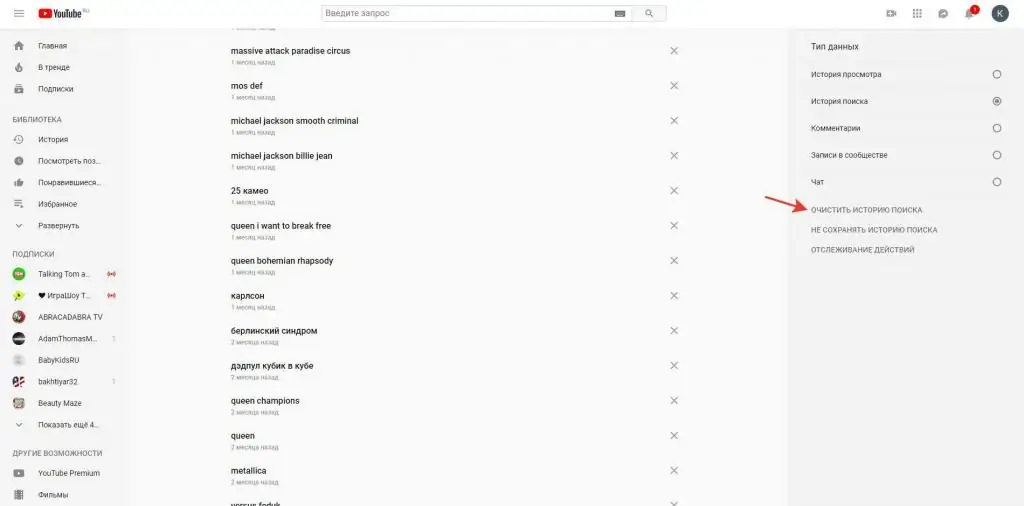
Manage the story on my YouTube channel
The service also provides a function to disable the saving of search queries and watched videos. In this case, the recommendations that the system makes for the user will become less accurate. In order to pause the recording of watched videos, as well as the history of search queries, do the following:
- Go to https://www.youtube.com/feed/history or go to the "History" tab in the sidebar.
- Select the required data type: browsing or search history.
- Press the "Do not save browsing history" or "Do not save search history" button, respectively. Confirm your actions in the pop-up window that appears.
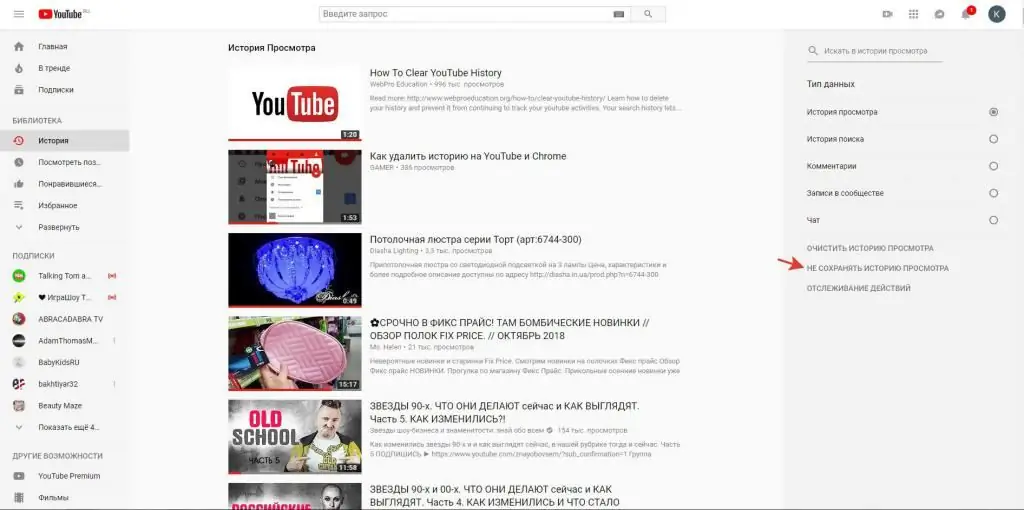
This setting is account-wide. Therefore, Youtube will stop remembering videos you have watched on any device, provided that you are logged in with your account.






