In this article, we will analyze in detail how to transfer money from Life to Life to residents of Ukraine. This operation will help you save yourself at the moment when you urgently need money on your balance. Moreover, all the methods below will allow you to transfer within five minutes, and the funds spent on this will be minimal, in one of the methods it will be 0 hryvnia.
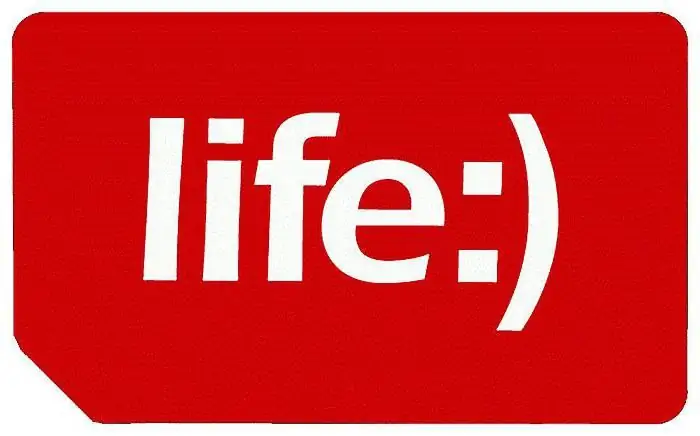
Transfer money via USSD request
In order not to rant for a long time, let's immediately move on to how to throw money from Life to Life. The first method in line will involve sending a USSD request.
So, you will need to dial the following sequence: 111mobile numbertransfer amount. Please note that the number must be entered in the national format, i.e. starting with a three. Otherwise, the operation will fail.
This was the first way to transfer money from Life to Life, but not the last.
Transfer money using the service menu
If, when trying to send the previous USSD-the request did not work out, you can use the second method, which will be discussed now.
This time you will need to enter 124. As soon as you do this, a pop-up window will appear on the mobile screen, similar to the one that appears when checking the balance. The window is a service menu with a number of various operations that can be performed. Since we need to transfer money from one balance to another, we select "Balance transfer".

To select an option, you need to click on the "Answer" button and enter the number that corresponds to this function in the field. In the event that you did everything correctly, an input field will appear. You need to enter the phone number (starting with three) of the subscriber to whom you are going to send money from your balance.
Enter the number and click next. Now you will need to enter the amount of funds to be sent. As soon as you do everything, an SMS notification will be sent to your phone, in which there will be a report on the operation performed.
Here we have considered the second way, how to throw money from "Life" to "Life". One more left.
Transfer money via SMS
Let's now talk about how to transfer money to "Life" from "Life" again. This method will be very simple for those people who know how to use SMS.
You need to enter 124 in the field for entering the number, and in the field for entering the text of the message enter information in the following form: PEREVOD_numberrecipient's phone number_transfer amount. You will need to put spaces instead of "_" signs.
After you send SMS, in a few seconds you will receive a notification about the operation.






