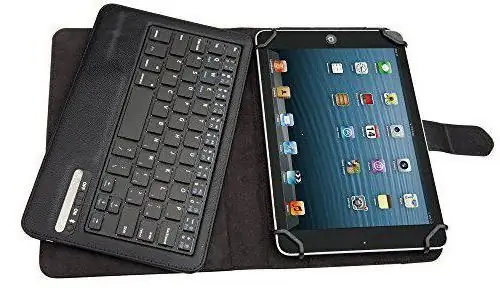From this article, you may replenish your existing knowledge, or maybe you will discover new terms and answers to frequently asked questions in the field of modern phones. For example, you will have an idea of the state of the smartphone's battery in sleep mode and when it is running.
What is standby mode?

Modern technology in cell phones provides many different features that provide more convenient and longer work with them. One of these is a feature called "sleep mode".
Standby mode (otherwise "sleep mode") is a phone feature that provides a slower battery drain. Its essence lies in the fact that this process does nothing. Thus, this is the state of the phone, which disables all unused applications on the device.

IPhone standby

Like any other modern phone, the iPhone has a sleep mode function. It is used to avoid any unintentional clicks and taps if the phone has not been used for a long time. The phone then goes into standby mode and locks the screen. However, the iPhone provides the ability to adjust the intervals for turning off the phone. It is worth noting that both users of smartphones based on Android and customers of Apple products can choose any convenient interval for them: one minute, two, three, five or never. To change the interval, you can use the following algorithm:
- Go to "Settings".
- In the menu that opens, select "Basic".
- From the proposed list, enter "Auto-Lock", where various time intervals for the iPhone to go into standby mode will be presented.
Battery status in sleep mode
Now let's try to answer another question. What is the state of the battery in standby mode?
One of the characteristics of modern phones, which is considered an important aspect when choosing, is the duration of its work. It is also determined by the battery capacity of the device, as well as the power consumption of both user-installed and built-in factory applications and settings. It is quite easy to understand that, being in a standby state, the battery charge is consumed for quite a long time, because the smartphone is inactive. But there are such nuances. If the phone runs out of power quickly, but sleep mode is enabled, this serves as a signal for the user todrew attention to the emerging failures in the operation of his device. There are several reasons for this, which we will now consider.
Why is my battery draining fast?

The phone runs out quickly for the following reasons:
- Failure of the battery itself.
- Automatic updates of various applications in the background or some kind of task manager glitch.
You can start diagnosing your device to identify the type of failure using the built-in monitoring utility. You can find it in the "Settings" menu. For example, in the latest versions of android there is an "Optimization" function that allows you to diagnose the entire device.
In the "Optimizations" menu, you can also view detailed information about the state of your battery. This will provide information about those applications that consume the battery of your smartphone the most. Thus, you can understand whether the software is a bug and a big waste of energy. If you don't notice any significant changes or excessive power consumption in this menu, then the problem is probably a little deeper and lies in the battery itself.
How to get rid of fast battery drain?
Firstly, after diagnosing with built-in or specially installed applications, you can turn off automatic application updates and enable the "Power Saving" mode, which is available onmost modern cell phones.
If that doesn't help, then you can try to dig a little deeper and normalize the battery. (It's worth noting that it's best to back up or transfer any necessary files to another device before following the next steps to avoid data loss.)
First, let's open the "Settings" menu.
Then go to the item "Reset settings" and return them to the factory settings. This step will remove all user data from the device, so we strongly recommend that you back up your files.
Now you need to fully use up the battery.
After that, take out the battery for a few minutes. After inserting it back, we leave the phone on charge without turning it on. It is worth noting that it costs from three to eight hours to charge it, without any additional steps. This procedure should be carried out several times, after which, most likely, everything will return to normal.
However, if this does not help you, then you should change the battery or take your smartphone to a service center.