Most smartphone users rarely notice increased battery consumption, having a habit of connecting the device to the network several times a day, even without special need. However, if the phone loses more than 20% of the charge overnight, this causes bewilderment and the question of why the battery runs out quickly on the iPhone 6. Methods for solving and the causes of such problems will be discussed in the article below.
Grounds for concern
For each device, the reason may be individual, depending on the device itself and the functions that its owner most often uses. Nevertheless, there are five most common reasons that quickly drain the battery on the iPhone 6.
Possible causes:
- Functioning geolocation. Usually this option is enabled by default, and most background programs are constantly connected to the GPS receiver. For this reason, he often has torestart, which consumes the battery.
- The backlight can also quickly drain the battery. This happens as a result of setting the brightness to maximum. Firstly, it is energy-consuming, and secondly, it does not have the best effect on vision.
- Internet. It is important to keep an eye on the network your smartphone connects to and, if possible, choose Wi-Fi instead of 3G.
- Synchronization. The iPhone has an automatic mail update feature, which is installed by default. Regular network connections quickly drain the device, and notifications are sometimes distracting.
- Automatic updates. The activated automatic updates mode loads the programs installed in the device every time, and does this even when the battery is already low in the device. However, you can do this manually and if necessary.
Let's consider such inconveniences in more detail.
Control Location Services
One of the main reasons why the iPhone 6 S runs out of battery quickly is the activated geolocation function. If it is not possible to completely disable it, you can do this for individual applications. To do this, go to the "Settings" tab and select the "Privacy" section, and then "Location Services". In the list of programs that use GPS that opens, access to geolocation is disabled for those applications that are rarely used. Only those who really need location are kept.
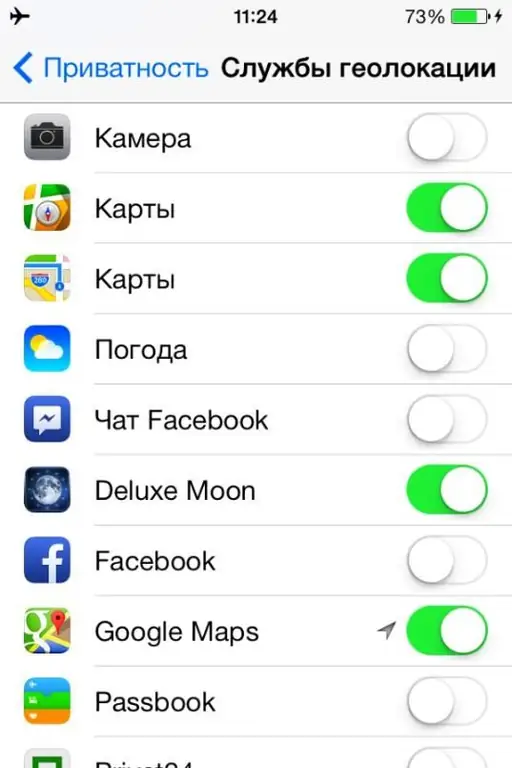
Background programs
BIn the latest generations of the iOS operating system, most applications run in the background. For example, in some social networks, the news feed is constantly updated, the mail notifies you of incoming letters, and so on. As a result, the iPhone battery runs out quickly.
In order to prevent constant updates, you need to remove minor programs. To do this:
- Go to the "Settings" tab.
- Select "Basic".
- Find the "Updating Content" line and stop all unused ones, because it is quite difficult to immediately understand which utility is not functioning properly and why it consumes battery power.
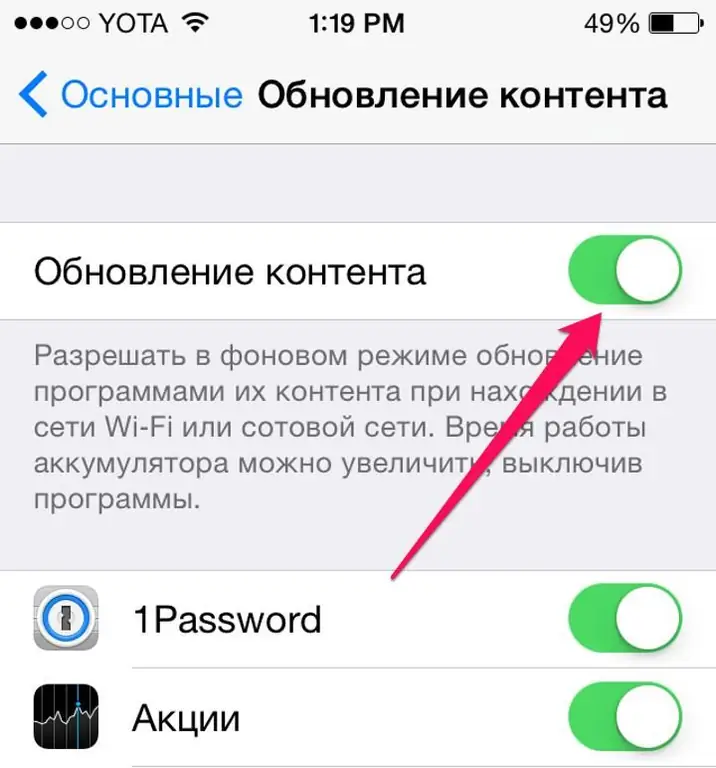
Animation and screen brightness
If your iPhone 6 is running out of battery quickly, it could be because of the animation screensaver. A special program or a separate team is also responsible for it. Very often, the animation not only consumes, but also slows down the process of charging the phone. If it is installed on a permanent basis, then over time it will consume a lot of battery space. Since this is not a fundamental feature, but only a beautiful screensaver, it can be disabled in the same way that it was enabled.
Screen brightness is another feature that, if not set correctly, will drain your smartphone quickly. Often, the automatic brightness setting makes it possible to adjust it to the lighting. In most cases, it works correctly and does not require additional settings. If significant battery savings are neededbattery, the color saturation of the screen can be manually reduced to a minimum.
You can reduce the brightness in iPhone 6 as follows:
- Go to the "Settings" tab.
- Select the "Basic" section and the "Screen and brightness" line. Already in it, “Universal Access” and “Display Adaptation” are selected.
- Then set the brightness of the device that is comfortable for the eyes.
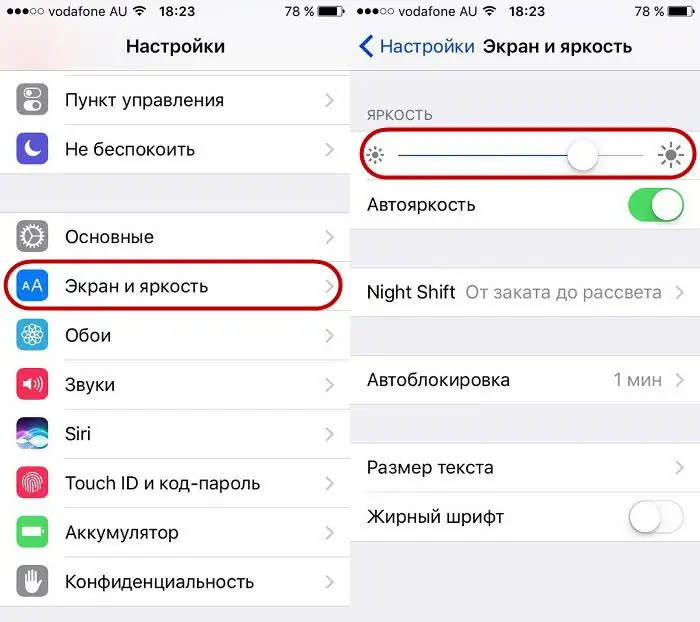
Airplane mode, mobile internet
In some cases, smartphone users experience increased battery consumption when traveling outside the city. This may be due to being in places with poor network coverage, in other words, in the "dead zone". The iPhone system begins to use all kinds of resources to search for a signal, which inevitably affects its autonomy. You can avoid excessive battery consumption by activating flight mode. To do this, go to the "Settings" tab, find "Airplane Mode" at the top and turn the slider on. Wireless systems will be deactivated and Wi-Fi and Bluetooth can be enabled separately.
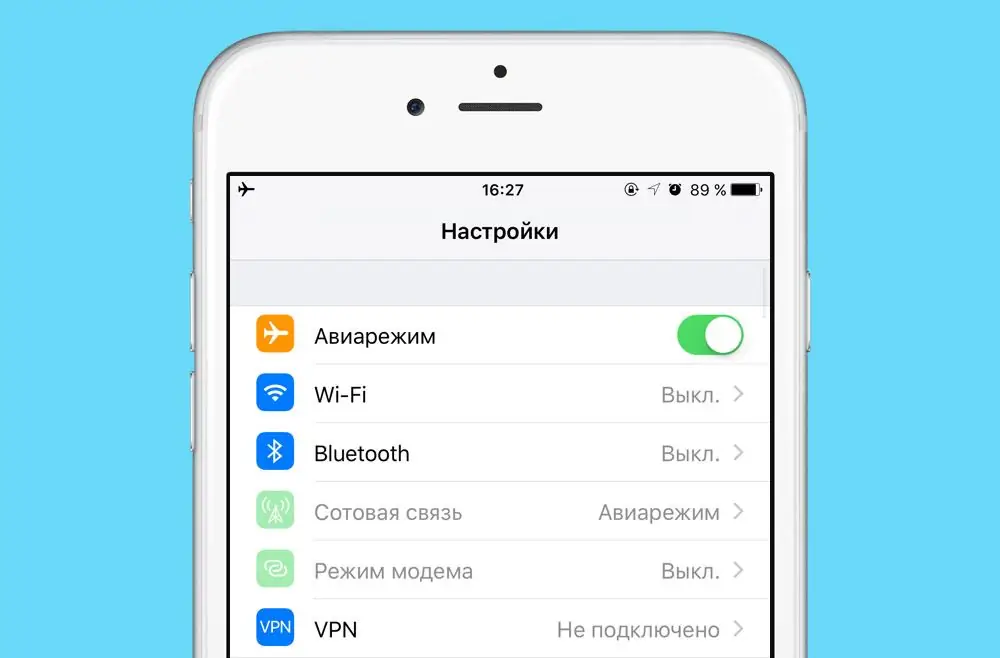
Often, with access to the Internet, many programs do not stop working. If the signal strength is low, the device makes an increased effort to find a better connection. As a result, consuming battery power. You can disable it in the settings section in the Cellular tab.
Turn off spotlight, push notifications, photo stream
The spotlight function may also cause abnormally high battery consumption. If it is always on, it may malfunction. To keep the battery full, you must stop this mode.
Push notifications not only distract from using your smartphone, but also connect to the Internet, which leads to rapid battery drain. Disabling them in the device settings significantly saves the energy of the device.
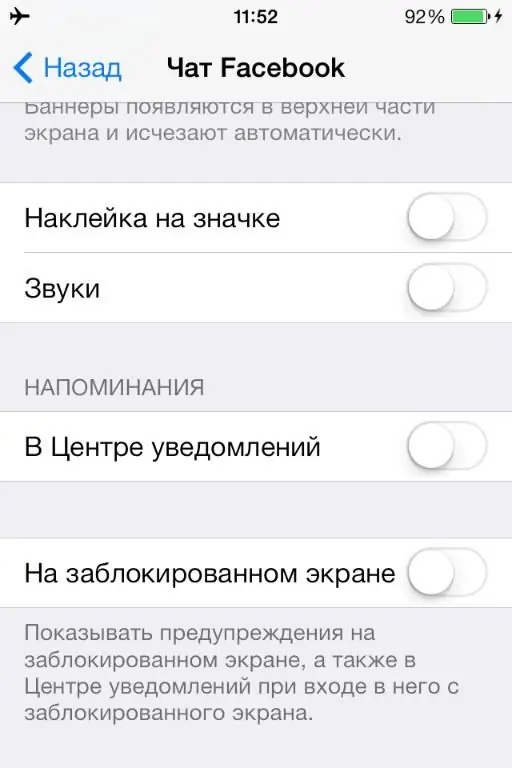
Photostream is the automatic transfer of photos from a device to iCloud when connected to Wi-Fi. Such actions negatively affect the battery charge. To keep the interest you want, you should turn off automatic transfer and resume it when you need it.
Charging failure and notification calibration
It's not uncommon for an iPhone 6 to run out of battery very quickly due to a faulty charger. For example, in the process of powering a smartphone, the display shows a full battery charge, but in fact the device is partially charged. For this reason, it seems to the user that the phone is quickly discharged. In this case, you need to try to charge the device with another accessory, and if the problem is not solved, you need to take the phone to the workshop.
Another reason why the battery drains quickly has to do with calibration. Speaking in an accessible language, smartphone firmware. Special applications will help you check and configure the battery. They display performance statisticsbatteries on a particular gadget. It is quite fast and convenient, moreover, this method has helped many users troubleshoot.
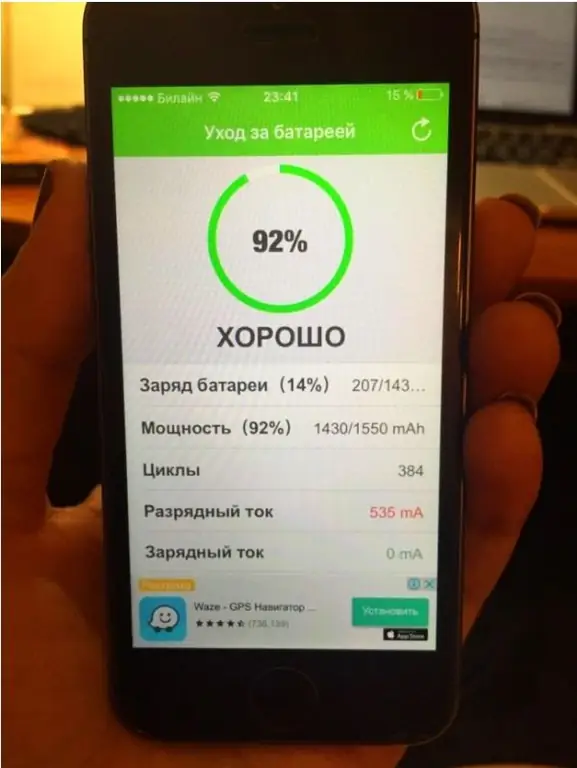
Wi-fi, bluetooth and auto download
The autoload function of programs and applications has a number of advantages and carries a lot of useful information downloaded from other devices. However, in addition to its advantages, it leads to a quick discharge of the smartphone. You can control and disable this feature in the iPhone settings.
For most people who use a mobile device, Wi-Fi and Bluetooth are constantly activated, regardless of whether they are currently used or not. If you want to conserve battery power, these features should only be turned on at the time of use. At the same time, it should be noted that the battery consumption for Wi-Fi is an order of magnitude lower than when 3G is turned on. And some users almost never use bluetooth, while it remains on by default.
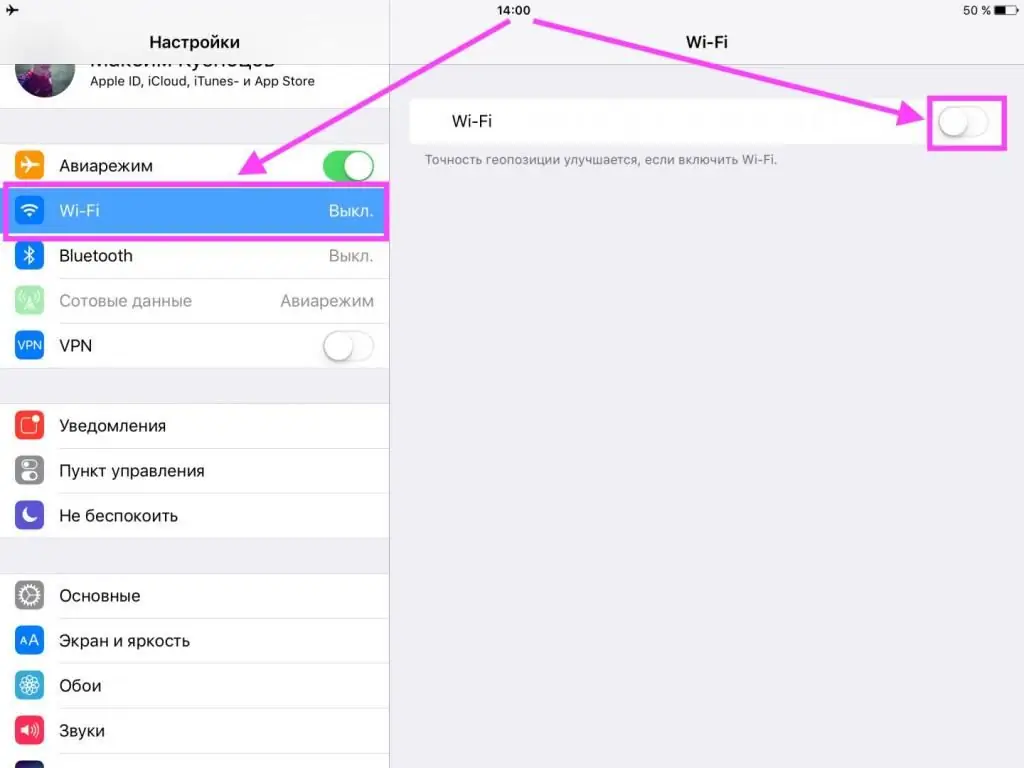
If the described methods did not help
Any of the above methods does not require large time and financial costs, however, in cases where none of them has brought the desired result, more drastic measures are required.
If your iPhone 6 runs out of battery quickly, the solution to the problem might be:
- Flashing via iTunes. After making a backup copy of all the files in the device, completely reinstalloperating system. Within a couple of days, you need to test the phone without downloading back the copied data. If in this case the battery is quickly discharged, the matter is in the components.
- Most often, when it comes to internal failure, it is the battery. Despite the fact that it was checked by a special utility, it could be a loose cable, power connector, etc.
If it was not possible to fix the problem on your own, you need to contact the service center, where the breakdown will be eliminated or the device will be replaced with a new one. In any case, without special skills, it is better not to open the phone yourself.






