Today we decided to analyze the question of how to launch "WM Keeper" and if you decide to work with this payment system on an ongoing basis, in this case this article will be relevant for you, because for convenient interaction with the wallet, you will need to install a special program. Now we will tell you in detail about how to properly install the program and start using it.
Verified source
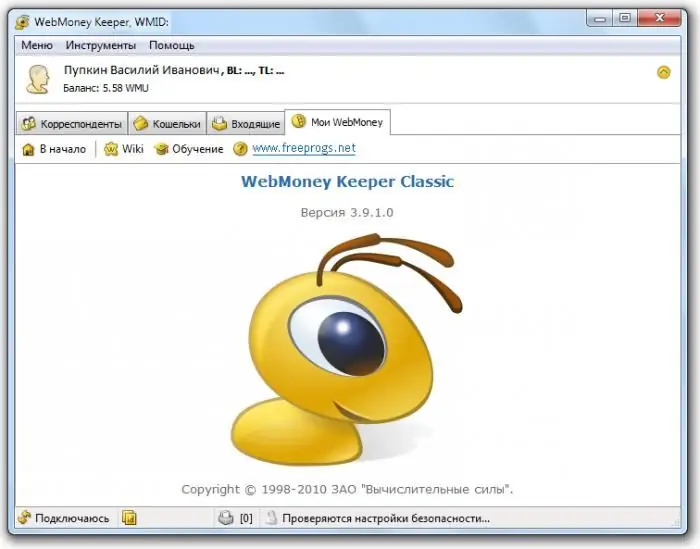
First of all, you need to go to the official website of the WebMoney payment system. This is where you can download the installation file of the program. If you want Keeper WM to be completely safe, then we strongly recommend that you get the application on the official website. If you download the installation file from another source, then you have every chance of falling into the hands of scammers who can easily gain access to your wallet with the help of a virus program.
Rules
The installation file itself is small, so it will download quickly. After the download procedure has been successful,in order to start using "WM Keeper" you need to install it first, and for this we launch the received element.
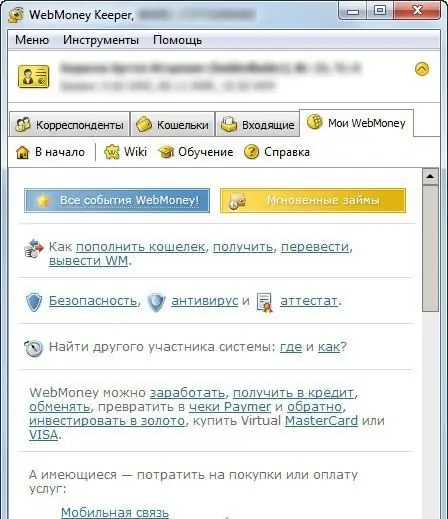
If everything was done correctly, in this case, a new active window should appear in front of you, where you will be prompted to click the "Next" button, use it. After that, you will need to agree to the rules of participation in the system. Of course, almost all users do not read the provided conditions, since in reality there is a lot written there, and no one wants to waste their time. But if you have a need to cooperate with this payment system as a legal entity, in this case we can recommend that you familiarize yourself with all the instructions provided, however, this is your right.
In any case, you should check the box in this window. And thus you agree with the provided rules, after that we again click on the "Next" button and automatically proceed to the next stage of installing the program. Don't worry, Keeper WM installs very quickly and you won't spend more than five minutes on the whole thing. Nevertheless, if you are installing the program for the first time, then we recommend that you follow all the steps according to our instructions, otherwise various questions may arise.
Register
Now you will need to choose the directory where the program and all the necessary certificates will be installed. You can do it manually or leave the settings as they are. If you do not wish to enter a new address,In this case, you will need to click the "Next" button again.

We have practically prepared "WM Keeper", the entrance will be carried out in a few steps, and for successful authorization you will need to enter your data that you previously indicated during registration, however, in the program itself you can also go through the procedure for creating a new account, you will only need it if you have not yet received an account.
Wallet
A new window will open for you, to which we recommend paying special attention. Read the information provided and try to remember it. After you have studied all the suggestions, you need to click the "Next" button. If everything was done correctly, the program should start the installation, which means that in a few minutes you will be able to launch your WM Keeper and start managing your funds. If you just created a wallet and installed the program, then you will need to get an account in your account, this is done in the program itself. As you can see, nothing complicated. Enjoy!






