This review is specifically for those who have never used an iPad before. Now there are very few such users, because Apple gadgets are popular all over the world. But it also happens that advanced users do not fully understand their device and do not even imagine how many different functions their gadget contains. As a result, many "chips" are left without attention. How to use the iPad to make the process more comfortable?
This beginner's guide will cover the main points that anyone who has recently purchased an Apple device faces.
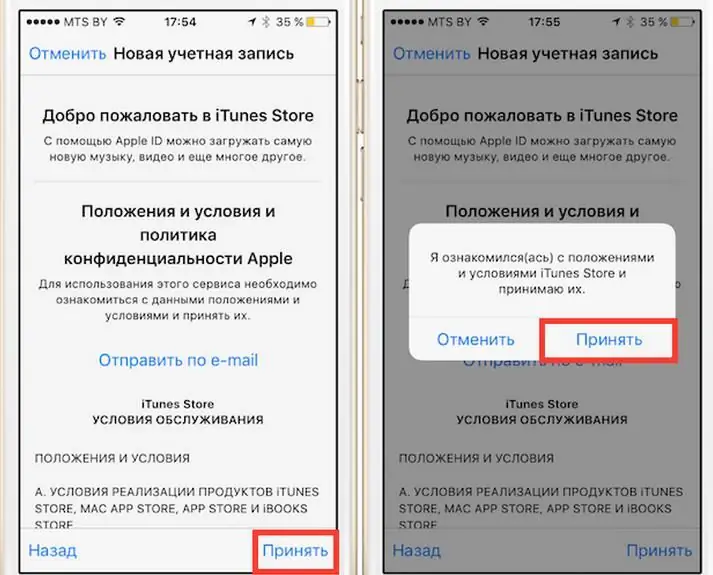
Turning on the tablet
If the tablet does not use a SIM card, you just need to connect it to a wireless network. Many beginners believe that without a computer, the tablet will not work. This was the case with older models. Allmodern devices turn on by themselves and do not depend on a PC or laptop in any way.
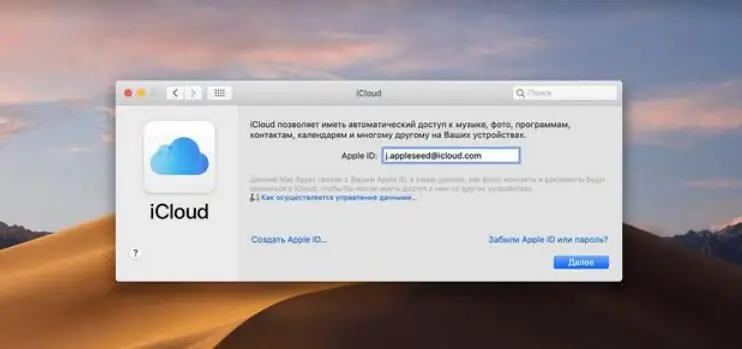
The new gadget can be activated both via iTunes and via wireless network. If you chose the iTunes option, you need to pair your computer and tablet and simply follow the instructions that will be displayed on the monitor screen. Installing iTunes is recommended for all users, regardless of which activation method they decide to follow.
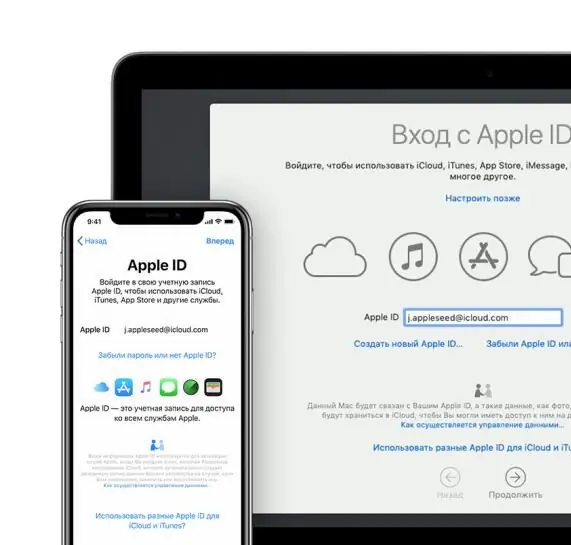
iPad with SIM card
There are tablets that use Micro SIM cards. How to activate the device in this case? The first option is to cut a standard phone SIM card to the required parameters. It is very easy to do this, there are many instructions on the Internet. The second option is to go to a cell phone salon. The store consultant will do everything for you.
What to look for when working
Here are some really useful tips to help extend the life of your tablet:
- Be sure to get a protective case. In a case, the device will not be scratched by other objects.
- It is strongly recommended to stick a special film on the screen. It will save your gadget from dirt and stains. A tablet with a protective coating on the display is enough to wipe with a dry cloth to keep it in good condition.
- If you are traveling abroad, be sure to turn off the data transfer option so that you do not inadvertently open applications for which you will be chargedmoney.
Do I need to register on the AppStore?
In the store, you can freely download or purchase applications that interest you for money. Registration in the app store is required. You won't be able to download anything without registering.
To buy applications, you need to link a bank card. But this is not necessary, since most of the programs are available for free.
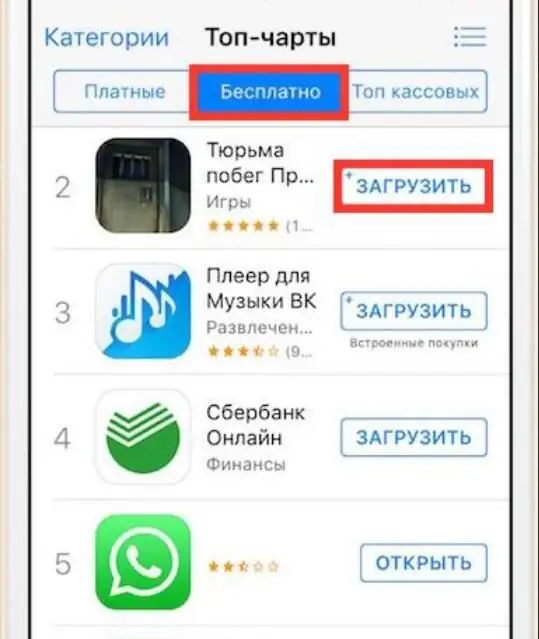
How to use iPad Pro
The iPad Pro runs on the same operating system as the regular iPad. All the functionality is exactly the same, the applications in the store are the same. The difference is only in price and dimensions. Therefore, using this model is no different from using a standard tablet from Apple and is configured in the same way.
For novice users, the question arises how to use the "ipad mini", what is the difference between this model and others? The answer lies in the very name of the tablet. This gadget is smaller in size than its counterparts, but its filling is the same. Therefore, you can simply download apps from the Apple Store (after registering, of course) and use your tablet freely for both work and play.

What is iCloud
What is "Cloud" in the iOS system? All device content is stored on iCloud: photos, videos, documents, and more. How to use the "Cloud" on the iPad, they know far from everything, butthis information is extremely important and will help you to save the right documents in case of inadvertent removal from the tablet.
Using the "Photostream" service, the user can upload all the content of his "iPad" to the "Cloud". If this service is activated, then each captured frame will be placed in a special folder on the computer. This is very convenient, because for this procedure you do not need a cord and other devices. Everything works over a wireless network. The function can be activated in the "Settings". On iPad 2, how to use the 2Photostream service and how to connect it:
- Go to the settings menu.
- Click on the Photo & Camera button.
- Move the slider next to "My Photo Stream" to the active position.
That's it. This option can also be found by going to "Settings" - "Cloud" - "Photo".
How to protect your iPad from intruders
It is not enough to know how to use the iPad, it is also important to ensure the safety of the device. Directly in the "Clouds" settings, you can activate the gadget search option. If your iPad is lost, you can always track where the tablet is at a particular second. In addition, you can block it, send a message, and delete all data, all done remotely.
To prevent an attacker from disabling this option, set a ban on any changes. In any case, you should be careful. If the one who stole the tablet is fineversed in technology, then he will easily bypass your lock with just a flashing of the device.
Desktop Icons
Having an iPad tablet, how can I use programs whose icons are on the desktop? Everything is very easy. Click on any icon and just dwell on it for a couple of seconds. When the icons begin to tremble, they can be freely moved and folders can be formed. By clicking on the program icon, you can log in to it.
To exit correction mode, click on the “Home” button. You can also set up an email service. Popular services will be displayed on the desktop, for example, Google, Yahoo. If you use these boxes, just click on their icons, and then simply enter your data in a special field. Usually, just a login and a secret code are enough.
How to download music tracks and other files
In the instructions on how to use the iPad to download various information, it is said that for this you will need the iTunes application installed on your PC or laptop. First you need to select a specific file in the application and click on “sync”. You can also transfer photos from your tablet to your computer.
Many users don't know how to use iPad to transfer video. Videos downloaded from a computer do not always play on a tablet. By installing a special player, you can open absolutely any video. One of the most popular video players is called AVPlayer. You can download it from the app store. The player supports absolutely everythingextensions.
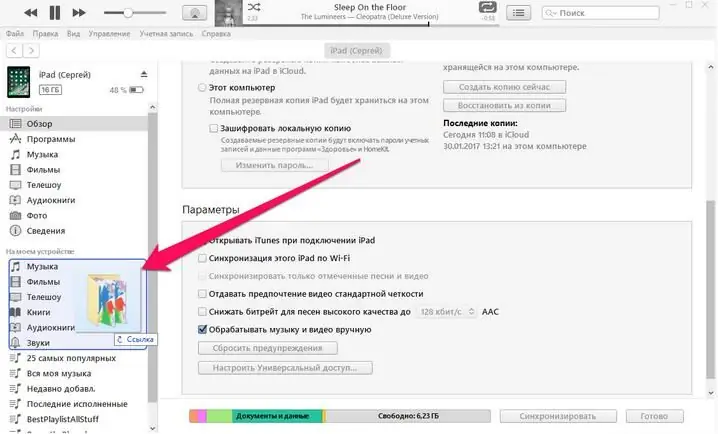
Conclusion
Now you know what an iPad is, how to use it, download interesting applications. With certain knowledge about this gadget, you will get the best out of it. It is necessary to have knowledge, because every day there are more and more fans of "apple" gadgets.






