Smartphone manufacturers are creating ever faster gadgets by adding a powerful processor or more RAM. But regardless of whether an expensive or budget smartphone based on Android is used, the user is trying to customize the gadget for himself.
There comes a moment when the question arises of how to change the keyboard on Android. Someone just wants to change the way they enter characters, someone is looking for something original and unusual.
How to change the keyboard language on Android
Many smartphone owners are faced with the problem of changing the layout language. You can change it in several ways. The first is to go to messages, notepad or any other application where the keyboard is used. When the last pops up, you need to hold down the spacebar. After that, a new window will appear, in which you will be asked to select the desired input language.
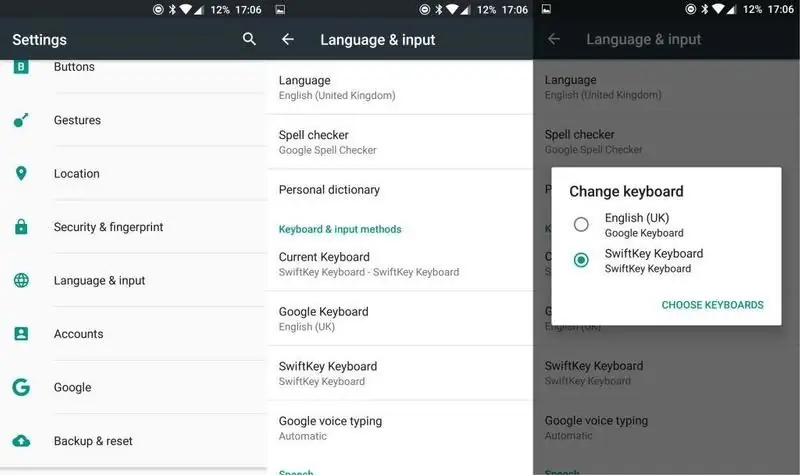
You can also change the layout in your smartphone through the settings. First you need to enter the "Settings". Scroll screen to"Language and Input". Click on it and select "Language" from the list that appears. Then the entire list of supported languages will be displayed on the screen. Among them, you need to select the one you need and click on it. In this way, you can easily change the layout.
How to change the keyboard on Android
Different users prefer different ways to enter characters. Therefore, several types of keyboards are built into Android. To change the standard version, you need to go to the "Settings" of the phone. Scroll down to Language & Input. Find the item "Keyboard and input method" among the proposed list. It allows you to select another keyboard provided by the standard firmware of the Android system.
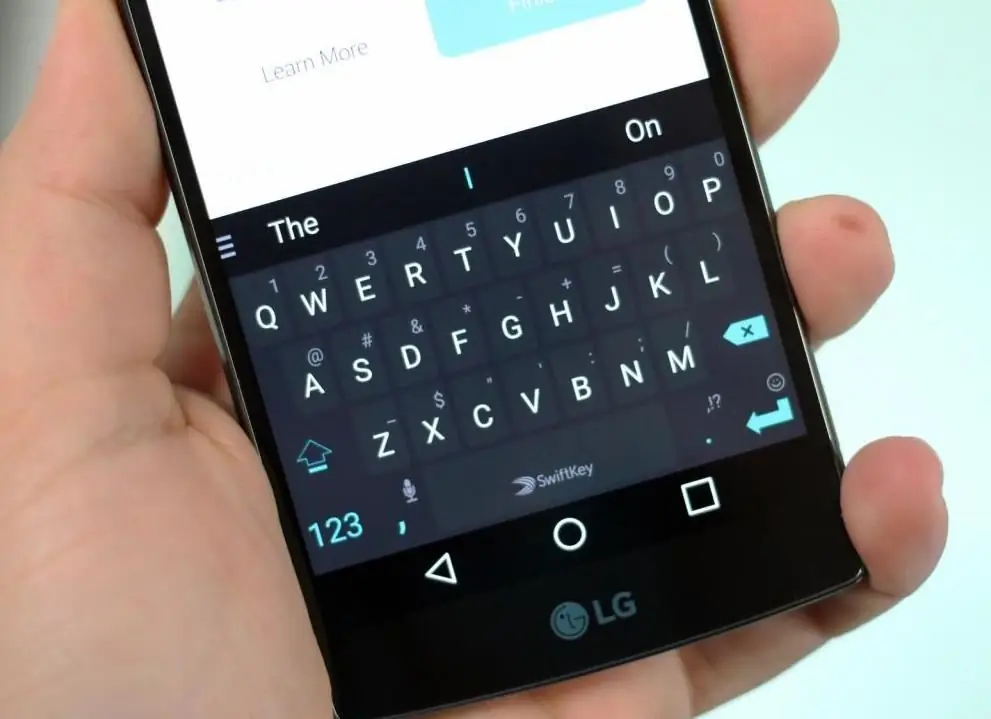
Installing a new keyboard
Familiar and standard smartphone settings may soon get bored. Sometimes users want something new, then the question arises of how to change the color of the keyboard on Android. Unfortunately, the default settings provide only a few colors, and rather boring ones.
Then how to change the keyboard on Android to something more original? To do this, you need to seek help from the Play Market. You need to open the application and drive the query "keyboard" or keyboard into the search bar. Among the proposed options, choose the one that you like the most.

After that, you should open the application page and start the download and installation process. When it's overit remains only to figure out how to change the keyboard on Android. To do this, go to the “Settings” of the smartphone, scroll through the list and find the item “Language and input”, then look at the list of all supported keyboard types on the smartphone, and then check the box or tick on the one that was recently installed.
After that, you will need to return to the main window and open the application where the keyboard is enabled, hold the touch on the character input field and wait for the pop-up menu to appear. From the list that appears, select "Input Method". Next, from the proposed list, you must select a new keyboard and click on it. After that, the standard design will change to the one that was selected in the "Market".
It is important to note that when installing a new keyboard, it is best to use applications from official sources. Purchasing files from unverified sources can cause viruses on your smartphone.






