In the past few years, Xiaomi products have literally flooded our markets and stores. And this is not surprising, because this company is perhaps the leader in terms of the ratio between price and quality: the company's products (both phones and tablets) are in demand among consumers for their low price and excellent characteristics.
One of the few disadvantages of the company is the frequent lack of a global Russian-language firmware. It happens that the product is delivered without our native language and the device needs to be carried to a service center for flashing. Because of this, users often wonder how to change the keyboard on Xiaomi. In general, this is not difficult to do, and it will not take much time.
This article will tell you how to change the keyboard on Xiaomi. For examples, two devices will be presented: a Redmi 4A phone and a Mi Pad 2 tablet. Of course, it is very important that the control interface be convenient and writing characters easy. So, how to change the keyboard on Xiaomi Redmi?
Keyboard selection
To see which keyboardis used in your device at the moment, you need to go to "Settings" and click on the "Advanced" or "Advanced" button (depending on the firmware of the device and the model itself). Next, click "Language and Input", where "Input Methods" clearly shows the current keyboard, as well as options for replacing it.
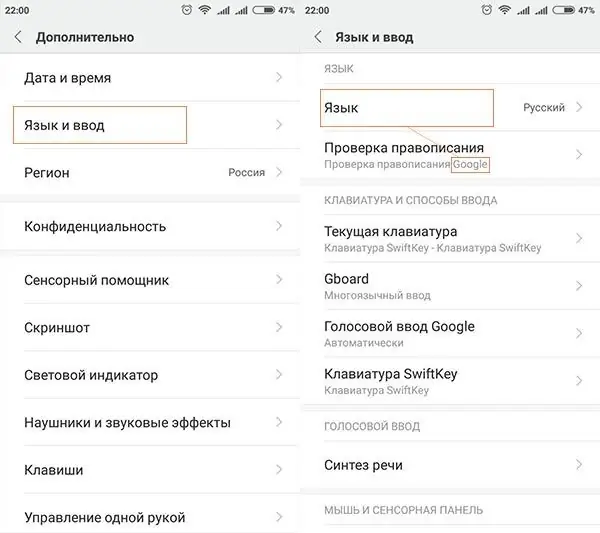
It should be said that the keyboard from Google - Gboard, is liked by many for its standard strict design. For those who do not like to be distracted by various trifles, it is ideal. Works almost without lags. Unlike SwiftKey, Gboard lacks emoji and gesture typing. At the same time, to quickly switch from letters to numbers and other characters, there is a button located at the bottom left. There is also a language switch key.
If we talk about another keyboard pre-installed in the smartphone, then it is worth mentioning the wide variety of themes and colors, as shown in the photo.
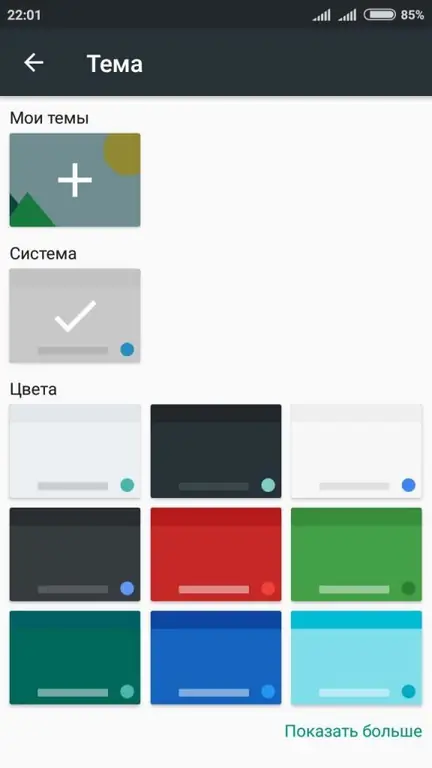
SwiftKey has the ability to make the buttons flat or three-dimensional, as well as put a photo or a picture from the camera on the background of the selected theme. To switch to another language, you need to hold and swipe on it. Another feature is the ability to switch to additional characters by holding the buttons. This will greatly reduce the loss of time in the process of communication.
In the Xiaomi Mi Pad 2 tablet, there is also the ability to switch to voice input. A very handy feature for those who type for a long time. Also, as shown in the photo below, there are settings for the physical (external) keyboard.
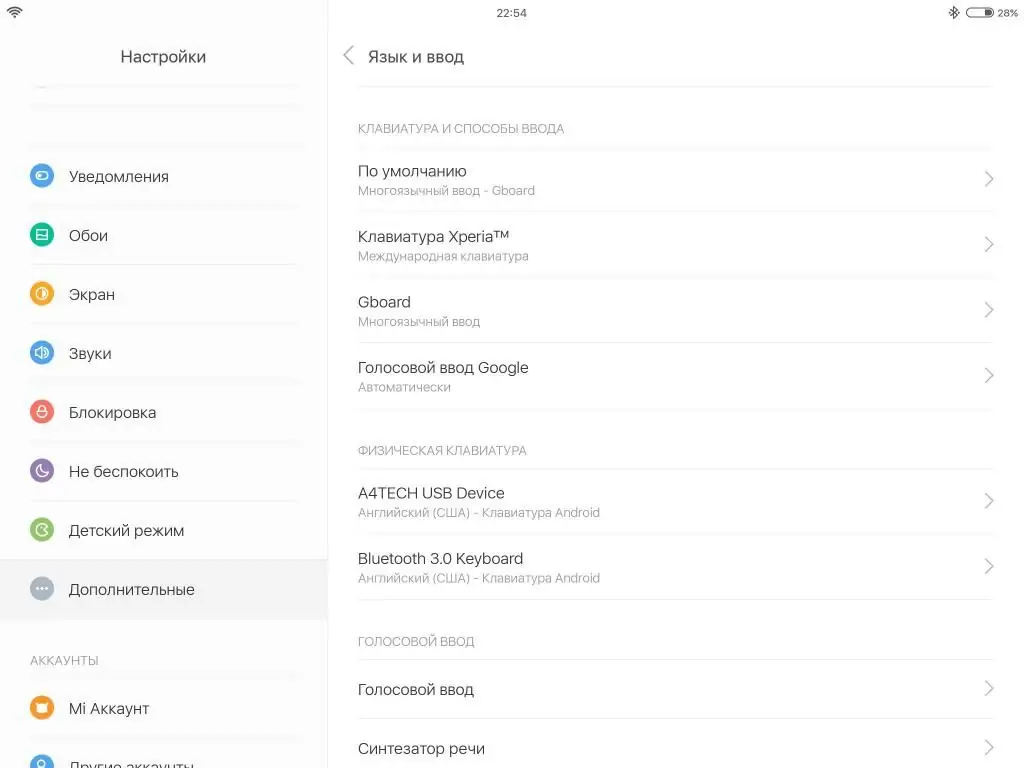
Select language
In Russified devices, by default, two languages are set in input methods - English and Russian. How to change language on Xiaomi keyboard? There is nothing difficult. We just need to click on the current name of the keyboard available to us, usually Gboard or SwiftKey, and then on "Languages", where you can add any of the presented.
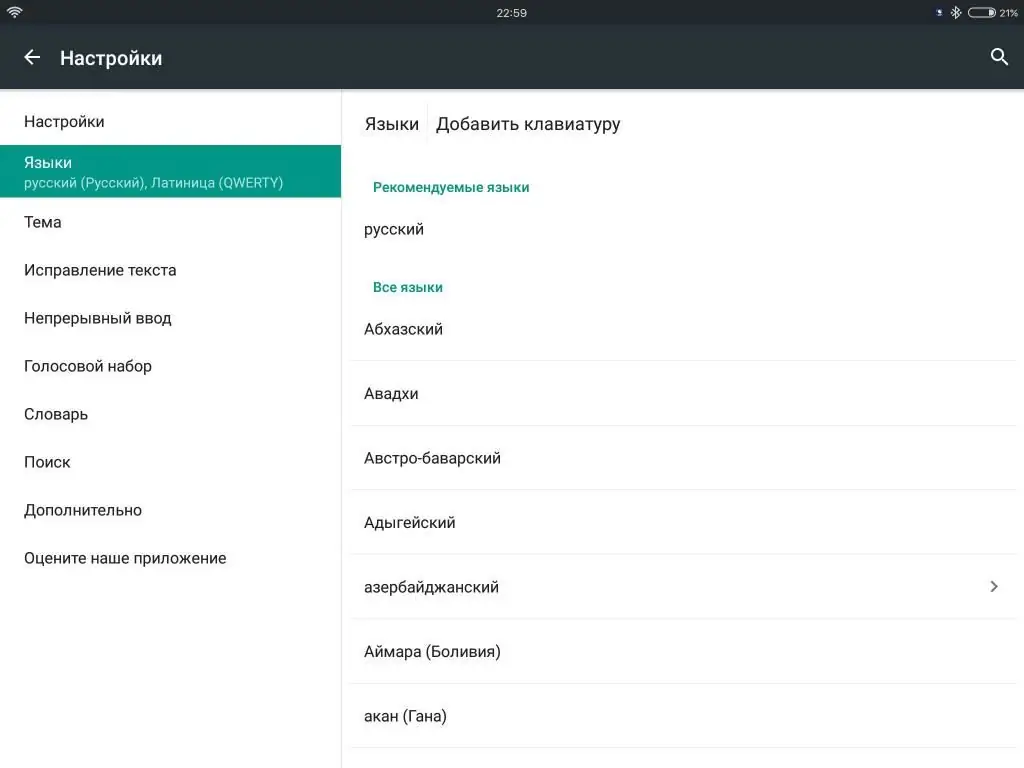
Other options
What if you didn't like any of the input methods preset by the developer? How to change the keyboard on Xiaomi in this case? Play Market comes to the rescue - a store of games and applications on Android. There you can download GO Keyboard, Cheetah Keyboard, Facemoji Keyboard - an abundance of keyboards to the taste of the user.
So, having chosen the input method for yourself, typing is much easier and more convenient.






