If you've had any problems with the software on your iPad or needed to erase everything from your device, you know what updating and restoring is.
In the same case, if suddenly you have not encountered either one or the other, and also do not know what DFU mode is (iPad or iPhone - there is no difference), this article will be useful to you. In it, we will look at how to work with this mode, what it is. Do not be afraid of terminology and, at first glance, complex abbreviations - everything is very easy and simple. A person who has minimal experience with a computer and tablet can handle it.
General view
First, let's clarify what this very DFU-mode is. The iPad, as you know, runs on the iOS operating system. When you work with it, you use a touch screen that responds to touch. This is how the device control procedure is carried out - the graphical interface accepts commands sent by the user, after which the OS processes them and responds properly.

Device Firmware Update (this is how this abbreviation stands for) - firmware update mode. When DFU mode is enabled, iPad 2 won't loadgraphic shell. Simply put, the device shows no signs of life at all, since its screen is blank. You see only a black background, so it may appear that the tablet is turned off.
In fact, the device functions normally, you can simply connect to it only through a USB cable connected to the computer. On the latter, in turn, iTunes must be installed. As soon as you connect an iPad that has switched to DFU mode, a window will immediately appear on the screen indicating that such a device is recognized.
What is the function of DFU?
DFU mode is a great feature that allows you to control the tablet in any situation, regardless of the error. Let's put it this way: this is an emergency mode in case the gadget's software crashes and it will be impossible to control the device using the classic methods (pressing the Home button or touching the screen).

By switching to DFU mode, the iPad can be put into firmware update mode. This means that a more recent version of the operating system will be installed on it. The error that caused the initial loss of control of the device will be fixed.
How to activate?
To put the iPad into DFU mode, you need to perform the simplest combination using the Home and Power keys. Before that, of course, you need to connect the device to the PC with a USB cable. After you need to hold down the keys for about 10 seconds. Then release the power button (Power), and hold the return key to the home page (Home) untilthe moment a message appears on the computer screen that the iPad has been recognized in DFU mode.
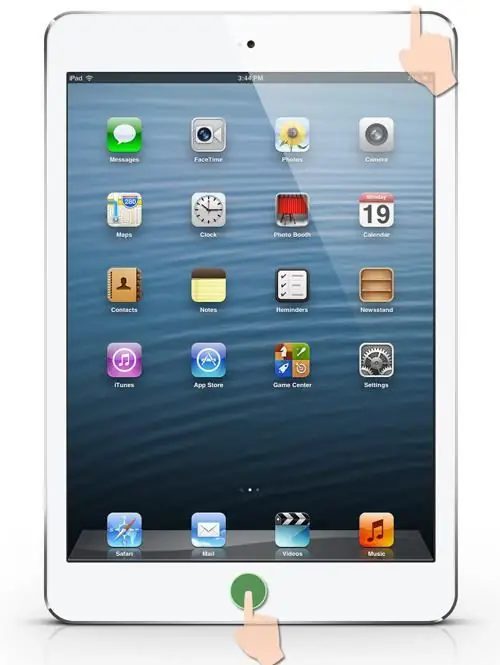
If you see it, you should know that you have successfully entered your iPad into DFU mode, and now you can proceed with updating or restoring the firmware. The difference between them is that in the case of an update, you can simply install a more recent iOS modification on your gadget, if one is available.
Speaking of recovery, it should be noted, firstly, the same update to the latest version of the operating system; and secondly, deleting all the information that was on the device. You should be more careful with this, because, as you understand, it will not be possible to return it after the end of this procedure.
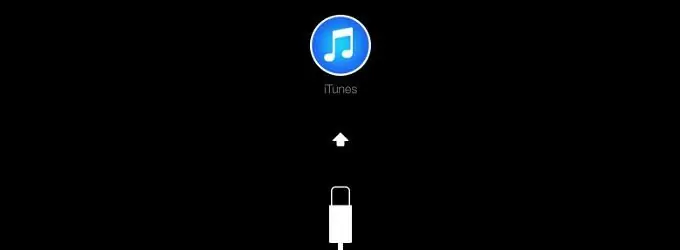
How to get out?
When you complete the flashing action, and your device receives a new version of iOS without errors and failures, you need to exit DFU mode. This is done simply: again hold down both keys (Power and Home) for 10-12 seconds, then release and press Power once. This will cause the device to reboot, and in this case, turn it on and enter normal operation mode. You can tell that the iPad is out of DFU by the Apple logo that appears on the screen.
In general, this mode can be useful for many reasons. It is not known exactly how many errors your device can give out. And counting them does not make sense, since their number is probably close to infinity. But you know that updating the operating room can cope with them.system, which is easily carried out in safe DFU mode.
If you have such knowledge, you will not need to contact the service center with a request to fix a software error. This can be done even at home. This, obviously, was Apple's goal - to make a product so simple and convenient that even a layman at home could fix a system problem in it. As you can see, they succeeded.






