The government has decided to completely cancel analogue broadcasting from mid-January 2019. And this means that now the channels will be broadcast in digital format, that is, in a more advanced quality. That's just for viewing you will have to buy the necessary equipment and set up television channels. Of course, you can always call the wizard and make the necessary settings for a fee. But why overpay when you can do everything yourself? Moreover, setting up TV channels on a TV is not such a difficult task.
What are the types of broadcasting
Depending on the method of receiving the signal, there are three types of broadcasting. TV channel tuning, the quality and quantity of broadcast channels will depend on the specific type.
- Broadcasting. Usually in this case, the channels are broadcast from the nearest tower. For urban residents, it is enough to install an indoor antenna.
- CableTV. There is a certain distribution center from which signals are sent to subscribers via cable connection.
- Satellite. The signal from the satellite enters a special antenna (dish), and then is converted using a receiver and transmitted to TV.
In turn, broadcasting is divided into analog and digital. As we already wrote, analog is no longer available to residents of Russia, so from now on, to watch TV channels in any way, you will have to purchase a special device or a suitable TV.
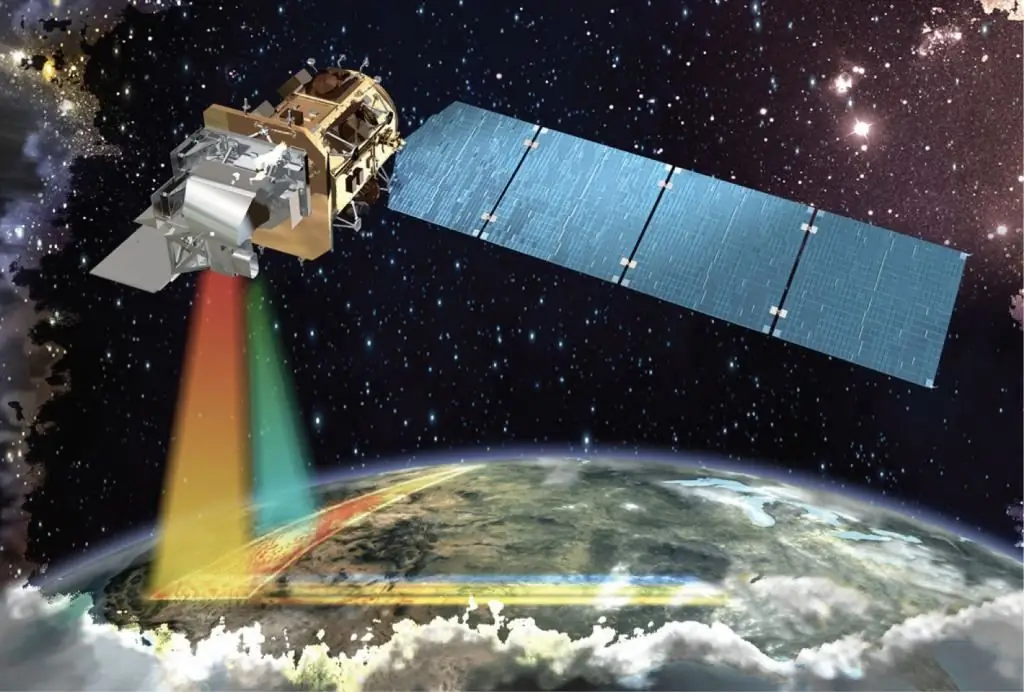
The easiest way
Perhaps the most affordable and easy way to get a bright picture and about two dozen channels in digital quality is to connect to the broadcast. If your goal is to tune digital channels through a conventional television antenna, you will have to buy a TV with a built-in receiver.
Be sure to check with the consultant before buying whether the TV supports the dvb t2 format. The fact is that even modern LCD TVs may not have such a function.
All you need to do next:
- connect an ordinary TV antenna to the antenna output;
- use the remote control to enter the settings menu;
- select "Scan" or "Search" depending on the TV model;
- confirm saving found channels.
On this, the tuning of television channels and their installation is consideredcompleted. But what about those who do not have a modern TV with a built-in receiver, and the purchase of one is currently not expected?

How to catch digital channels?
So, in order for even the most ordinary TV to show digital channels, you will have to purchase a receiver. The average cost of such receivers varies from 800 to 3,000 rubles. In fact, receivers, or they are also called receivers, are not much different from each other. Some are equipped with buttons on the panel, others have a more elegant appearance, but in general they catch a signal about the same, and it's up to you to overpay or not for additional functions.
Installing TV channels and setting up the dvb t2 receiver is a breeze. First you need to connect all the components to each other: connect the antenna to the receiver, and the receiver itself to the TV using an HDMI cable.
First, find the audio / video output on the TV remote control, usually it is labeled as AV. Then it remains to search for channels, which is done using the remote control of the receiver. Naturally, the names of the menu sections and the design of the windows may vary depending on the receiver model, but the essence of the search is always the same. And, of course, it doesn't matter what model your TV is. Setting up TV channels on Samsung, for example, will be exactly the same as on other models.
After the menu language, region, mode and aspect ratio are selected, all that remains is to select the menu for automaticsearch.

Cable TV
If you decide to enjoy the benefits of cable television, then you will need to follow the following plan to watch:
- First you need to conclude an appropriate agreement with the provider.
- Then turn on the TV, and if the screen displays the message "Channels not configured", go to the next step.
- On the remote control, find the "Menu" button, and then the "Auto Tuning" button and press "OK".
- Wait until the automatic tuning of TV channels is over. This may take several minutes depending on the number of "pictures" being broadcast.
- If there are duplicates of some channels, they are deleted.
Of course, channels can be configured manually. But then you have to search for a long time and enter the appropriate frequency, which is not very convenient.

Channels from Rostelecom
Rostelecom is the leader in the Russian market in the field of communication services (Internet, telephony and television). The subscriber may be a little confused at the initial stage at the sight of numerous packages and various special offers. But with a strong desire, you can do without the services of a master and set up Rostelecom-TV yourself.
After signing the contract for the provisionservice specialist will give you everything you need to watch TV. What's Included:
- actually, the prefix itself;
- control panel;
- power cable;
- HDMI cable;
- book.
For starters, as usual, all components are connected to each other. Make sure that the device is connected to the Rostelecom network, and the signal source is selected on the TV - Source.
Fortunately, setting up TV channels at Rostelecom is fully automated, and the subscriber only needs to follow a few steps:
- Pick up the remote from the set-top box and press the "Menu" button.
- Next, select the sub-item "Settings" or Settings, and then - "Connections".
- It remains only to click on "Automatic tuning", and the channels will be found within a few minutes.
Remember: modern set-top box models can perform automatic tuning and additional channel search. If the client has a satellite dish (dish) installed, manual tuning may be required, and it is better to entrust this matter to a specialist.

Setting up "Tricolor-TV"
Any of the above equipment may fail, and as a result, channels may disappear. Tricolor-TV is no exception. Suppose, for some reason, the channels disappeared, let's find out what the subscriber should do.
Check if all channels are missing. If you notice thatsome channels still show (Tricolor-TV info channels), this indicates that everything is in order with the equipment and signal. The problem is that the subscription period for the package has expired. That is, you need to replenish your balance in the client's personal account or directly pay for the subscription. After you make the required amount, you must leave the receiver on (the TV can be turned off) for 8 hours, the channels should appear automatically.
If all channels are lost without exception, check the stability of the external antenna (dish), the integrity of the cable and check with the operator if everything is in order with the signal. If the answer is yes, perform an automatic search for TV channels using the remote control from the receiver. The intuitive interface makes searching easy.
Resetting Tricolor-TV to factory settings
There are times when a Tricolor subscriber suddenly loses all channels, except for one, which broadcasts a video with instructions. In this case, only resetting the settings to factory settings will help restore the channel list. What should be done? Here is a step-by-step instruction:
- First you need to press the "Menu" button on the remote control and then enter the "Settings" or "Applications" subsection (depending on the receiver model).
- Then select "Factory settings", press and confirm your action.
- After the reset command, the set-top box will automatically reboot. You must press the STANBY button (red button on top).
- Next, select the menu language audio 1 - Russian, audio 2 - no change.
- In the "Operator" section, select - "Tricolor".
- The time zone (UTC offset) is selected according to your time zone.
- Update from satellite - Yes.
- According to the result of auto search, you will be asked to save the found channels. Confirm saving in the dialog box.
Important: Three options are offered as the main region: main, MSC + 0 and MSC + 2. If you select the first option, the channels will be unavailable, the second and third options mean broadcasting in Moscow time and with a two-hour shift.

Tuning channels on an old TV
Above we described the procedure for searching for channels of modern formats. Fortunately, most current TVs and set-top boxes support automatic tuning, so the user only has to click on the desired pop-up windows a couple of times, and the channels themselves are installed in the desired order.
But what about those who still use older TVs? It will not be possible to do anything automatically here, you will have to configure everything manually. Consider how to do this using the example of setting up television channels on Goldstar.
To turn on the search, press the S button. At the moment when the TV tunes in to any channel (the tuning should stop), press the M button - the STORE_ _ red symbol will appear on the screencolors. Then, within 5-10 seconds, from the remote control (or from the front panel using the P + or P- buttons), enter the channel number and press the M button again, and the STORE 01 symbol will change its color from red to green. All channel in memory.

Conclusion
If you want to enjoy watching TV and at the same time not pay the installation wizard, you can always search yourself. Fortunately, now almost all models of TVs and receivers are equipped with automatic search. Therefore, it does not matter whether the TV channels are tuned with optical fiber or through a conventional antenna, this procedure is within the power of everyone.






