Beeline regularly develops new options to improve the level of service and create additional savings opportunities, but updates are not always combined with the wishes of users. In addition to adequate offers, people automatically subscribe to entertainment promotions that are unnecessary for them, and funds are debited daily. There are several rules that allow you to save money and establish a ban on connecting Beeline paid services.
How to find out which additional services are connected
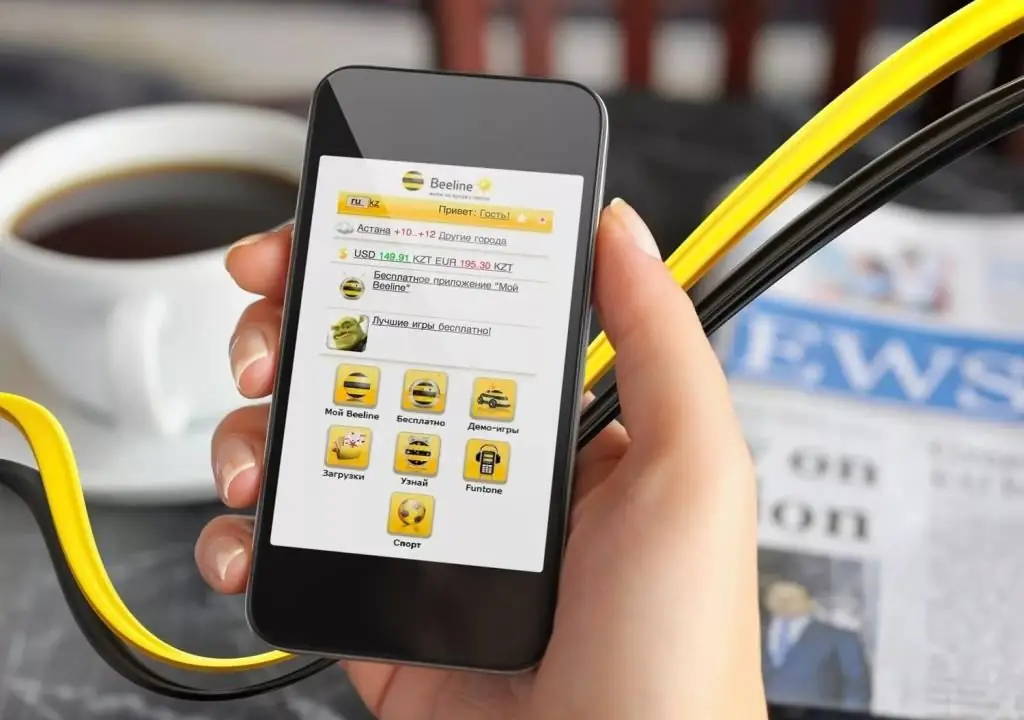
Sometimes users subscribe to paid services, but for this they do not take any action on their own, the state of the account can be unpleasantly disappointing. If you do not check the balance daily, it may turn out that the monthly replenishment amount was only enough for 2 weeks.
To find out if there are any paid options that you did not order, use one of the availablemethods:
- In most cases, automatic registration of new services reveals itself quickly enough. Your phone regularly receives notifications containing news, entertainment or advertisements. Pay attention to such messages, sometimes they are not free.
- If you notice that money is leaving your account faster than before, order the details of recent transactions. To do this, simply dial the command 110091 and press the call button.
- If you have a Beeline operator card, then it is possible to use your personal account. To do this, go to the official website, register or go to your profile, click on the "Service Management" tab. You will see a list of all connected paid features. Also in the personal account there is an opportunity to find out the updates of the tariff plan, the latest changes regarding the user. To use the personal account option, it is enough to have Internet access.
- You can quickly find out about new features using the My Beeline mobile application. Download and open the program, go to the "Services" tab and check if there are extra ones.
- Contact service support at "0611". The call is free, you can get through around the clock.
More complicated ways
Another simple and free way to find out about the availability of paid options is to use the phone's SIM menu. If you have an Android, finding it is easy. Just go to the main menu and find the required section. When using an iPhone, you must first go tophone settings, then click on the appropriate section. Among the main positions will be SMS subscriptions with up-to-date data.
Go to the Beeline service office, ask the employee to independently check and, if necessary, disable the options you do not need. The most detailed information can be obtained by dialing 11009 to bring up the paid options self-management menu.
How to disable paid Beeline services on a mobile phone
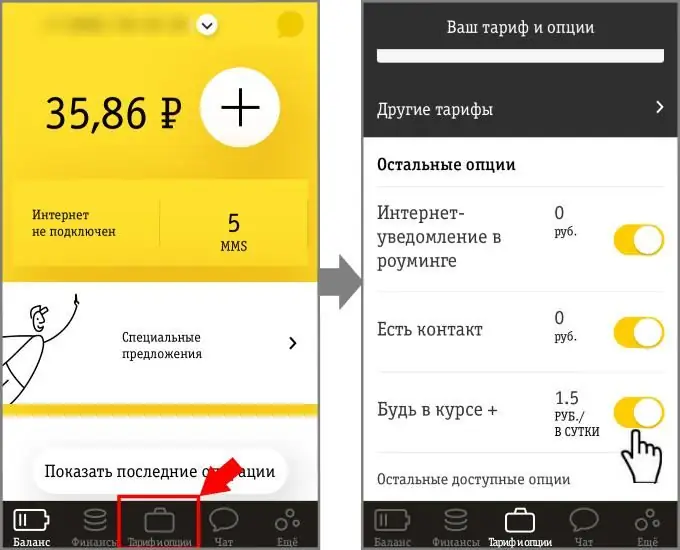
To avoid further spending of funds, it is urgent to disable paid subscriptions when they are detected. There are several ways to quickly deactivate unnecessary options:
- Call "0684006". If you typed it correctly, the answering machine will say that all paid subscriptions are disabled.
- In most cases, when a new option is connected, the user receives a notification that indicates the name and price, as well as basic commands that can be used to manage its status, for example, how to disable the paid service on Beeline. Sometimes it is enough to send an SMS with the short word "STOP" to the number indicated in the message to forget about the unnecessary service.
- Go to your personal account. Find the "Service Management" tab, see if you have enabled all the indicated options, if necessary, disable those that you are not going to use.
- Use the Beeline mobile application. Go totab "Your tariff and options", deactivate unnecessary services if available.
- In the SIM menu, you can choose and then deactivate subscriptions that have been activated automatically.
- By entering 11009, you will get a full list of paid subscriptions and the ability to disable any of them.
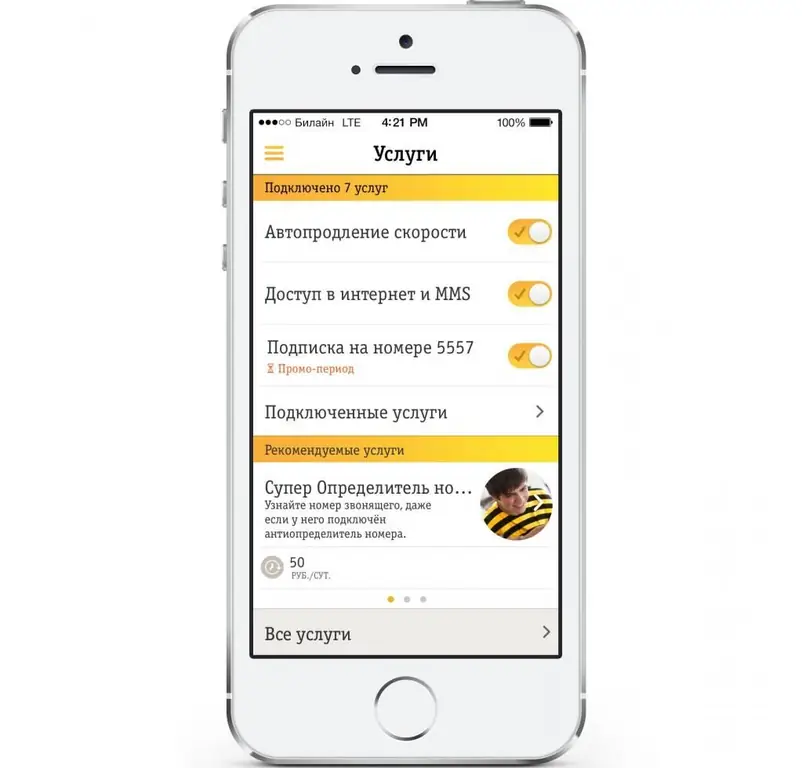
On the official website of the operator there is a note on how to disable paid services on Beeline using special commands. If Chameleon service is activated, dial 11020. To disable the "Be aware +" option, use the command 1101062. If you have followed all the steps correctly, you will definitely receive a notification on your phone confirming the deactivation of the selected services.
How to set a ban on connection of paid services "Beeline"
"Beeline" allows you to set a ban on the connection of paid services (any additional functions) without the knowledge of the user. To do this, use one of the following methods.

Black and white lists
You can use this opportunity absolutely free of charge. The option is designed to protect children from adult content and activate unnecessary services. To activate the service, you need to call the number "0858", then perform the actions dictated by the answering machine. If you follow all the steps according to the instructions provided, sending and receiving messages to short numbers will be impossible, which will automatically set a ban on connecting Beeline paid services.
Separate personal account

"Beeline" provides an opportunity to create a separate account from which payment for additional options is carried out. If you do not replenish it, not a single service can be activated. To find out the account status at the moment, dial 622. To activate a separate personal account, dial 1105062 and press the call button. To transfer money to an additional account, just enter the following combination: 220replenishment amount. You can use this opportunity to activate the ban on connecting paid Beeline services absolutely free of charge.
Using the above methods, you can check for unnecessary options. Now you know how to independently disable paid services on Beeline from your phone. Remember that additional options can be connected not only at the initiative of the operator, but also due to the activities of scammers. To avoid additional payments, please follow the safety rules when using the Internet, do not click on suspicious links from SMS messages, and regularly check your account to take the measures described in this article, if necessary.






