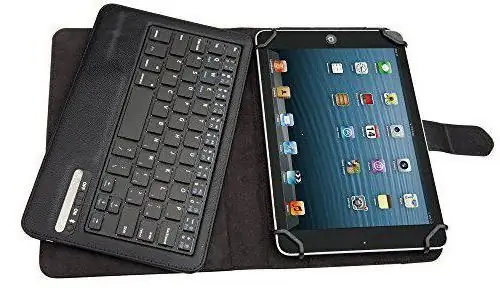The main goal of updating the software of the Tricolor TV receiver is to improve the quality of services provided. However, despite all the testing of new software, often users partially or completely lose channels. There are several reasons why the channels disappeared after the Tricolor update, below we will figure out what actions to take to return the broadcast.
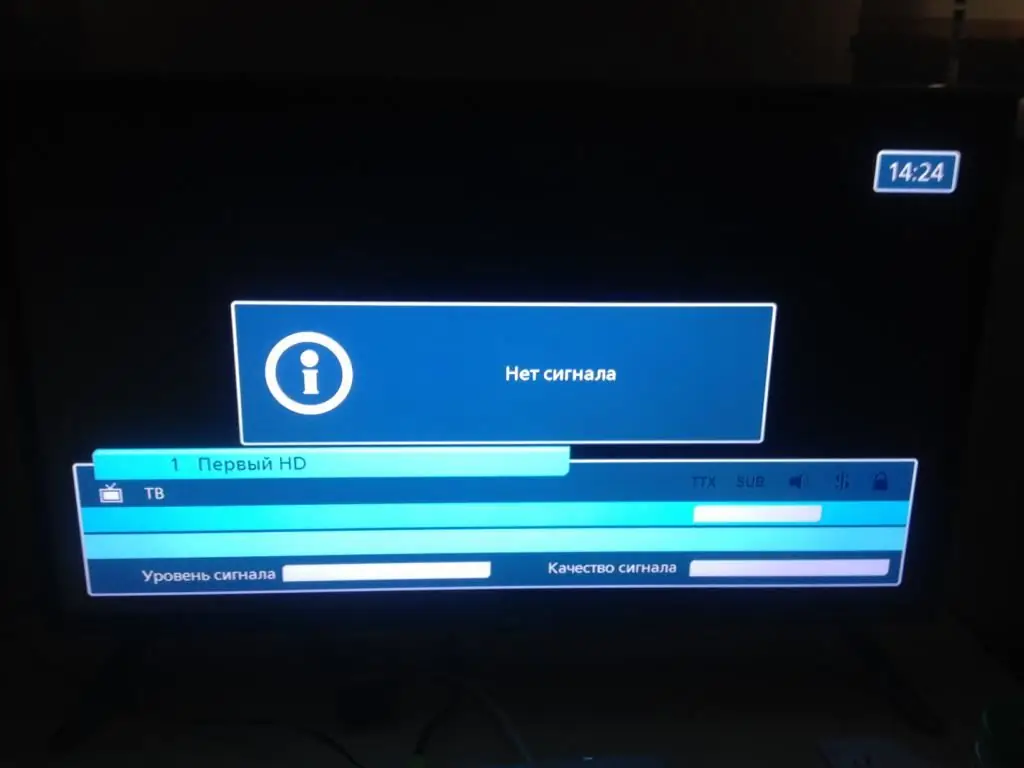
Most common problems
Each subscriber knows perfectly well that if the software update process is in progress, the equipment is strictly forbidden to turn off. If the procedure is interrupted, an error will occur that will restrict access to all satellite operator services.
However, even if everything went according to the rules, there is always a certain probability that Tricolor does not work after the update. Mostly complaints go:
- to the complete or partial absence of channels;
- loss of sound;
- that the set-top box does not see the smart card.
In each case, it is necessary to adhere to a certain algorithm in order to return the full broadcast of TV channels.
Quick fix
If after updating "Tricolor" the channels disappeared or there is no sound, you must immediately try the universal method. We act as follows:
- completely turn off the equipment;
- wait 10 minutes;
- turn on and go to channel 333;
- starting the update process.
Most often, after restarting the set-top box, all errors disappear. However, it does not hurt to re-update the software.
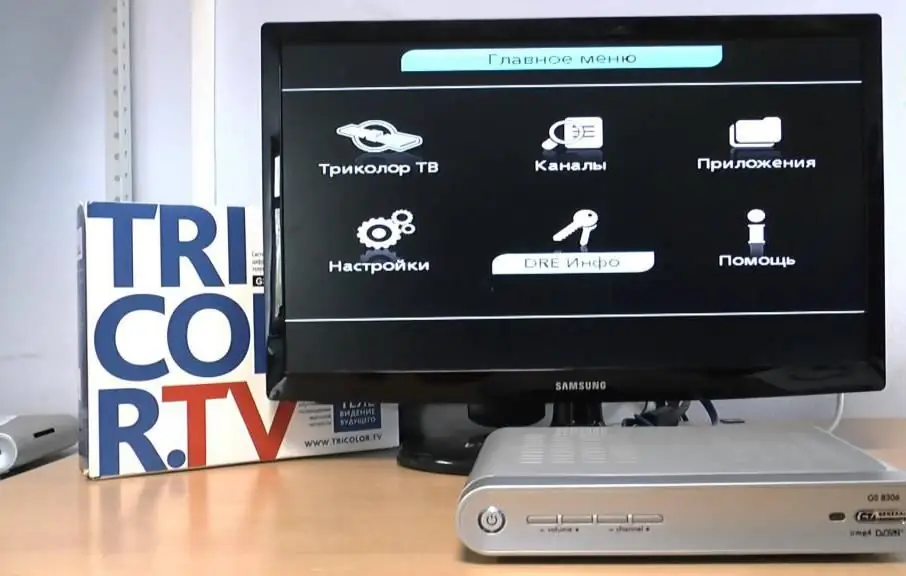
Problems with settings
If a normal reboot did not help, the "Tricolor TV" packages remain unavailable, you need to return the receiver to the factory settings. The algorithm of actions is:
- open the main menu of the console;
- go to the "Settings" category, depending on the receiver model, the name may be slightly different;
- find the item "Factory settings";
- confirm the operation, enter the pin code, if it has not changed, then four zeros;
- waiting for the completion of the procedure.
Next, set the time, language, and region. If there is still no broadcast, you need to search for channels. You can do this manually or use the automatic search.
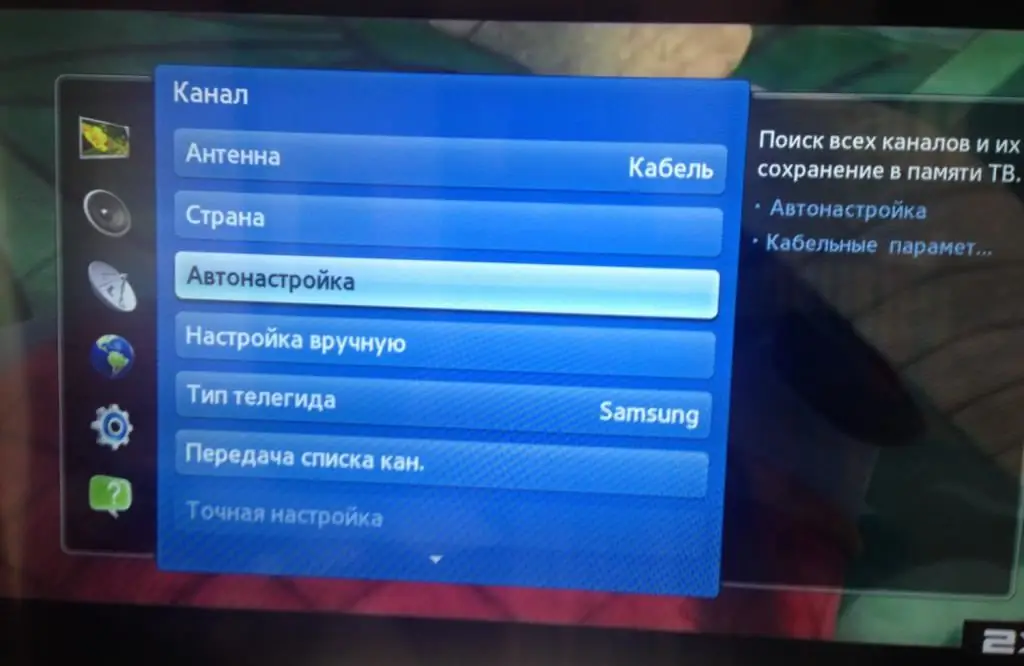
Set up channelsself
It often happens that after updating the "Tricolor" channels disappeared, and in their place an alert is displayed that recommends searching for available broadcasts. First of all, let's use the automatic setting, for this:
- go to the console menu;
- open the item "Applications";
- find the "Setup Wizard" section;
- select "Search";
- set the search parameters, for this we will use the recommended option;
- waiting for the end of the search.
Usually broadcasting is restored, but not all Tricolor TV packages may be available, but only certain channels, some may remain encrypted.
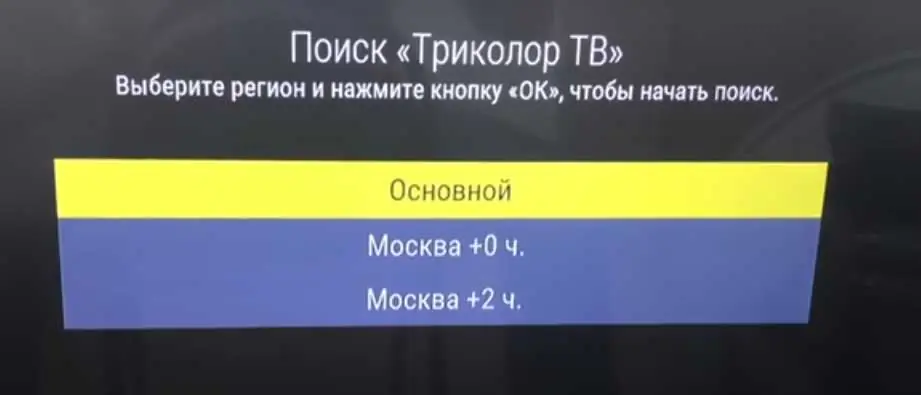
To get rid of this problem, you will need to additionally conduct a manual search. For this you will need:
- go to the subcategory of received signal sources, where to select an antenna;
- activate manual setting;
- enter the parameters, they can be found on the official portal of the satellite operator;
- stick to prompts that are regularly displayed by the system;
- save the result.
Missing channels on "Tricolor TV"? If all of the above is done correctly, this problem will disappear fairly quickly.
It should be noted that it is necessary to regularly search for channels, as the operator regularly adds new broadcasts, removes old ones.
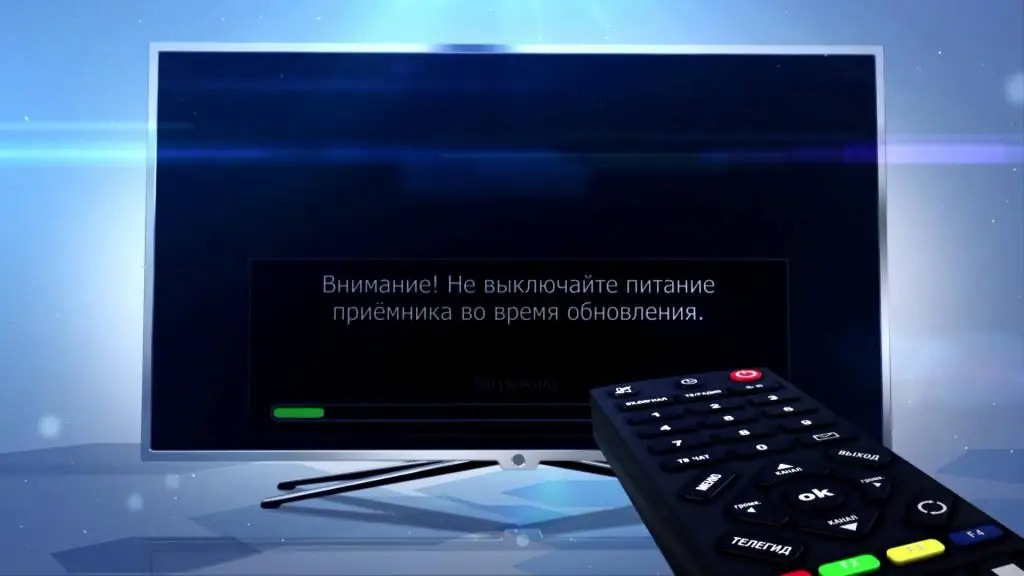
How to get channels back after update
The most difficult situation to fix is if the defects occur after the update is interrupted. In such a situation, it is almost impossible to solve the problem on your own. Most likely, the software is badly damaged and needs a complete replacement.
In such a situation, you will need to use the services of specialists, since without the proper skills it will be difficult to carry out such a procedure. On the Tricolor portal, we find the nearest service center and take the equipment. The repair will be chargeable as the problem is not the fault of the original equipment manufacturer.

What else to do to restore broadcasting
First of all, it is necessary to identify the reason why the channels disappeared after the Tricolor update. Sometimes problems do not arise due to the installation of new software. Therefore, you should check:
- smart card;
- current balance, whether payment for the service package has been made;
- state of the satellite dish, its direction to the satellite;
- remove ice and other debris from the plate.

Problems with a smart card often occur after incorrect installation of new software. However, before taking any serious action, carefully remove the card, reinstall it, and restart the hardware. It is possible that the contact was lost. We also check the expiration date of the card. Many people forget about this nuance, so it reminds of itself at the verywrong moment. In such a situation, a full replacement will be required.
Error 4
Often occurs after updating Tricolor TV error 4. What to do in such a situation is of interest to many satellite television subscribers. An error appears due to problems with the set-top box software. As a result, the equipment cannot decode the received signal.
Error 4 is fixed by the following steps:
- Checking the status of the smart card. If a certain channel does not function, then access to it may be closed due to its absence in the paid service package.
- We return to the factory settings. If the channel is on the list of available channels, but error 4 is displayed, reset the settings. To do this, go to the equipment menu and use the appropriate section for this purpose.
- After restarting the receiver, set the basic settings, activate automatic channel scanning.
If after all the manipulations all channels are available, then everything is done correctly. However, if there is no result, most likely the problem lies in the firmware. You should not change it yourself, it is better to contact specialists. Although quite recently, for users who are interested in how to set up Tricolor after the update, a new functionality has appeared - automatic firmware update. To activate the process, proceed as follows:
- launches the Telemaster info channel;
- confirm the launch of the procedure;
- reloading the prefix.
It is possible to use this method if the software is updated to the latest version.
What should I do if there is no sound after the update?
Most often, complaints that sound disappears after installing the software turn out to be unfounded. The problem lies in pressing the Mute key, or the cable connecting the TV and the receiver has come off.
If everything is normal with the remote control and wires, then restart the equipment. If there is no result, we return the device to the basic settings using the method presented above.
Contact support
Installing new software, though a regular procedure, but after it, many users have any problems. They resolve themselves in most cases. So, if there is no guide on the Tricolor after the update and the standard actions did not solve the problem, be sure to contact the support service.
There are many ways to contact a specialist. The simplest is to call the hotline number. State the problem and the operator will recommend the best course of action to resolve the defect quickly. If you cannot restore access to the channels, you can immediately call the wizard.
By the way, the official resource of "Tricolor" presents all the ways by which you can contact the support service.
In conclusion
If the channels on Tricolor TV disappeared after the software update, immediately restart the equipment. If there is no result, we return the device to factory settings. All subsequentmanipulations related to installing the firmware and checking the technical condition of the equipment should be entrusted to specialists right away.