With the development of technology, many inhabitants of our planet have forgotten about pens and sheets of paper and use a monitor and keyboard. Netizens want to not only communicate, but also often wonder how to send files via email, such as text or video/audio. We will try to help them with this.
What is the advantage of the virtual world?

The Internet provides many opportunities for obtaining various information, as well as knowledge. In addition, this technology allows you to quickly exchange information with relatives or friends living far away. Now, instead of long job searches and many nerve-wracking interviews, you can simply send your resume to the employer using a computer.
Earning from home and remote collaboration are also the possibilities of the Internet and e-mail. Correspondence in this case is similar to traditional, except that it is transferred to the electronic plane. However, we digress a little, let's look at howsend the file by mail. After all, this question worries a lot of people, and in particular beginners. First, let's define the most common emails.
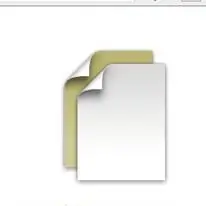
More about the Ukr.net service
In this mail service, the maximum size of an outgoing or incoming letter is 18 megabytes. It is impossible to say in one word how to send a file via Ukr.net mail. The fact is that one letter can be accompanied by only one file. If you need to send large amounts of information via Ukr.net, you can use the e-Disk service. Thanks to it, you can send archives up to 1.5 gigabytes in size.
Another disadvantage is that large materials can only be sent to @ukr.net. The e-Disk server stores files for a maximum of a week, and if you do not access your own mailbox, then within 90 days it blocks all incoming letters.
How to send files via email using Mail.ru
This mail service has a base size of 10 gigabytes. The maximum size of the letter is indicated at 30 megabytes, but practice shows that only 22 megabytes can be sent. The main disadvantage of Mail. Ru is the short life span of a single mailbox. If the owner does not access the mail for more than 3 months, it may be deleted or blocked.
A separate inconvenience lies in the fact that when sending a letter to the Mail. Ru service, it will certainly "cling" some kind of advertisement. It should also be said that thisservice weak anti-spam filter.
What makes Gmail great?

As you probably already guessed, the following is about mail from Google. Here the maximum size of one letter is 25 MB. Gmail has good anti-spam protection, but sometimes it does not respond correctly to emails sent through the server of a regular provider or host. The interface is intuitive and will guide you on how to send files via email, such as your favorite photos.
Gmail has a very convenient feature that saves the user's time - viewing sent documents is carried out directly in the browser. This solution is incredibly convenient, especially if you have a slow connection.
How to attach a file in Yandex mail
According to many users, it is currently most convenient to use Yandex mail. The mailbox can work with the largest possible size of files that can be sent (we are talking about 30 megabytes in one letter). In addition, there is a special service called "Disk" - using it you can send large files up to 5 gigabytes in size.
Yandex received a convenient interface for uploading files. Additional features of his mail include high-quality anti-spam and a quick search for letters. The server may also allow the received files to be viewed directly in the browser.

Sending
Are you still wondering how to send files via email? Then we go tomain. We go to the mail, create a new letter, click on the "attach file" button. The browser window opens. In it we find the desired document, click the "Open" button, after which this document is inserted into our letter. Next, select the recipient and click the "Send" button.
We emphasize that in most cases the file type does not matter. You can, for example, send regular documents or videos. Another important point: some email services block files that have extensions: reg, bat or exe. However, you can send them by first compressing them into ZIP format.
E-mail Benefits
Today there are a large number of services that allow you to share files. We are talking about file hosting and programs with which thousands of people keep in touch: Skype, ICQ. The problem with file hosting is that in order to get the maximum transfer speed, you need to deposit a certain amount of money. And ICQ and Skype are not as widespread as e-mail, so it can still be called the leader among the means of exchanging information.






