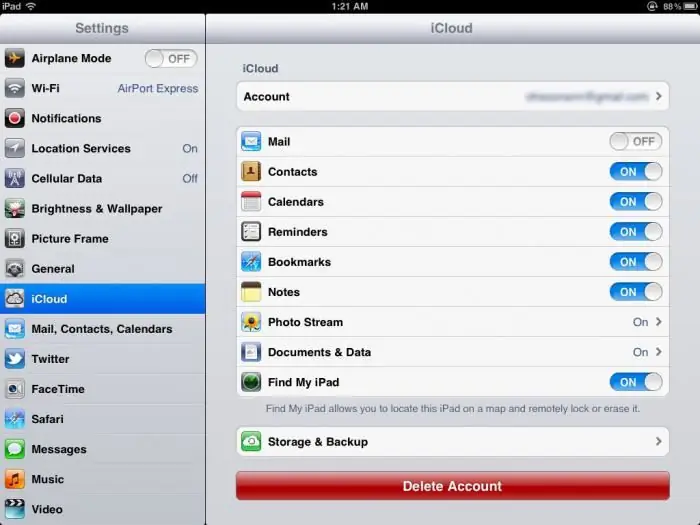The universal frog type charger is widely used for charging lithium batteries used in cell phones and other small-sized technical devices. This attachment cannot charge other types of batteries. It is also used to drive completely discharged energy storage devices.

The universal charger for phones has two sliding whiskers on its body, with the help of which it is connected to the contact pads of the batteries. In some cases, there may be from two to four such places on the battery.
When connected to the battery, the mustache of the device is moved apart to the required distance and installed on the minus and plus areas of the battery. In this case, it is not always necessary to observe polarity. The automatic device will automatically determine this parameter.
If the universal charger has buttons on the case, then after connecting the battery, you mustmake sure the connection is correct. To do this, press the left button. If the diode located under the inscription "FUL" and "CON" lights up, then the device is connected correctly.

If the indicators do not light up, you can judge the connection is incorrect or the battery is completely discharged. In such a situation, the polarity should be reversed. If this time, after pressing the button, there is no result, then we can conclude that the battery is completely discharged or, perhaps, the whiskers do not touch the battery compartments.
After the universal charger with the installed battery is connected to the mains, you can see the blinking of the charge indicator, the diode located under the inscription "CH". When the battery is fully charged, “FUL” will light up. If, after connecting to the “CH” socket, the charge indicator does not start flashing, then it is necessary to check the polarity of the connection or the connection of the mustache with the contact pads. To do this, you can press the polarity reversal button if it is included in the frog device.
The following factors may indicate the failure of the battery:
- universal charger did not start charging;
- after connecting, the inscription "FUL" immediately lights up;
- the battery charges very quickly (within 5-10 minutes).
Energy storage devices with a large number of contact areas can also be charged using a "frog". However, for this you need to disassemble the battery and connect the device directly to the bank, bypassing the controllerbatteries.

This is done if the controller does not allow charging through contact pads.
The buildup of a discharged drive is carried out using universal chargers. If the phone has not been used for a long time, the battery could be very discharged. In such a case, recharging with the included device may not be possible. The "frog" comes to the rescue.
To restore the battery, just connect the universal charger for five minutes to the phone's battery. Further, the battery can be filled with energy already in the mobile phone case.
Charging time depends on the capacity of the battery, it can last from 2 to 5 hours.