iPhone, based on the iOS operating system, is a model of stability and security. The system is not susceptible to virus attacks, failures are extremely rare, the system intelligently controls resources, and does not become heavy and slow after a long period of use. Despite this, there are situations when it is necessary to perform a complete reset of the software and the question of how to remove everything from the iPhone is as acute as possible. How to delete data from a smartphone will be discussed in this material.
Why is this needed?
As mentioned above, the iPhone does not suffer from cache and extra data, but only as long as the place does not run out at all. If the phone simply has nowhere to save data, it can start to behave completely unpredictably. If your gadget starts to freeze, unload applications from memory, perhaps the reason lies in the lack of memory and it's time to think about cleaning.
Another situation in which you will need to resort to this procedure is resale. Before you sell a gadget, you should erase all your data from it.
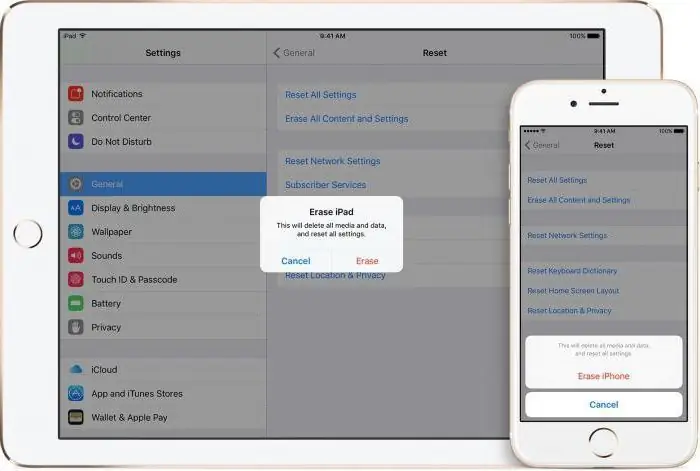
How to delete everything from iPhone?
First of all, you should decide what data you want to erase. It happens that by “everything” users mean only applications, photos or music, which has begun to take up a lot of space. You can delete this data without having to completely wipe your phone.
- Extra applications can be cleaned manually. Click on any of them on the desktop and hold. As soon as they start moving, click the cross over the ones you want to delete.
- If photos take up a lot of space, you should run “iCloud Photo Library”, which will automatically upload images to the Cloud and free up space.
- To get rid of the accumulated music cache, you should turn off "iCloud Music Library", wait for it to be deleted, then turn it on again (The music collection will be saved, but offline files will be erased).
- If your Safari data is taking up a lot of space, you can also clear it without resetting your device. For example, remove “Offline Reading List”.
So, before deleting everything from your iPhone, think about whether you can handle the methods listed above and not lose important data, including messages and call history. If this is not your case and you have come to learn how to completely clean your iPhone, keep reading.
If you need to delete absolutely all data, you need to go to the device settings, item “General”>”Reset” and select the second item. iPhone will destroy all data except those stored in the Cloud.
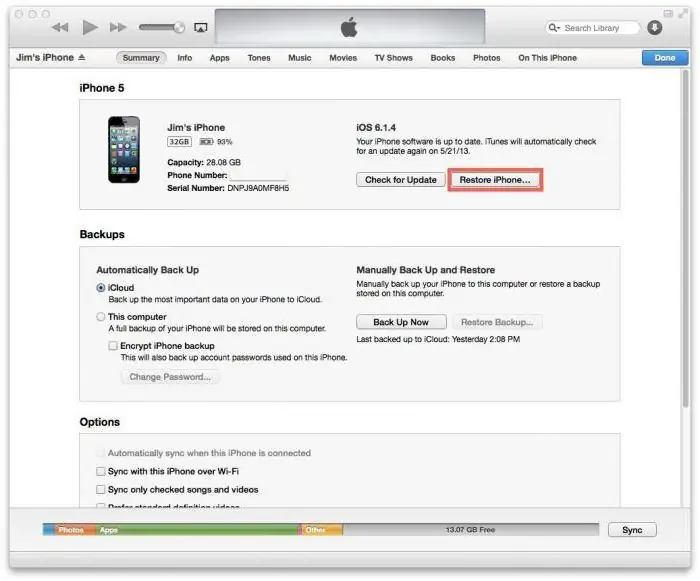
Cleaning your phone using a computer
Many experienced users recommend that when new firmware is released, install them, as they say, “clean”. Thus, the system will not be left with unnecessary cache and application data, which can lead to errors or slow down the OS.
To do this, you will need the firmware file and iTunes installed on your computer. After connecting your phone to your computer, select it in iTunes. Hold down the Shift key and right-click on "Software Update". Find the firmware file and select it, then the procedure for reinstalling the operating system will begin without saving any data.

Another option to perform a clean stop is to enable DFU mode, which allows you to perform this procedure. The main question is how? You can clear the iPhone 5S, like any other model, from recovery mode. Connect the device to the computer and hold down the lock / power and "Home" buttons. Wait 10 seconds, release the lock/power button and keep holding the home button. iTunes will recognize that the device is in DFU and prompt you to restore it.
How to clean iPhone online?
Often, users are faced with such a need. There can be many reasons. One of the first is a locked phone, a forgotten password, in this case it is impossible to access the settings and reset from the phone, you will also not be able to connect to the computer (you will need to enter the password on the phone). Also, the question - “How to delete everything from an iPhone” is asked by those who are unfortunate enough to become a victim of thieves: if the device is stolen, you must immediately destroy all data on it so that attackers cannot use your messages, photos and other confidential data.
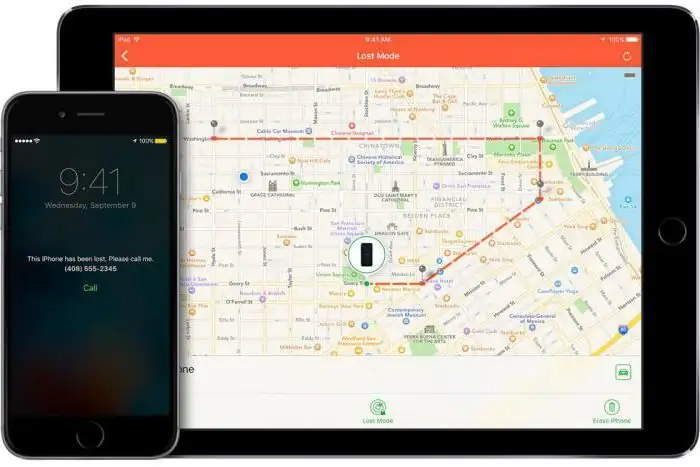
The icloud.com website and the “Find My iPhone” function will help with this. Sign in with your Apple ID, open the Find My iPhone app. In the list of devices, find the gadget you want to reset. When you select it, you will again be asked to enter your Apple ID password for verification. As soon as you do this, the procedure to remove content from your phone will begin.
Precautions
Before you clear your iPhone, you should understand that some data cannot be recovered. Some of them can be restored from the iCloud cloud the next time you turn on the gadget. Part may be stored in the online backup of the device. Everything but your messages, call history and he alth data.
If this data is important to you and you don't want to lose it, you should create a special backup using iTunes. To do this, when creating a backup on your computer, you must check the box next to “Encrypt iPhone backup”.






