Creating and configuring e-mail is a very trivial task and should not cause any difficulties, but users still keep asking questions. Many of them have only recently acquired gadgets and experience difficulties even in such seemingly elementary tasks. E-mail on a mobile phone has become an integral part of the life of a modern business person. The purpose of this material is to explain to newcomers to the Web how to create e-mail on the phone and use it in the future.

Mail services
First of all, you should decide on which of the hundreds of mail services you want to register. Among the popular ones are Gmail, Yandex Mail, Rambler Mail.ru, iCloud.com. All of these have the same principle of operation, without any special features.
The first thing you need to do is to register your own mailbox, for this you needvisit the official website of one of the mail services (it can be Google or "Yandex", at your discretion) and go through a simple registration procedure.
In most cases, you will need the following information:
- First and last name.
- Login (name of your mailbox).
- Password.
- Mobile phone number.
This is a basic set, it is possible that you will be asked to enter a spare box or information about your website, you may need to enter a special code to confirm that you are human.
Once you have filled out all the forms, you can exhale - the box is ready.

How to create an email on an iOS phone?
The next step in setting up mail is connecting it to your phone. If you are the owner of an iOS smartphone (gadgets from Apple), then you must have been registered already at the time of the first inclusion. If so, then you already have an iCloud mailbox set up and ready to go. You can safely both send an email from your phone and receive a letter. If this did not happen or you want to connect a different address, you will have to do it manually. To do this:
- Go to “Settings > Mail, contacts, calendar > Add account”.
- Looking for the provider you need in the list, for example Google.
- Enter registration data and wait for the mailbox to connect.
If what you need is not in the list of providers:
- Scroll down and select “Other > Add Mailbox”.
- Enter your login information (your name, email address and password).
-
On the next screen enter your IMAP data. Consider the example of "Yandex":
- in the subcategory "Incoming mail server" enter imap.yandex.ru;
- in the subcategory “Outgoing mail server” enter smtp.yandex.ru
This data may vary depending on where the box was registered. In most cases, it will be enough to replace yandex with the name of your mail service.
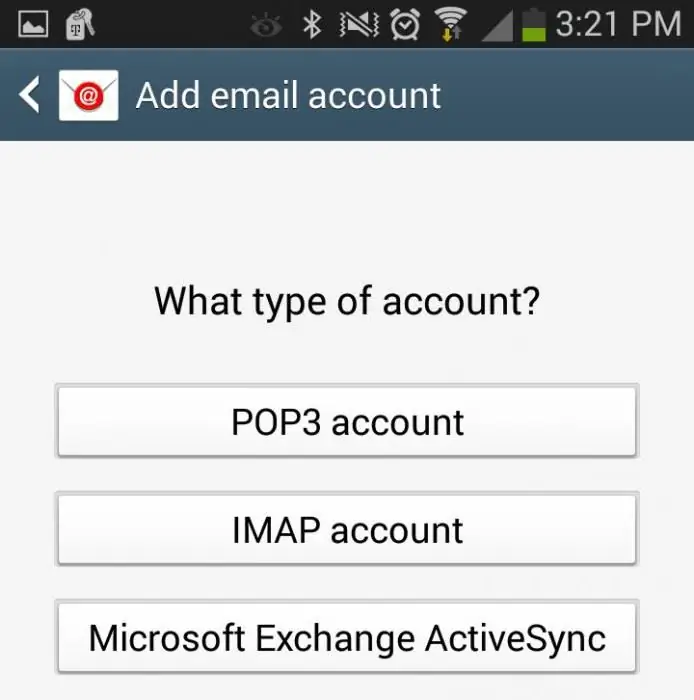
How to create an email on an Android mobile phone
In the case of Android, the principle is the same. When you buy a new device and sign up, you'll get a Google account, and with it, a Gmail inbox. Therefore, those who have gone through this procedure may no longer think about how to create an email on their phone. If you prefer manual setup or want to connect a mailbox other than Gmail, then first:
- Search for the Mail app on your device.
- Click “Add New Account” (if IMAP and POP3 are offered, feel free to choose IMAP).
-
On the next page, enter your registration data:
- your mailbox address;
- password;
- IMAP and SMTP server data;
- port, information about which can be found on the official website of the mail provider in the "Help" section (for "Yandex" it is 993 for IMAP and 465 forSMTP).

Using third party email clients
The easiest and fastest method to set up mail is to download a special mail client that will help you both create email on your phone for free and use it to the fullest.
To find one, just visit one of the app stores, in the case of iOS, this is the AppStore, in the case of Android, Google Play. In both, you can find mail clients designed for specific providers.
In most cases, these programs are designed as simply as possible and are ready to work from the moment they are launched. In addition, this option is perfect for those who do not yet have their own mailbox and are just about to start one.






