The main goal for which people sit in social networks is communication. Proper use of all functions, including deleting unnecessary or unnecessary messages, can help in avoiding quarrels and awkward situations.
There are times when communication goes on with several people at the same time. In such situations, you can easily make a mistake in the dialogue and send a message to the wrong interlocutor. Then the question arises of how to delete correspondence in Odnoklassniki for yourself and your interlocutor.
How to delete a message in Odnoklassniki
One of the reasons for deleting correspondence in your account may be a desire:
- clean up the dialogues;
- provide easy and quick access to important information;
- get rid of angry and unpleasant messages that cause negative emotions.
What to do in such cases, how to delete correspondence in Odnoklassniki in your messages? To uninstall, follow the instructions below:
- Initially you need to goto messages.
- Choose a dialogue with the right person.
- When a window opens with a dialog containing sent and received messages, select the one you want to delete.
When you hover your mouse over a message, a cross icon will appear, clicking on which will delete the message. Messages sent by you are on the right side, and the other party is on the left side.
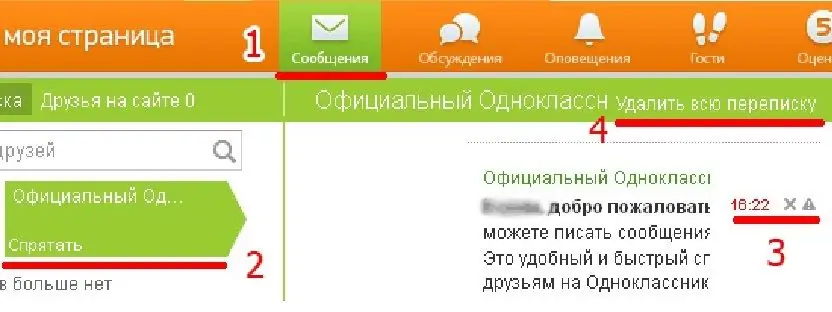
How to delete correspondence with a person in Odnoklassniki
Very often the owners of pages on social networks receive messages from strangers, called spam. There are times when you need to delete correspondence with a person with whom you no longer want to communicate. In such cases, the question may arise of how to delete correspondence in Odnoklassniki at home.
Deleting correspondence using a computer consists of the following steps:
- The first step to deleting a dialogue is to enter the "Messages" section in "Odnoklassniki".
- Then on the left you need to select a person who sends spam or with whom you want to stop correspondence.
- When the window with sent and received messages opens, you need to find a special icon in the upper right corner in the form of a circle with the letter "i" in the center.
- When you click on the "i" in the circle, a menu will open in which you must select "Delete chat".
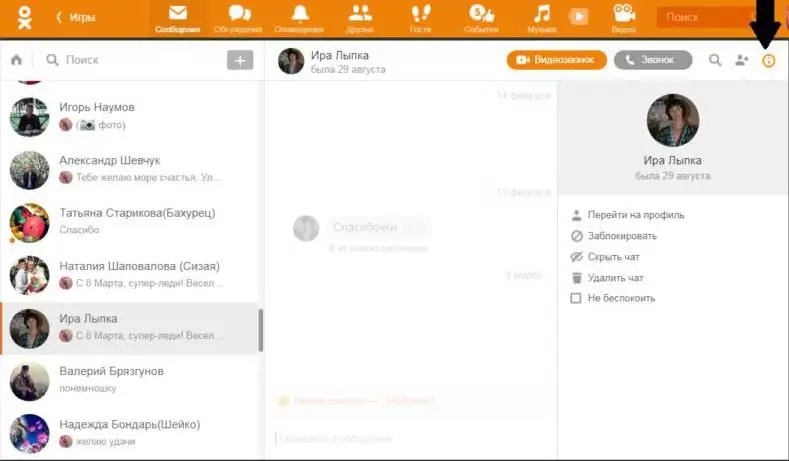
Pressing the "Delete chat" button will permanently deletecorrespondence with a person.
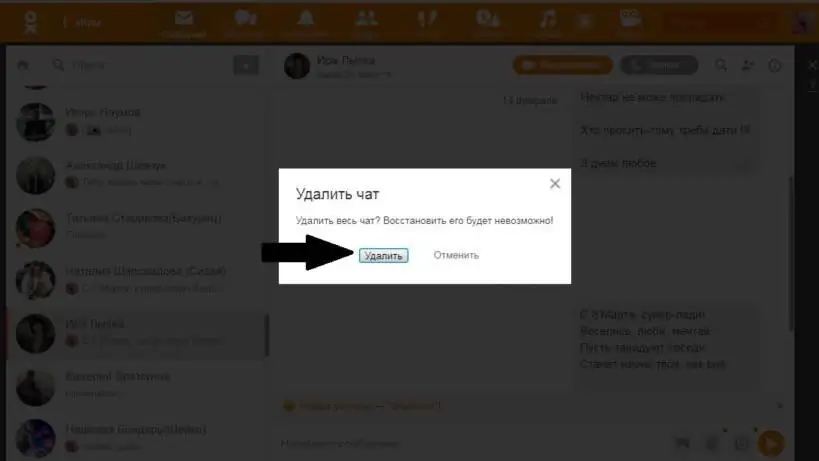
Having followed the above steps correctly when deciding how to delete correspondence in Odnoklassniki, the user will delete the entire dialogue with the interlocutor completely. It should be remembered that a conversation that has been deleted will only disappear from the user's account. The interlocutor will retain the dialogue.
Deleting correspondence in Odnoklassniki for yourself and your interlocutor
How to delete correspondence in Odnoklassniki for myself and the interlocutor? Consider this issue and the possibility of such a removal.
The answer to this question is simple: the user cannot delete dialogues from the interlocutor. Only the account owner can delete messages or conversations. Even if the user has deleted the correspondence from himself, then it will be available to his interlocutor until he deletes it himself. The same thing happens when the interlocutor deletes messages from the correspondence. There are 2 copies of the dialog and messages: the sender and the recipient.
Deleting correspondence in Odnoklassniki on a tablet
It was previously discussed how to delete correspondence using a computer. But what if a gadget is used to communicate on a social network? Consider how to delete correspondence in Odnoklassniki on your tablet.
Deletion occurs in the following order:
- First you need to go to the "Messages" section.
- Now you should find the person with whom you want to delete the dialogue.
- Opening a dialog.
- Right top cornercorrespondence see the gear icon.
- Click on it.
- After the settings menu opens, click on "Delete chat".
- Confirm deletion.
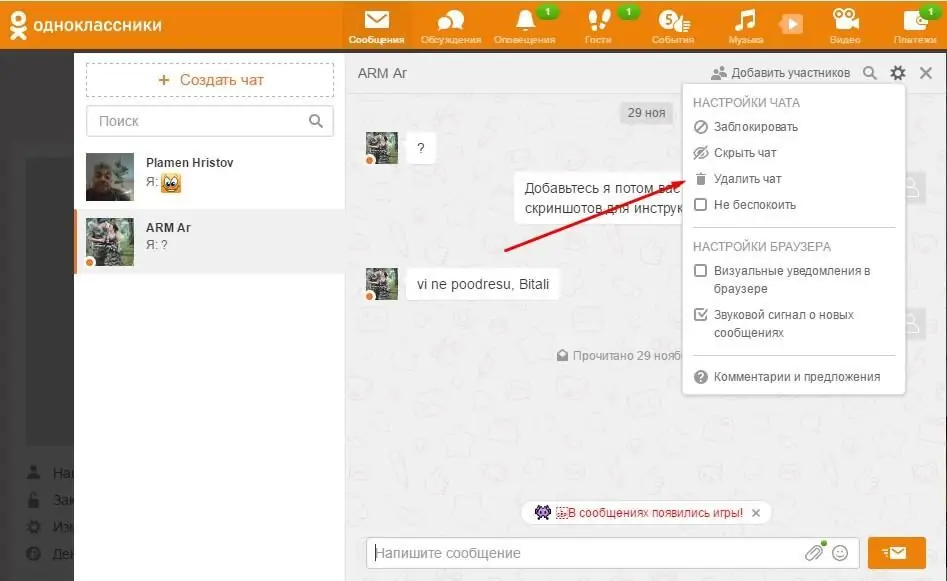
Everything! Correspondence deleted.






