What should I do if I forgot my phone password? How to unlock android? Don't worry, there are several ways to regain access to your mobile device. In this article, you can find the main options for resetting the lock, both the simplest ones and more complex ones that require additional programs. One of these methods will definitely help solve the problem with a locked phone.

Account details
An easy way to unlock an android if you forgot your password is to restore access using your Google account. This method will only work if your tablet or phone is connected to Wi-Fi or a mobile network. This is the mechanism of the system itself, which helps in case of incorrect password or pattern entry.
If you enter the graphic key incorrectly more than five times, a window will appear with a warning about a thirty-second lock. The message “Forgot your pattern?” will appear on the device screen, when you click on it, you will be prompted to enter your Google data.account. After you enter your email address and password, the device will be unlocked.
If you forgot your account details, then restore them on the official Google website.
If there is no internet connection
The first method, showing how to unlock an android if you forgot your password, will not work in the absence of the Internet, since the login and password from the Google account will be impossible to check. Internet connection required.
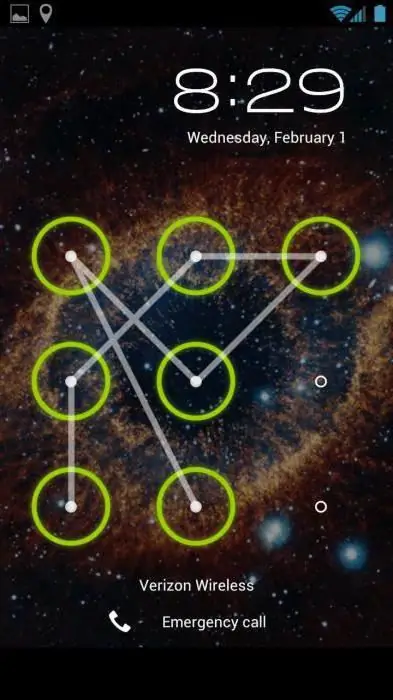
To do this, you need to turn it on and off or just reboot the device. Immediately after switching on, the top bar will appear (it is also called the notification center, or information center). Pull it down and turn on Wi-Fi or mobile data. After that, you can enter your username and password, and the device will be unlocked.
If there is no Wi-Fi nearby, and mobile Internet is not available on your SIM card, you can do the following. Just use another SIM card, pay attention in advance whether the Internet service is connected and whether there is money on the balance.
You can also connect your device to the Internet using a LAN adapter. To do this, you need the adapter itself and a router connected to the Internet. The device connects to the Internet using an adapter, which will allow you to check the correctness of the entered Google account data. You should be aware that not all devices support operation via a LAN adapter.
For older versions
Third method telling us how to unlockthe android screen, if you forgot the password, most likely will not work for versions higher than 2.3. You just need to call the locked device and answer the call. After that, you can go to the settings and simply disable the pattern lock.

Depleted battery method
The fourth method showing how to unlock an android tablet if you forgot your password is based on a low battery message. It is also suitable for the phone. Wait until the battery runs out, the device will notify you about it. Then it will be possible to enter the power status menu, from there proceed to the main menu and disable protection using the pattern key.
Disabling blocking via computer
The fifth method will work if USB debugging is enabled. This feature can be enabled in the "For Developers" menu. If it was enabled before blocking, then it will be easy to disable the pattern protection.
All subsequent methods that tell you how to unlock an android if you forgot your password are based on deleting the gesture.key file, which contains data about the key. First, download and install the ADB Run program on your computer. After that, you can connect your phone or tablet to your computer.

To understand how to unlock an android tablet if you forgot your password, read the following instructions.
Run the "ADB Run" program. Management in the program is carried out using the numeric keys and the "Enter" button. Nowyou should go to the menu and select the sixth item, called "Unlock Gesture Key".
The program will offer a choice of two options: method 1 and method 2. The first method deletes the gesture.key file. The second method removes data from the system.db file. Choose one of the methods. The device will be unlocked, it remains only to reboot it.
Unlock via Recovery menu
Several methods for unlocking the pattern are based on deleting the gesture.key file manually. To use these methods, your device must have a Recovery menu.
Sixth way. Download the Aroma file manager and install it using the Recovery menu. Now go to /data/system/ and manually delete the gesture.key file. The device can now be restarted. Enter any graphic key - and the screen will be unlocked.
The seventh method is similar to the sixth. Download the gest.zip file for android, install it from the Recovery menu and reboot your device. Now you can enter any graphic key, and the android will be unlocked.
Contact service center
If you are not in trouble with the technique, do not forget that you can contact the service center. The wizard will be able to solve your problem in a few minutes. In difficult cases, flashing the device will help.
Data reset
There is another, ninth way to unlock your phone or tablet using "recovery", but it is not suitable for everyone. The fact is that the devices have a function to return to the factory settings. With such a data reset, photos, videos, pictures, music and othersfiles will remain unchanged. But SMS, phone book with all contacts, programs and notes will be deleted. It is recommended to add all your contacts to your Google account in order to be able to restore them in such cases.
In order to return to the factory settings using the "recovery" menu, you need to turn off the device (preferably remove the battery for a few seconds), enter the "recovery" mode and select the menu item called "Wipe Data / Factory reset". Navigation through the menu is carried out with the volume key, selection - with the power key. After a while, the phone will reboot itself (in some models you need to manually reboot) and will be unlocked. Not everyone knows how to use the "recovery" menu, so let's take a closer look at this method using the example of different phone models.
Samsung
How to unlock android if you forgot your password? Samsung allows you to reset the key using the Recovery menu.
Turn off your device first. Press and hold three buttons at the same time - "Home", "Power" and "Volume Up" (if there is no Home button, then you need to press only the last two). Hold down the keys until the menu appears. Use the volume key to select "wipe data / factory reset", then press the power key, in the same way select "yes - Delete all user data" in the menu that appears. Reboot your device by selecting "reboot system now".

NTS
Howunlock android HTC if forgot password? Turn off the smartphone, if possible, then remove and insert the battery. Enter the Recovery menu by holding down the power button and the volume down button. Release the buttons when the android image appears. In the menu, select the Factory Reset item (in some models it is called Clear Storage).
LG
How to unlock android LG if you forgot your password? Turn off the phone, hold down the power button and the volume button. Android image will appear. Select Recovery Mode with the volume button and confirm with the power button. The android image will reappear. Now select "Settings", after - "Factory Data Reset", confirm the decision by selecting "Yes".
Fly
How to unlock android if you forgot your password? Fly allows you to turn off the pattern when resetting data.
Turn off the smartphone, remove and insert the battery. The menu is entered using the power button and volume up. First select "recovery mode", then "wipe data / factory reset" and "Yes". Reboot your device by selecting "reboot system now".
Reset the lock using the app
Finally, the tenth, last method of resetting the pattern. This method is simple, but to use it, you should think in advance how to unlock an android if you forgot your password. That is, in fact, even before the blocking itself. Root rights are required to use.
Download and install the SMS Bypass application, allow it to use Root rights. Now to unlock the smartphone,it is enough to send a message to it with the text "1234 reset". You can change the text yourself.
If the device is already locked, then when the Internet is on, you can install the application remotely through your Google account.






