These special programs allow you to use the device not only for calls and sending SMS. They greatly increase the functionality of the smartphone. However, from time to time, the user receives notifications about the availability of updates for a particular utility. In the article, we will consider what it is for, how to install and how to cancel the application update on Android.
Why update apps?
Companies developing mobile applications are constantly working to improve their product in order to make it more functional, interesting, fast and easy to use. That is why the Play Market periodically receives updates for applications already installed on a mobile device.
The main reason why you need to update the utilities is the imperfection of the software. The creators are in a hurry to share their developments,until others get ahead of them. However, software often has a lot of bugs, errors that slow it down. Over time, releasing updates, these shortcomings are corrected by offering an improved version of the utility. In addition, many applications can be attacked by viruses that are launched to steal passwords, personal data, etc. In turn, the developer, in addition to improvements, seeks to increase the level of security.
But sometimes there are situations when you need to revert to the old version. Then information on how to cancel the last update of the application on Android may come in handy. More on this later in the article.

Need for periodic updates
No specific recommendations here. The fact is that many users of the Android operating system have hundreds of applications installed and at least 10 of them will require updates daily. This slows down the device to a certain extent, and if updates occur without connecting to a Wi-Fi network, it also significantly consumes mobile Internet traffic.
In favor of periodic updates, it is worth saying that there are utilities that the user cannot do without in everyday life. After the update, devices work better and faster, allowing you to solve tasks without resorting to unnecessary actions and using third-party programs.
Some apps may need to be updated less often or not at all. These are the programs:
- without Internet access;
- not reading contact list;
- leaving no information in memory;
- without access to SMS messages.
There are quite a lot of such applications, for example, "Compass" or "Flashlight". If they already work well, then there is no need to update them. As for other programs, before installing a new version, you should read the description for it. If it offers a solution to problems such as a utility vulnerability, a solution to the problem of excessive memory consumption, then, of course, it is recommended to upgrade.
If the benefit seemed obvious, and after installation the user did not like the new functionality, then he can cancel the update of the application on Android. This is not difficult to do if you use the information from this article.
Uninstall updates
In Android, in addition to installation, updates can be deleted. However, this function is limited to applications that were downloaded on Chrome, YouTube, Gmail, etc. By removing the update, the utility returns to the form in which it was at the time of initial installation. How to uninstall app updates on Android? To do this, you must perform a series of sequential actions:
- go to the "Settings" tab and select "Application Manager";
- select the required utility in the opened list;
- then click "Stop", and after that - "Delete update".
That's all. After performing the described steps, all installed updates for a particular application are removed, and the program returns to its original state.
There are programs in the settings of which it is writtenautomatic update. They report changes after the fact. The functionality of the device allows you to cancel the automatic updating of applications on Android.
If for some reason you need to restore an old version of an application, you will need to download it from the appropriate resource on the Internet. In this case, you should be extremely careful, since many sites through which applications for Android are distributed may contain viruses. Therefore, the download is made from trusted sources, after reading the reviews of the members of the forum.
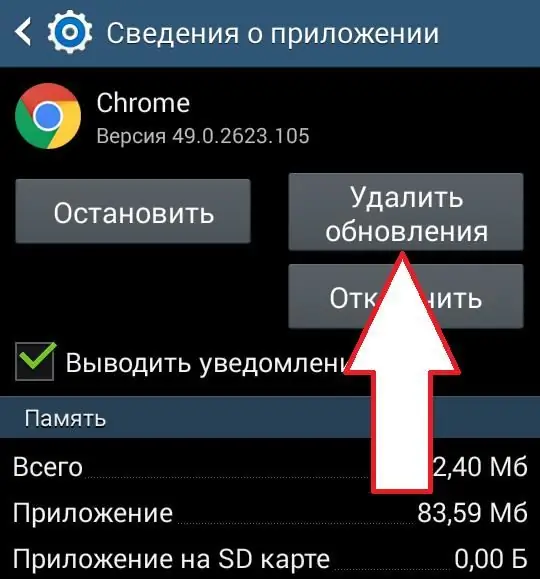
Prohibit updates
In some cases, smartphone users may need to disable updates, for example, to save mobile data. This is pretty easy to do:
- go to the Play Market and open the menu on the left side of the screen;
- choose the line "Settings" and click on "Auto-update applications";
- in the proposed list, mark the item "Never" or "Only over Wi-Fi".
You can also mark or, conversely, cancel the activation of the "Notifications" function. When it is enabled, notifications about the release of a new version of an application are regularly sent to the smartphone.

Cancel updates
If for some reason a patch download starts without notification, the update can be aborted. The easiest and fastest way to remove the app update on Android is as follows:
- open the notifications tab and find a specific app;
- then a long press on it opens a menu in which the line "About" is selected;
- in the window that appears, click "Erase data", after that the download will be interrupted.
To avoid such unauthorized downloads in the future, you need to turn off automatic software updates in the Google Play menu.
Disabling the update of a specific utility
In order to cancel the automatic update of the application on Android or select certain programs that should not be installed themselves, you must follow the step-by-step instructions:
- go to the Google Play app;
- in the left side menu, open the "My apps and games" tab;
- select a specific program and click on it;
- in the menu that opens, uncheck the box next to the "Auto-update" line.
From now on, a single application will not download updates, while other utilities will continue to install new versions automatically.
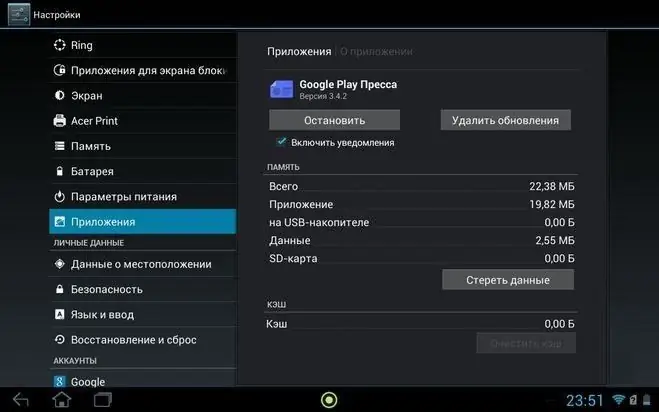
Manual update
When you download the latest updates for your favorite programs and games yourself, the user has the opportunity to reduce Internet traffic consumption and speed up the phone, since software downloads will not constantly take place in the background. In particular, manual control is recommended for those device owners who have a lot of applications downloaded, inwhile mobile device capabilities are limited. In addition, with manual installation, the user knows what he was doing and, if necessary, will be able to solve the problem of how to cancel application updates on Android, Samsung or other smartphones.
Among other things, constant downloads contribute to a rapid decrease in battery power. After disabling them from time to time, you need to update yourself.
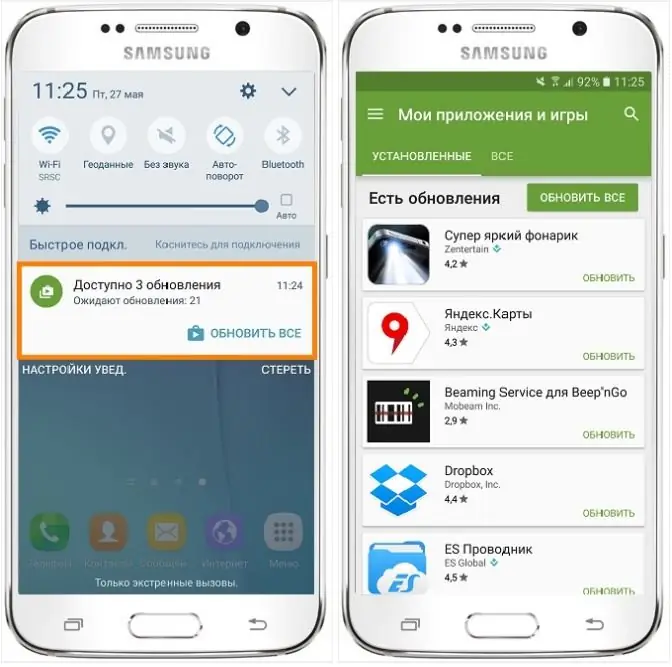
For this you need:
- sign in to Google Play;
- click on the menu icon located in the upper left corner of the page;
- in the window that opens, select the line "My apps and games";
- then go to the "Installed" tab;
- Update button will appear next to the software for which there is an update.
This will update the specific application. To download all the latest applications, you must press the "Update All" button. After that, the installation of all available updates for the utilities available in the phone will begin. Depending on their number, the download time is determined. The advantages of this method of working with programs is that the user chooses the time to install upgrades, and they will not be downloaded at the wrong time, for example, when the battery is low or the traffic is limited.
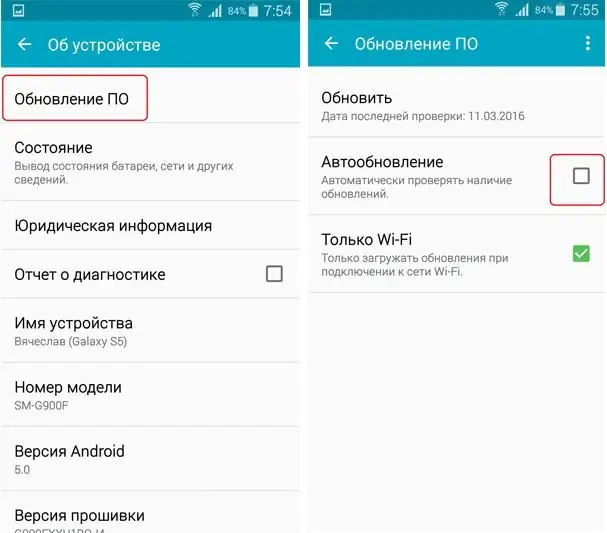
If the app doesn't work
After updating programs, it happens thatsome of them just stop working. The most affordable option is to clear the cache, reinstall or uninstall the latest app update on Android. To perform the second action you need:
- open the "Settings" tab and select "Memory";
- then click on the line "Application Data";
- find and select a specific app, then click "Erase Data".
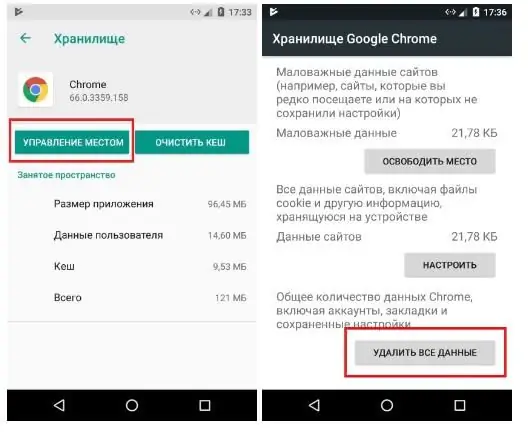
Perhaps after these steps the program will work. If the efforts made did not help, you can try to reflash the device, download a backup copy, if any, reinstall the program, or reset the settings to factory values. In the article, we looked at how to cancel the application update on Android.






