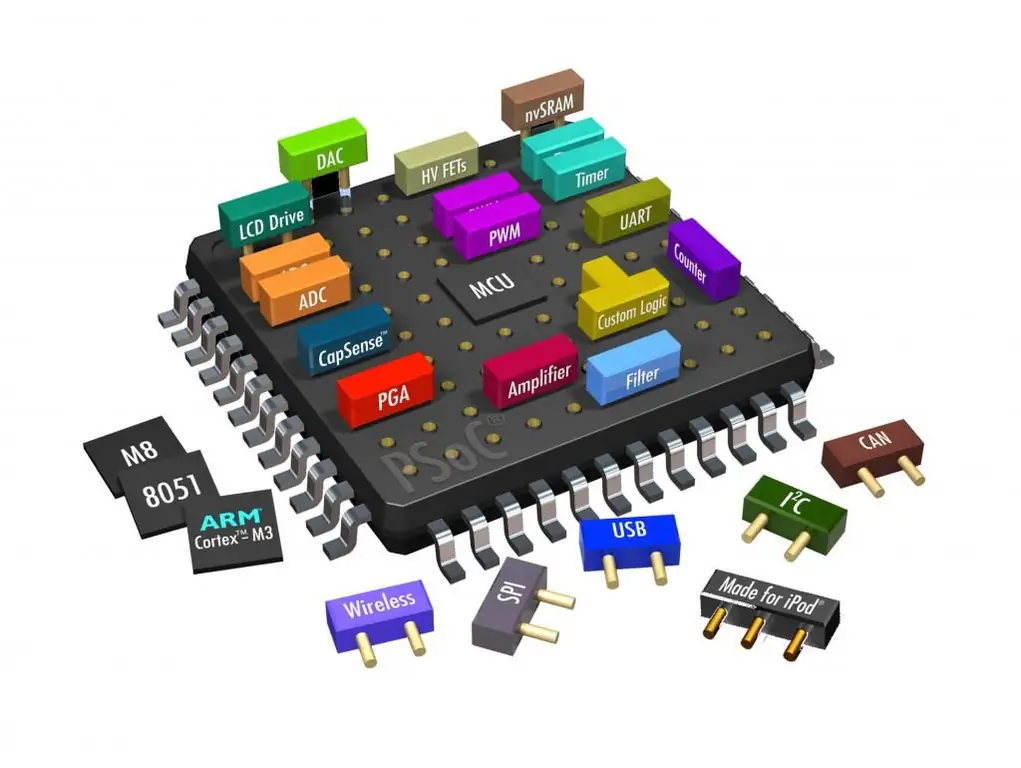With each new generation of mobile gadgets, they have more and more memory, but the problem of its lack does not disappear anywhere. And the point here is not that the Android operating system is becoming more demanding, it's just that today's software grows in appetite with almost every update.
One of the clearest examples of this gluttony is social media apps. The same Facebook in 2011 required 3 MB of internal memory, in 2015 - 30 MB, and today the program requires almost a hundred megabytes.
Of course, it is not in our power to make them "lose weight", but we can try to increase the internal memory of the Android phone. That is, to optimize its use as much as possible. For owners of premium gadgets, this problem is not relevant, but for owners of budget devices, the tips below will come in handy.
So, let's try to find out if it is possible to increase the internal memory of the phone on Android and how to do it as painlessly as possible for both the mobile device and the user himself. Consider the mainmethods and ways of implementing this enterprise.
Application revision
In this case, it is not so important where exactly you want to increase the internal memory: Samsung, Sony, LG phones or the ubiquitous Chinese. Each firmware of the Android platform has an application manager that can be called from the settings.

Having opened it, you need to press the menu button (gear or three vertical dots) and select "Sort by size". The first on the list will be the most "heavy" applications that occupy a decent part of the drive. They just allow us to increase the internal memory of the phone after deletion.
I should warn you right away that you should not treat all programs with the same brush and ruthlessly get rid of them. First of all, you need to pay attention to gaming applications. Their work in no way affects the system, so toys can be safely removed. Services from Google are best ignored. The only thing you can do with them is to roll back the updates, but not delete them.
Cash
To significantly increase the internal memory of the phone, pay attention to the Chrome browser, social network clients (especially Vkontakte) and the YouTube service. This is the most voracious software on the Android platform. Sometimes these applications consume several times more memory than the size of the distribution.

In order to increase the internal memory of the phone, you need to click on each program inManager and go to the "Memory" section. There is an item "Clear cache" Here you can find out its size. After completing the procedure, free space should increase significantly, especially if you did it for the first time.
SD cards
Buying an SD card is the easiest way to increase your phone's internal storage. After installing the drive, you can manually transfer bulk data (music, video, etc.) to it. There is a second way - this is the combination of a card with an internal disk. It works on platforms starting from version 7.0.

As soon as you insert the external drive into its original place and turn on the gadget, the system will prompt you to format it. If this does not happen, then you need to run this procedure manually through the menu - "Settings" -> "Memory" -> "Clear (format) SD.
After the cleaning procedure, the wizard will offer to transfer all data from the internal disk to the card. By agreeing, you will merge both drives, and the system will use the two drives as one. In order for the platform to work without failures and not “think” for a long time, it is better to buy class 10 SD cards. External drives with more modest performance will slow down the system.
Cloud storage
Manufacturers of mobile gadgets are not very fond of memory cards, more and more often we see smartphones on sale without the possibility of installing an external drive at all. Highly demanded devices from China like Xiaomi, Huawei or Meizu force the user to choose betweensecond phone number or SD card.

Is it possible to increase the internal memory of the phone without an external drive? Easily. Cloud storage is at your service. The latter have noticeably “smartered” and can now automatically upload your files to them: photos, videos and other content with data. Naturally, all cloud storage activities can be limited.
Some services have gone further and when a certain memory threshold on your device is lowered, they themselves delete information, a duplicate of which is in the cloud. Similar functionality in a high-quality implementation can be seen on OneDrive from Microsoft. The service gives free 5 GB to each new user and another 1 terabyte on top for a subscription to office products (Office 365).
You can also note other services that are very popular. These are Dropbox, Google Drive, Mega and Yandex. Disk. Reviews about them are mostly positive and they work like clockwork - without failures and brakes. And the prices for the tariffs are quite reasonable.
External drives
If we are talking about a radical increase in internal memory, then you can pay attention to external hard drives. The latter are connected via a USB interface and an adapter (OTG adapter). Some manufacturers include all the tools necessary for this procedure in the package. In other cases, the cable with the adapter will have to be purchased separately.

If the option with an adapter does not suit you, thenyou can look in the direction of flash drives with Type-C interface. The latter fits perfectly with standard connectors of modern smartphones and does not require any third-party adapters. As a rule, such flash drives have a classic Type-A interface on the other side. Therefore, there will be no problems connecting to desktop devices or laptops either.
Features of external drives
Unlike the usual flash drives, the cost of Type-C is much higher. For example, the 128 GB option will cost about 2,500 rubles. While ordinary high-capacity drives can be bought for 800 rubles.
It is also worth noting the finicky nature of external hard drives to the USB interface. It may happen that your smartphone simply cannot feed such a voracious peripheral. This mainly applies to models from the public sector. Manufacturers in this case save on everything they can, including the power supply of interfaces. For gadgets from the mid-price and even more so premium segment, this was not noticed.