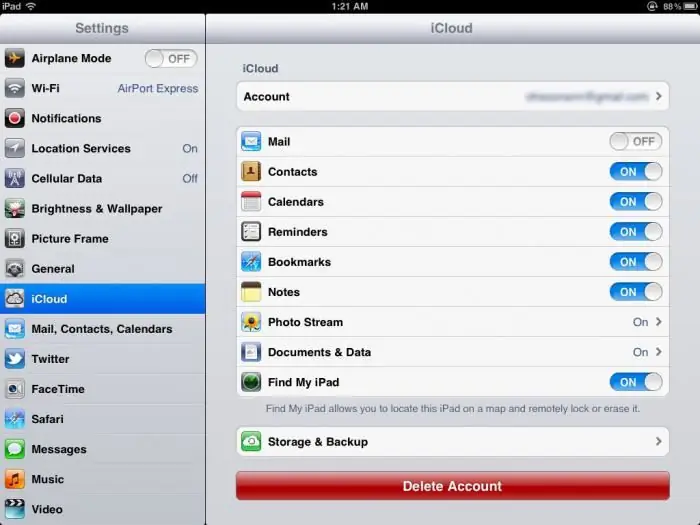Flexible cables are a type of wire used to connect various printed circuit boards and electronic components within a device. They have many varieties and soldering features. Depending on the internal section of the installed contacts, the conductivity will be higher or lower. This also applies to the type of material to be soldered.
If the question arises of how to restore the cable if it is damaged on your own, then many different nuances should be taken into account. The article will describe the main elements and provide information on how to solder on contacts on various devices.
Features
Before you begin to consider the question of how to restore a torn cable, you should study its features. Depending on the type of device or printed circuit board, this type of wire can be either flat or circular. In addition, various elements can be applied over the contacts and the conductor itself in the form of technical varnish, graphite spraying or rubberized braid.
If the cable on the moving modules of the device is damaged, for example, on the print head of the printer, then it is necessary to clean the contacts fromrubberized braid. Cables on screens and phones can be applied over a printed silicon board. They have a flat appearance and are protected by a graphite coating.
Destination
The main purpose of each loop is to transfer a short or long electrical impulse between the device modules. Depending on the type and thickness, as well as the material of the conductor, the signal is transmitted at a certain speed.
This is important to consider, because if the conductive element itself needs to be replaced, a copper wire of the required alloy will be required. Otherwise, the contact may not go through. Loops are conveniently placed in compact models of equipment due to their small size. Often this type of connection is used in mobile phones, laptops or screens.

Conductors may vary in the number of wires and pins inside. Cables with a single conductor element are usually installed on top of silicon circuit boards. If you need to connect a screen or a hard drive, then a multi-threaded connection type will be used. It can have up to 40 points of engagement. It is these cables that are most often damaged, since soldering occurs on all contacts. If at least one of them is damaged, the device will stop functioning normally.
Faults related to damage
Determining that the equipment is damaged due to the loop is quite simple. If we consider the screen of a laptop or TV, then due to damage to the conductor, the matrix will blink or partially disappearimage. This is due to the fact that such a connection channel to the main board is responsible for signal projection. The damaged area will be broadcast intermittently at the point where the contacts were soldered.

In any case, you can make sure that the problem is in the cable only by disassembling the device itself and checking the voltage on each of its contacts. Usually such interruptions are visible to the naked eye.
From the main visual signs of damage, the following stand out:
- Darkening in places where the cable core goes.
- Kinks and breaks in the tape.
- Damaged contacts at the soldering points.
In any case, ordinary glue cannot fix such problems. Here you will need rosin, tin, alcohol and a soldering station.
Which devices often need repair
Whenever the owner of household appliances and electronics is faced with the question of how to restore the cable, he must understand that the operation of soldering or stripping contacts carries a certain risk. If you fix a problem on the loop without the necessary tools or materials, there is a risk of damaging neighboring modules.
Owners become frequent customers of workshops:
- TVs, monitors, laptop screens.
- Keyboards.
- Laptops and PCs.
- Phones.
The problem is not the quality of the conductors themselves, but the risk of damage. If we consider a mobile phone, then the cable is mainly damaged due to contact with liquid. As a result, in places of soldering contactsburn out.
Keyboard leads wear out as a result of frequent use of keys and switches. This leads to the fact that the conductor itself wears out over time and the conductivity decreases. If we consider laptops and personal computers, then the problem may arise due to a power surge or incorrect connection of the conductor itself.
Screens
The question of how to restore the display cable is quite complicated. It all depends on the brand and model of the matrix and the boards to which such a screen is attached. It can be a laptop, monitor, tablet, monoblock or TV. Each of the listed devices uses its own soldering method and bonding technology.
Damaged contacts at the clutch points must be completely cleaned. To do this, you can use a blade or scalpel. Then you need to strip the wires to fix them in place soldering to the board. It is better to use a soldering iron with a small tip to prevent tin from getting on other elements. If you need to build up a damaged area in the event of a break or bend, then you will need a similar wire model. You can find it on the radio market or on the Internet, on thematic resources.

Considering the question of how to restore the cable on the matrix, it is necessary to test each connected element or contact before starting the repair. This is done with a voltmeter. It shows the voltage at each section. It is necessary to do this in order not only to find the source of damage, but also tocause, which may be a damaged part.
Keyboards
Frequent clients of workshops with the question of how to restore the loop on the keyboard are fans of computer games and constant correspondence. It's a common practice for a keyboard to fall into disrepair after years of heavy use.
Frayed cable will have to be replaced. For these purposes, you will need a copper wire of a suitable section. The contact itself is flat and is located over the entire area of the printed circuit board, which is responsible for transmitting information after pressing a specific button on the keyboard. You will need to clean the varnish layer and remove the frayed wire. After that, a new one is put in its place and fixed with conductive glue. Then technical varnish is applied.
Restoring the keyboard cable is not difficult. If done correctly, the operation will take no more than 30-40 minutes. The main thing is that all contacts are well treated with varnish and glue.
Laptops
There are several ways to restore the laptop cable. The contacts and wires located on the motherboard are of a replaceable type. If damage is found on them, it is better to replace the wire itself. It costs much less than the materials that will be required to restore it.
If the components could not be found, you can replace it. To do this, you need to choose a wire that is suitable for the cross section. This method is not suitable for stranded cables.

The damaged conductor is removed from the contact point on the board. After that, the braided wire is neatlyis threaded into the forks at the clutch points. They use latches, so you can secure them with a flathead screwdriver.
If you want to restore a stranded cable, then you should clean the place of damage and increase the break with the help of a conductor compound. Conductive adhesive is often used for this purpose.
Phones
Another popular question is how to restore the cable on the phone after it gets into the water. Upon contact with it, the screen of the mobile device starts to darken. This is a sign that the cable contacts on the matrix are damaged.

In order to fix this, you will need to replace the conductor. It must be carefully cut from the place of fixation on the main board and disconnected from the phone screen. After acquiring a new wire, it must first be soldered to the main board exactly in the place where the old conductor was. Next, the contacts are attached to the matrix of the smartphone.
What you need to know about recovery
If we talk about how to restore a track on a cable, then first of all you should figure out how to repair such a conductor. A feature of the tracks is that they are not in a protected casing or rubber braid, but on the printed circuit board itself.
The main difficulty is that the contacts are flat, and in order to remove them, you will need to clean the main layer of protective varnish. To repair damage, they can be replaced with wires and round copper line. The conductor is fixed with conductive glue. After that, overvarnish is applied.

When connecting a stranded conductor, it is important that each individual pin is well soldered. You can verify the conductivity of all flows using a voltmeter.
What materials and tools will be required
When analyzing the question of how to restore a track on a loop, you need to know what materials and tools will be required to complete this action.
In most cases, a soldering iron or soldering station will be needed when repairing or replacing a conductor. When using a nozzle, it is important to set the needle as a heater, as it will allow you to accurately apply tin to adhere all elements.
Technical varnish and conductive glue will also be needed when repairing the cable. Depending on its type and shape, you will have to purchase consumables in the form of wires of the desired size and section. In order to increase the accuracy of the adhesion of each element, it is recommended to use a magnifying glass or a microscope.
How repairs are done
There are several ways to restore the loop contacts. The main and simplest of them is the use of conductive glue. It can be found in specialized hardware repair shops.
All types of work differ depending on the model of the device and the nature of the damage. The general procedure for performing a restore is as follows:
- Clean the cable at the point of damage.
- Remove damaged area.
- Apply glue or install a new conductor.
- Fix the wire ondocking point.
- Apply splicing tin with a soldering station.
- Apply a protective layer of varnish over the conductor or wrap the conductor with electrical tape.
Do not immediately start the device, as the protective layer of varnish or tin may not completely harden. It is important to be careful when applying all liquid solutions to the board so as not to snag other conductive parts.
Precautions
When analyzing the question of whether it is possible to restore the loop, it is important to know what problems there may be with this action. Independently does not recommend soldering the conductor in modern smartphones. Unlike older phone models, matrix repairs require special equipment. At home, with a blowtorch, this will not be possible.

When replacing a conductor, only an identical one should be installed. If you replace it with a high- or low-conductivity one, as a result of a power surge, the connected element may completely fail. All cleaned elements after replacement must be covered with a protective layer. They must not be left open, as this can lead to overheating of the conductor itself.
What to do if the cable installation failed
Having figured out how to restore the loop, you can get to work. To achieve a successful result, you must carefully follow each step and carefully apply the soldering agent. Only after the applied mass has hardened can the device be tested. For this it shouldcheck the voltage level on the connected element with a voltmeter.
If there is no voltage, and the loop itself does not function, it is better to seek help from a specialized workshop. Not all parts and cables can be glued or soldered at home.
However, experienced specialists note that a set of tools and materials will not be enough to carry out soldering. For this, expensive equipment and various devices are used, which will be problematic to purchase on your own. Therefore, to avoid the risk of damage, it is better to seek professional help right away.