Today, almost all people have mobile phones, smartphones. However, not all users are aware of the convenient services, options and functions provided by their mobile operator. One of them is account detail. Let's look at what this function is, what it is for, and how to order the details of calls and SMS messages.
Why detail?
Invoice detail is a convenient feature that is implemented by every mobile operator. With it, you can:
- Control your spending.
- Find out where money from the balance disappears. Their disappearance may be due to the connection of an unwanted subscription, option, or a banal operator error. Detailing always allows you to find out the exact reason for the loss of funds from the balance.
Detalization of calls and SMS by number sometimes helps to prove one's innocence in any crime or accuse another person of illegal actions. There are frequent cases whereprintouts of calls and SMS messages become weighty evidence in court.

"Tele2": order in your account
If you are a Tele2 subscriber, go to the mobile operator's website and enter your personal account using your phone number and a one-time code or password. Click on the "Expenses" button, which is located in the top menu. Next, a page will open where basic information on expenses for the current month will be presented. If necessary, you can look for some other month. But it is important to remember that in your personal account information is shown only for the last six months.
After the block of general expenses on the page, you will see the button "Order detailing "Tele2"". You will receive detailed information about both calls and SMS messages if you press the button. When you do this, a form will appear in which you need to specify the period of interest. It can be a day, a month or a longer period (but not more than 6 months). Enter your email address and click the button to confirm the order. Money from your balance will not be written off for this.
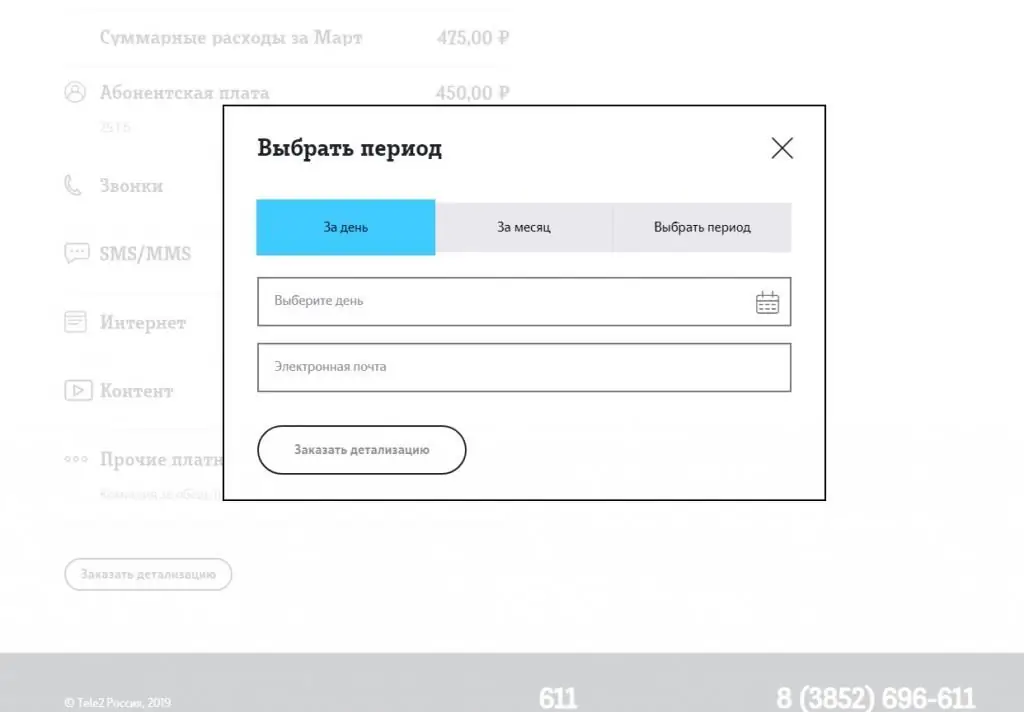
Options for ordering details in MTS
MTS subscribers can order account details in exactly the same way as described above. If you are just a subscriber of this mobile operator, go to your personal account from the official website. Click on "Expenses" and on "Order a report". Select the period you are interested in, enter your mailbox address andclick Submit. MTS has one rule: e-mail subscribers can order details for a maximum of the last 3 months.
The mobile operator has another special service that provides details. However, information is sent not for some long period of time, but only for the current day, starting from 00:00 and ending with the moment of the request. This service is called "Expenses for today". It is free. In order to use the service, send a request 1521. In a few seconds or minutes, you will no longer think about how to order the details of calls and messages on MTS, because you will receive a response message with expenses. All expenses are grouped, so it is convenient to analyze the information provided.
Note to Megafon subscribers
Mobile operator Megafon offers its subscribers several types of detail:
- One-time - for one day or several days. The subscriber can choose the period of interest only from the last 6 months.
- Periodic. Sent for a calendar month on an ongoing basis.
- Monthly bill. It is a summary of payments and accruals for the calendar month.
How to order call details on Megaphone? This is done in a personal account. If the subscriber orders only one report for the current day, then there will be no write-offs from the balance. If the second report for the day is ordered, then the mobile phone bill will decrease by 10 rubles. For periodic detailing, a fee of 90 rubles is set.

Detailing in the personal account of "Beeline"
How to order details of calls and SMS on Beeline via the Internet is a frequently asked question, because many people are connected to this particular mobile operator. So, ordering an expense report is available in your account. The following conditions are set:
- service cost - 0 rubles;
- prepaid system subscriber can order details for any of the last 8 months;
- subscribers of the postpaid payment system have access to details for any of the last 6 months.
In the personal account, each subscriber is invited to choose the most convenient version of the report. The details can be presented online. This means that the report can be opened in a browser for viewing a few seconds after the order. There is also an option to get the document in.pdf or.xlsx format. You can simply save it to your computer or send it to your personal email.
Beeline Easy Control Service
Especially for subscribers to be able to receive details directly on their phones, the Beeline mobile operator has created the Easy Control service. It's free. In order to use it, you need to dial 122 on your phone.
The report after sending the request is sent as an SMS message with the last five write-offs. The service can be used a limited number of times per day - no more than 10.

Order detailing through mobile apps
Absolutely all operators have mobile applications. These are programs designed for smartphones and tablets. They are available for download in the App Store and Google Play.
Mobile applications have all the functions of a personal account, which means that they have the function of generating an expense report. How to order details of calls and messages? To do this, go to the "Expenses" or "Finance" section. Each application has its own section. Subscribers order reports to their e-mails. In the Beeline application, in addition, people are offered online viewing. Ordering detailing in the mobile application is free.
Contacting salons
To get the details by number, the subscriber can contact the communication salon of his mobile operator. Printouts are always provided in paper format. The advantage of contacting the communication salon is that specialists can do the detailing for a longer period than the one offered in the personal account. Minus - you have to pay for detailing in paper format. It is recommended to check prices with your mobile operator.
The owner of the phone number should always contact for details. You must have your passport on hand. It is allowed to provide a report to an authorized person. The documents required to obtain a printout are a passport and a notarized power of attorney of the owner of the number.

Can I get details on someone else's number?
Often people think about how to order call detailsfor another number. This question arises in different situations. For example, with the help of detail, girls want to check their boyfriend and find out if he is communicating with someone.
It is impossible to order detailing by someone else's number without the knowledge of the owner. All the information that is indicated in the reports is considered personal. It is not subject to disclosure. If you accidentally stumble upon ads on the Internet in which people write about the possibility of providing a printout for someone else's number, do not believe them. They are scammers who are just asking for money. Mobile operators do not provide details to unauthorized persons.

How to order the details of calls, SMS messages and Internet traffic is not such a difficult question. To get a report, it is best to use either your personal account or the mobile application of a specific mobile operator.






