Smart watches are multifunctional wrist electronics, which have recently gained wide popularity. Well-known world brands have begun to produce all kinds of device modifications. But in order to fully use their functionality, you need to decide how to connect your smart watch to your phone and make a full setup. The procedure may have some differences depending on the smart watch model, however, the sequence of actions is subject to self-execution.
Preparations

After purchasing a smartwatch, its owner must read the attached instructions and do the following:
- Explore the device, its capabilities and control methods.
- Determine the location of connectors and control buttons.
- Supported by device sim-card, thoroughly familiarize yourself with the scheme of its installation.
- Check the he alth of the battery and the integrity of the contacts.
Different models have different charging methods and times. Therefore, to charge the device, use:
- wired charging (contact) with power supply;
- wireless charger;
- magnetic charging (docking station).
It is generally not recommended to allow the battery to be completely discharged in the first 3-5 charging cycles. It is advisable to put the gadget on charge at a minimum level and charge up to 100%. This method is a kind of "buildup" of the device's battery. If the battery is not charging, then the cause of the problem is most likely the integrity of the contacts or the charger itself.
Installing a SIM card and setting up communication

Some watch models are equipped with a function that allows you to work with a card of any telecom operator. These include, for example, smart watches for children or elderly citizens. So, before connecting a children's smart watch to the phone, it is important to follow a number of rules:
- It is highly recommended to choose a reliable carrier that has standard network support that does not require complicated steps to set up a connection.
- Determine the tariff. It is desirable that it includes the option of prepaid Internet traffic of at least 1 GB.
- To track the balance by phone number, createpersonal account on the website of the telecom operator.
- You will need to check if the card is activated via phone and if it has a PIN code.
- It is imperative to top up the balance, otherwise the Internet connection will not function.
If the SIM card is installed correctly, then after a while an indicator will appear on the display of the device, showing the quality of signal reception.
Set date and time
Many smartphones, after the first turn on, require setting the time in the smart watch, which is set based on the time zone. Some devices do not automatically suggest the date and time. In such cases, you need to open the "Settings" item and perform the appropriate actions. More specific information can be found in the device manual.
Sync with smartphone
Before connecting a smart watch to a phone, it should be noted that each model is equipped with software that allows you to connect to a smartphone. Fancy devices have the ability to connect only to the Android or iOS platform. However, a large number of smartwatches are cross-platform.
Step-by-step instructions on how to connect a smart watch to an Android phone consist of the following steps:
- Installing an application for a suitable watch model on your phone.
- Make sure that Bluetooth is enabled on the watch, and some Wi-Fi models.
- Select the name of the watch from the list that opens.
- Get notified fromsecret code on device screens.
Initiate pairing using the "Connect" button if the codes on both devices match. On the gadget screen, after completing all the steps, the inscription “Connected” should be displayed. In case of failure, the system will also reply with a message.
Installing the application on a smart watch
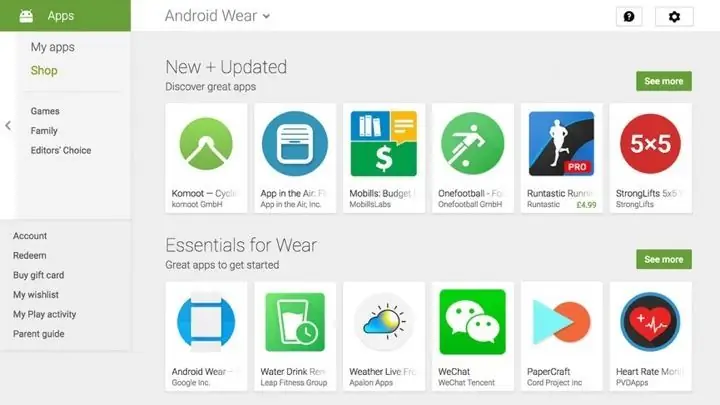
Using a paired smartphone is one of the easiest methods to install additional apps on your smartwatch. Many models of modern devices can boast an abundance of both paid and free third-party programs. To install, just use your smartphone to find the necessary application for Android Wear in the Google Play store, download and install it. When the process is completed, the add-on can be used on the wristwatch by opening the installed application.
Connecting a smart watch to an Android smartphone: step by step instructions
As a rule, most modern gadgets support the Android operating system. Therefore, users should not have many questions about how to connect smart watches to Samsung, Lenovo, HTC and other models. The principle is the same.

To connect a smart watch to a phone with the Android operating system, you need:
- Download the free Android Wear app from the Play Market.
- Enable Smart Watch on your phone and runinstalled program. The smartwatch should be placed within one meter from the smartphone.
- Select the "Settings" item in the application, after which the name of the watch will be displayed on the screen.
- Compare the codes on the displays of devices and, if they are the same, select "Connect".
If everything is done correctly, the Android Wear app should show the Connected icon.
Connect smart watch to iOS phone

Before you connect your smart watch to your iPhone, you must open and activate Bluetooth. After the gadget is detected by the program, you must select the name displayed on the display of the smart watch. After that, you will need to specify the code, which will also be displayed on the dial.
Sometimes the watch and the iOS device can't detect each other. In this case, you should reset all settings to factory settings and try again. Once connected, the app will ask you to sign in to your Gmail account.
The difference between using Android Wear and iPhone gadgets and sharing with Android devices
In general, there are currently no specific third-party apps for Android Wear smartwatches that connect to the iPhone. With the OK Google function, you can perform advanced web searches, as well as set alarms, calendars, and take notes. However, from active communication in Hangouts and messaging, you will have torefuse.
While searching for the required information through OK Google, the results will be displayed on the watch screen. But this information will be available in the Android Wear app installed on your smartphone. Unlike working in tandem with gadgets on the Android operating system, when connected to an iOS device, smart watches do not support Wi-Fi.
Now we know how to connect a smart watch to a phone. This is a procedure that should not be neglected. Its implementation does not require much time and certain skills. After reading the instructions, you can connect and set up a smart watch in a matter of minutes. The main operating parameters of the device are similarly configured at an intuitive level, which contributes to a hassle-free use by any category of users.






