Now it has become fashionable to pay attention to your he alth. However, this is more likely not a fashion, but a necessity. The daily rate of steps of the average person should be 10,000, but with a sedentary office job, it is quite problematic to control it. In this regard, the popularity of fitness bracelets is gaining momentum. The gadget is useful not only for people from the world of sports, but also for everyone who is not indifferent to their own he alth and wants to track their physical activity indicators.
The fitness tracker's display shows data such as heart rate, steps taken, calories burned, and sleep quality. A fitness tracker is a real find for mobile people and those who want to be active. For greater convenience, you can connect it to your mobile phone. How to connect a fitness bracelet to your phone: detailed instructions are presented in this article.
Chinese-made fitness trackers
The Xiaomi brand is especially popular. Bracelet Xiaomi Mi Band 2 - on-a truly unique accessory that contains a huge number of necessary functions. How to connect a Chinese fitness bracelet to your phone? Everything is very easy:
- First of all, you need to charge your fitness tracker. The process will take approximately 2 hours.
- Install the Mi Fit program from the manufacturer of the fitness bracelet. The program is completely free.
- Turn on Bluetooth in the smartphone settings, but do not pair it with any device.
- Register in the Mi Fit app by entering your email address. When the profile is created, enter your details (height, weight, daily steps).
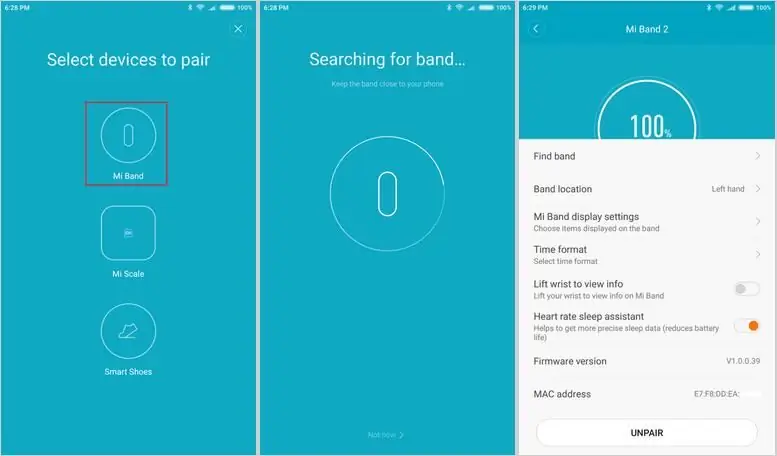
After the registration procedure, the system will take you to the main page. To pair the tracker with your phone, you need to go to "settings" by clicking on the three dots in the upper right corner. In the menu that opens, select Mi Band. At the very end of the list, select "sync". The synchronization process will take 2-3 minutes.
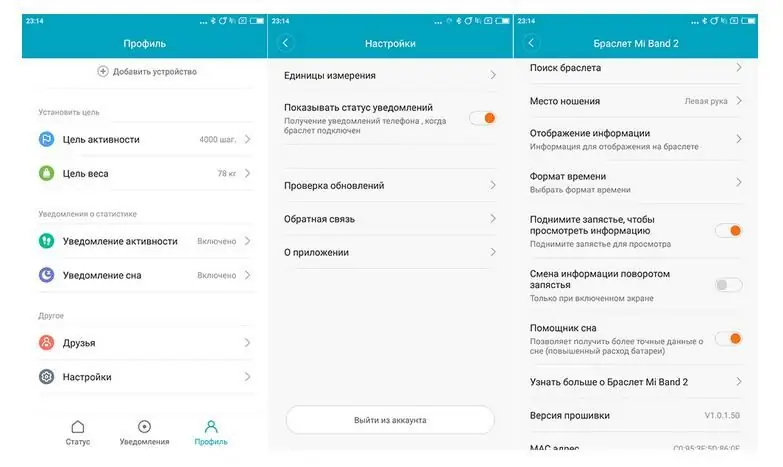
Other functions
You can also enable the detection function if you have removed the bracelet from your hand and cannot find it. Click on Locate Band: after that you will hear the vibration of your device. The Vibrate for incoming calls option (vibration during incoming calls) is responsible for notifications of phone calls. It will be available only when the fitness bracelet and smartphone are synchronized via bluetooth.
You can set an alarm. Early bird alarm is responsible for"soft" awakening. If the fitness tracker is on your wrist during sleep, it will read your performance and analyze the quality of your sleep. And about 30 minutes before waking up, it will calculate what time for getting up will be the most comfortable for you.
In the sleep menu, you can see how much time you slept. And also see the duration of deep and light sleep, the time of falling asleep and waking up. All information is presented in diagrams. If you want to see the total statistics for all days, click on the icon with columns in the upper left corner.
Connecting a fitness bracelet to the phone, as you can see, will not be difficult even for a person who is far from "smart" technology. The tracker will help you keep track of your he alth and daily activity.
How to connect a fitness bracelet to a Samsung phone
The South Korean manufacturer is also not far behind the Chinese: the Gear Fit 2 fitness tracker is able to compete with many. This bracelet is a great helper in training and in everyday life. How to connect the bracelet to the Galaxy device:
- In Galaxy app store download Samsung Gear. If the program has been used for a long time, you need to update it to the latest version.
- Following the instructions on the smartphone display, install additional plugins for the fitness bracelet.
- At the end of the installation, you must check the boxes next to all installed applications, notifications from which you would like to receive on your fitness bracelet.
- You can always update applications in the "Getnew applications". All updates are available there.
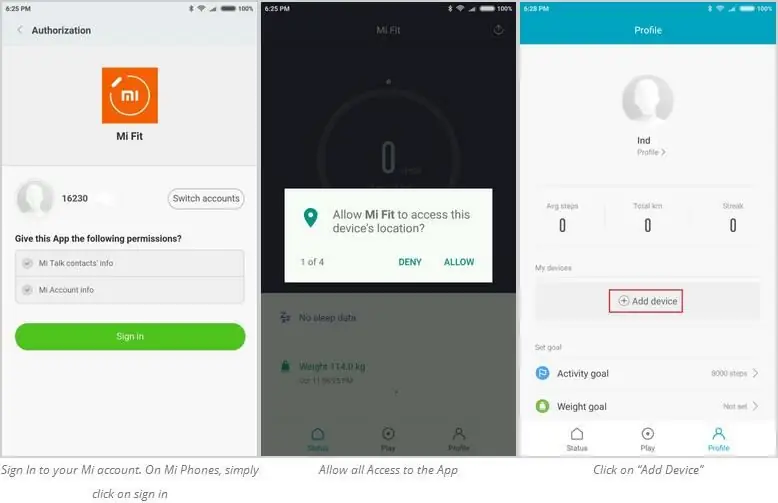
Users often have a question: is it possible to connect a fitness bracelet to an Android phone and how to do it? The bracelet is installed on any mobile running on this platform. The only requirement is that the "Android" version should not be lower than 4.4:
- First install the Samsung Gear app from the app store.
- Following the instructions, you need to synchronize the bracelet with your smartphone.
The only negative is that you will have to additionally install the S He alth, Samsung Accessory Service and Gear Fit 2 Plugin applications, if any of them are not installed, this may affect the correct operation of the fitness bracelet.
If done correctly, the tracker will be ready to use.
Connecting the bracelet to a Chinese phone
One of the most popular fitness bracelets of the last two years is the Chinese Honor Band 3. The device is protected from water and dust, it can even be immersed in water. According to Huawei, the fitness tracker is able to work without recharging for a month.
Sooner or later, the owner of the brand new Honor Band 3 has a question of how to connect a fitness bracelet to a Huawei phone. Since the fitness tracker was developed by the same company, its synchronization with a Huawei mobile phone does not require much skill and takes only a few minutes.
Pairing the bracelet with your phone"Huawei":
- First of all, you need to download and install Huawei Wear from Play Market. If the app has been downloaded before, please update it to the latest version.
- Set the bluetooth switch to “on” mode.
- Launch the Huawei Wear app and select the desired connection.
- The bracelet will vibrate. Touch its display to confirm pairing.
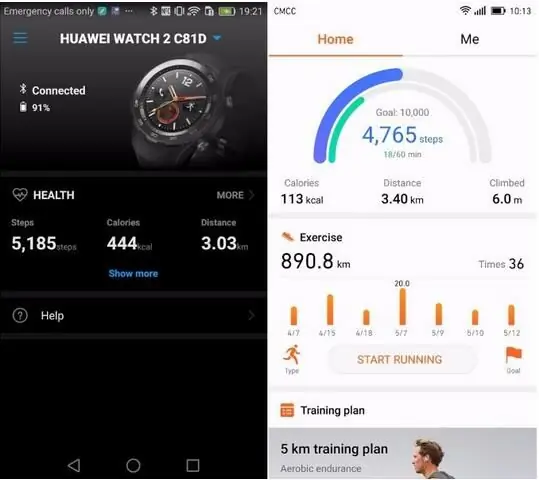
That's it, the fitness bracelet is ready to use. From now on, all your physical activity data will be in your smartphone. Connecting a fitness bracelet to your phone, as we can see, is as easy as shelling pears, but the advanced functionality of the device can cause a lot of questions, so it is recommended to follow the instructions.
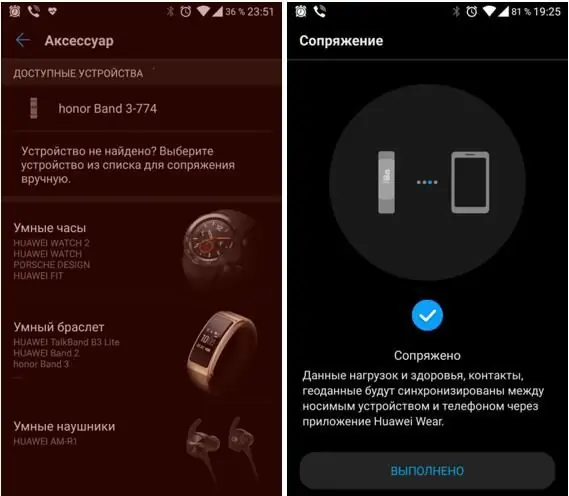
How fitness bracelets are charged
The gadget's capsule is charged from a special USB. The cord can be connected to both the computer and the outlet. The method of charging all fitness bracelets is the same, the only difference is in the appearance of the cord and the gadget itself.

Conclusion
Following the detailed instructions described in this article, you will figure out in a matter of minutes how to connect a fitness bracelet to your phone. With the help of a "smart" gadget, you will always be aware of your activity, know what your pulse is, how many steps you have taken, and all data will be recorded in your mobile. And most importantly, you will be able to control all important vital signs.






