Unlike devices based on the iOS operating system (iPhone, iPad, etc.), installing Android games downloaded not from the official app store, but from a third-party source, is very simple and does not require deepening into the system: firmware, patches, any other cardinal operations with the device. All you need is a little ingenuity and follow the instructions below.
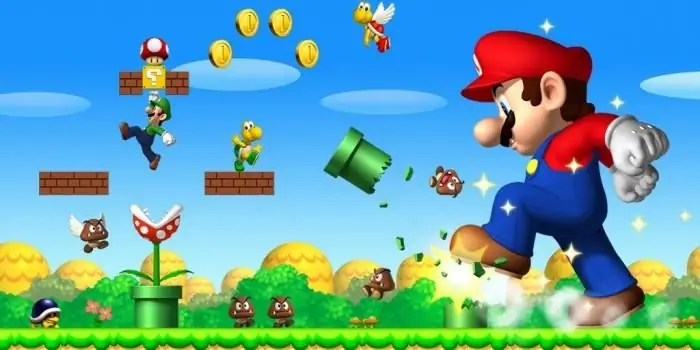
A huge number of Android games can be divided into two types: games with cache and games without it. The former are usually full-fledged projects of large companies, the latter are casual, but no less exciting and interesting.
1. In any case, you first need to go to "Settings". In the "Applications" section, the first item will be "Unknown sources", where you need to check the box. Without completing this item, installing games on Android will not work if the application is not from the Play Store. It may happen that you will not find this item in this section, because Android -the system is flexible and the manufacturer can "compile" the settings as they wish. Be that as it may, look for something similar to installing applications from unknown sources in all menus and submenus of device settings.

2. At this point, you can start downloading games. Fortunately, there are a huge number of sites with Android games on the network. Finding them is not difficult! As already mentioned, there are games that require a cache, and those that do not need it. But that's not the point now - let's look at the special marks that can be placed on these sites.
- ARM v7, ARM v6 is the required architecture to run this version of the game. It is very easy to find out the architecture of a particular device by studying the instructions (they are also available on the official websites of manufacturers). Usually, on products of the middle and high price segments, they put a more powerful ARM v7, and on cheap budget devices - an inexpensive and economical Arm v6. If the architecture is not specified, then all owners are lucky, because the application will work properly on any smartphone/tablet.
- Root are apps/games that won't reach their full potential without root permissions, often obtained by flashing.
- HD - these games have high-definition graphics and will look especially beautiful on tablets with high screen resolution and detail.
- Tegra 3, Mali, Adreno, Tegra 2, PowerVR - these are the names of video accelerators. If your goal is to install games on Android, then we advise you to pay attention to the presence / absenceparameter data in cache load.
3. We connect the gadget using the USB cord that comes with the computer. When you see on your computer that a new flash drive has appeared in the system, copy the apk installation to it and, if necessary, the cache.
4. On the device using any convenient file manager (like ES Explorer or Total Commander) open, install and play! Have fun!

Creating Android games is a long and painstaking process, that's why developers place their creations on Google Play. If the application is free, we recommend downloading it from there, it will be much faster and more convenient. Paid apps can be downloaded from pirate sites and installed using the method described above, but you can also buy them from the Play Store, thereby encouraging the developer to refine their creation, so the choice is yours. In the end, I would like to say that installing games on Android is a trivial process, which after some practice will not take you much time.






