Practically everyone today is the owner of a phone or tablet that provides unlimited possibilities. In addition to receiving calls and sending messages, you can read books, chat with friends over the Internet, and download various data. In their free time, everyone wants some kind of entertainment, so many are interested in the question: “How to download games to a tablet?” Anyone who finds this procedure very difficult will be offered several ways from which everyone can choose the one that suits him best.

Create a Google account
In order to use the two methods that will be discussed below, you will need a Google account. If you have it, then half of the problems are solved, and you can download games to your Android tablet without any difficulties. If not, then on your device, go to the link "Settings" - "Accounts and sync" and select the "Add account" item. The system will ask you if you want to add alreadyan existing account or a new one. When creating an entry, you will need to enter your first and last name, the desired login, which will be your email address in Google services. It is immediately worth noting that if the selected login is busy, and if it is less than 6 or more than 30 characters, name variants similar to those indicated earlier will be offered. After that, a strong password is entered with confirmation, and the system itself will determine its complexity and reflect it on the scale with the appropriate color and comment. The last point of registration is the indication of information for recovering a forgotten password: the choice of one of the secret questions and the answer to it, as well as the indication of an additional e-mail address. After that, click the "Create" button.
Download games from Google Play Store
Now that the account has been created, it's time to talk about how and, most importantly, where to download games to your tablet. For owners of devices on the Android platform, such a wonderful system as the Google Play Store has been created. In order to enter there, you should find an icon with this name on your tablet (usually it is located in the "Applications" section or on one of the device screens). When you first log in, you agree to the terms of use of the service by clicking the appropriate button, and you get to the main page.

At the top of the screen there are links, by clicking on which you can get to a specific section where the programs you are interested in are collected. Also at the top there is a search bar where you can enter the exact name of what youinterested. After selecting what you need from the list or through the search, go to the page with information about the application and reviews about it and click the "Install" button, after which the download process will automatically begin, and after it is completed, a corresponding notification will be displayed. Now you know how to download games to your tablet when you only have an Android device connected to the Internet. It should be noted that in this case, it is recommended to connect to the network via Wi-Fi or unlimited mobile Internet tariff.
How to download games using the Google Play Web Store?
If for some reason it is inconvenient for you to search, sitting on your tablet, for the necessary applications in the Play Store, this method will come to the rescue. A computer with Internet access is required. To install the necessary programs, go to the Google Play website under an account authorized on the device. After you have found the application you need to download, you should click the "Install" button and wait until the devices on which you are logged into your account are determined. After that, you need to select the one on which you want to install the program, and click the "Install" button. If you did everything correctly, the device will automatically download the application if it is connected to the network. Just like in the case of downloading from the mobile version, Wi-Fi connection and unlimited mobile Internet are recommended here. This way you can download free games to your tablet effortlessly.

Many Android device owners areactive users of torrent trackers, where you can find guaranteed safe applications for both tablets and smartphones. And for such people, it is not the question of the download process that becomes relevant, but the problems associated with installing the application on their gadget. After all, everything will have to be done manually. But how?
Install apps from.apk files
Contrary to the fears of beginners and "dummies", there is nothing complicated in this method: a file of this format is copied to the device's memory card and opened either using an installed file manager like EStrongs, or special applications like AppInstaller.
You can also install applications through a computer by connecting an Android device to it. To do this, the InstallAPK program is installed on the computer, a smartphone or tablet is connected via a USB cable. Through the running program, the desired file is selected and launched, after which the process of installing it on the device begins. Now you know not only how to download games to your tablet, but also how to install them correctly if they are downloaded in.apk format, and not automatically through the Google Play service.

Installing games with cache
The independent process of installing such games seems to many to be aerobatics. If you download the game from the Play Store, the system automatically downloads and installs the cache - additional files that did not fit in the.apk file. After reading this description, you will understand not only how to download games to your tablet from your computer,but also how to install them, if additional materials are offered along with the main installer.
To do this, you need to do the following: download the file itself and the cache, packed in a.rar or.zip archive, connect the device to a computer, open the archive and move the folder in it to the address: sdcard/Android/data or sdcard /android/obb. The path for the cache, as a rule, is indicated in the place where you downloaded the game. If the specified folder does not exist, then you need to create it. Then the.apk file is downloaded to the memory card, and after turning off the device, it is launched to install the game.
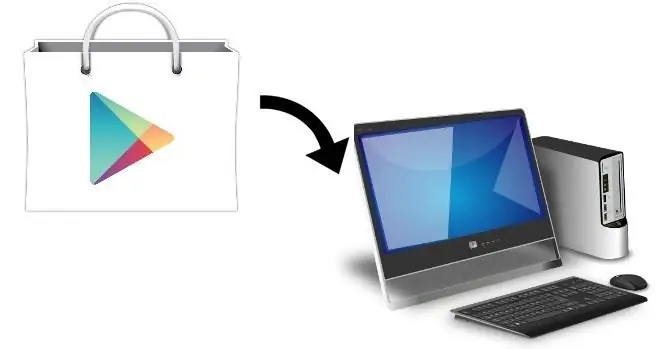
How do I delete unwanted games?
Despite the fact that we have previously considered various ways to download games to your tablet for free, we will also tell you about options for deleting applications that are no longer needed:
- through the application manager along the path "Menu" - "Settings" - "Applications" - "Manage applications", where you can delete an unnecessary application by going to its management screen;
- using the AppInstaller or Uninstaller programs, where you can remove all unnecessary programs with one touch;
- through file managers, where similar functions are available in the menu;
- through the Google Play Store if they were downloaded from there. The "My Applications" tab displays a list of installed programs, from where you can easily remove them.






