A good half of consumers buy tablets specifically for viewing media files: videos, movies, clips and other video content. This mobile gadget brightens up time on the way to work, while traveling, and even before going to bed, sometimes you want to watch your favorite series in silence, without involving a massive TV.
Video content on the Web is just in bulk, but many do not know how to download movies to a tablet. As a rule, there are no problems with desktop devices, but with mobile gadgets, and in particular with the Android and iOS platforms, some people have difficulties.
So, let's try to figure out how to download movies to a tablet, and do it as painlessly as possible for the device itself and for its owner. Consider the main ways to download content with some distinctive features of each method.
Browser
This is one of the most common ways to download movies to your tablet. For this we need any browser. Even the regular version from Google will do. There are many sites on the internet thatallow you to download content directly from their interface.
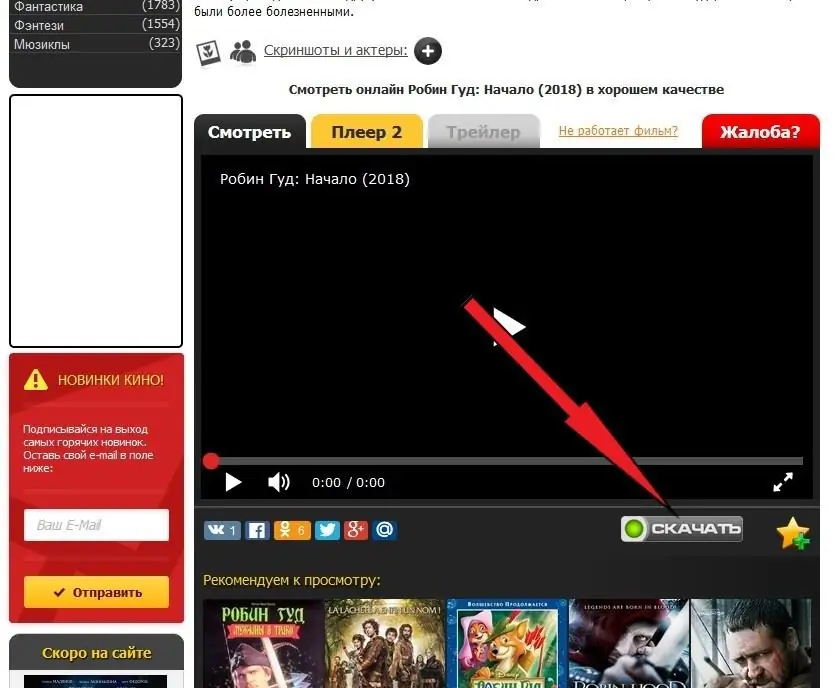
To download a movie to your tablet, just click on the appropriate button. The latter is usually located somewhere under the player. To download content, it is best to use specialized resources designed specifically for mobile gadgets.
Thus, you can download movies to both an Apple tablet and a device running the Android platform. The only thing - it is worth clarifying that you will need to take into account the maximum resolution of your screen. This will significantly save both internal storage space and download time.
Features of downloading via browser
If, for example, your gadget can play videos with a maximum resolution of 720p, then it is not at all necessary to download capacious files designed for 4K resolution. That doesn't make them any better. All this information must be indicated in the player, and you can find it out by clicking on the "gear": 360 r, 480 r, 720 r, 1080 r, etc.
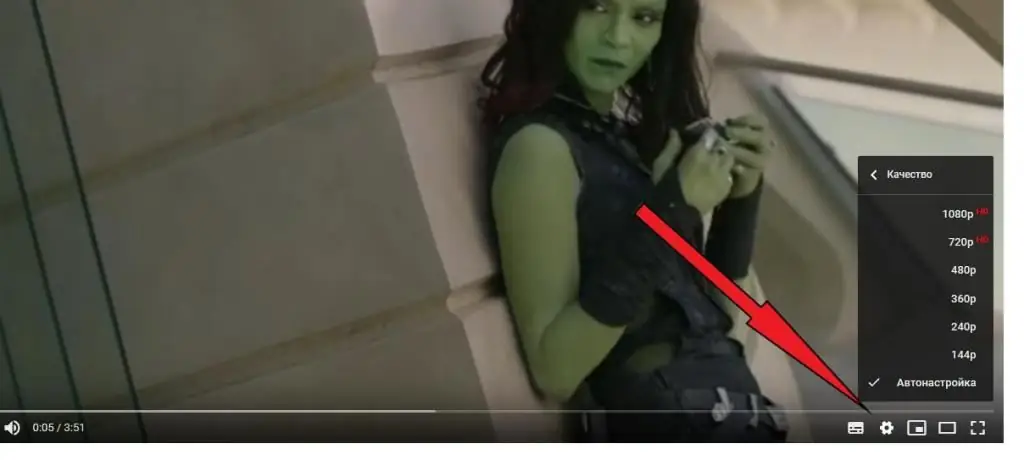
It would also be useful to find out what formats a regular player can play. It will be a shame if you upload a movie to your tablet in MP4 format, and the player only works with AVI. This is rare, but it does happen.
Torrent
This method of downloading content is extremely popular not only on personal computers, but also on mobile devices. You can also use a torrent client for freedownload movies to your tablet.
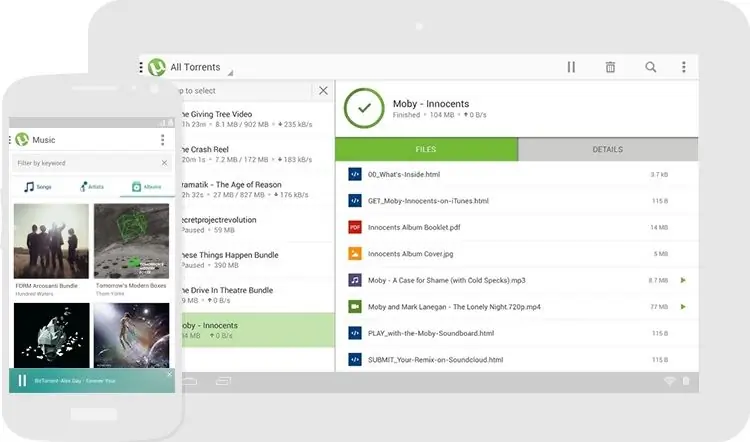
You will need special software to download video content. On the same "Play Market" you can find several varieties of torrent clients. The utility is downloaded and installed like a regular application. There shouldn't be any problems here.
Next, you need to find a torrent link on the Web. There are plenty of resources on the Internet where you can do this: Rutor, Rutreker, etc. After you download the torrent link, there are two ways to start downloading movies. The first is through the file manager. Just find the downloaded torrent and click on it. The client should start automatically and start downloading. You just have to specify the location on the internal drive where the file will be uploaded.
Customer Features
You can also download videos through the torrent client itself. There should be a “File” branch in the menu, where you need to click on the “Open” sub-item. By selecting the torrent link you downloaded earlier, you will start the video download process.
It is also worth noting that torrent resources hosting videos and other content are mostly prohibited for use on the territory of the Russian Federation. Therefore, you may need a virtual VPN to access such sites. Similar software in a large assortment lives on the same Google Play and is installed like a regular application.
Computer
You can download a movie to your tablet from your computer. In some cases, the Internet may not work, and specific applications refuse to start. This situation is very commonobserved on older devices: on platforms of past generations and with a modest set of chipsets in terms of power.
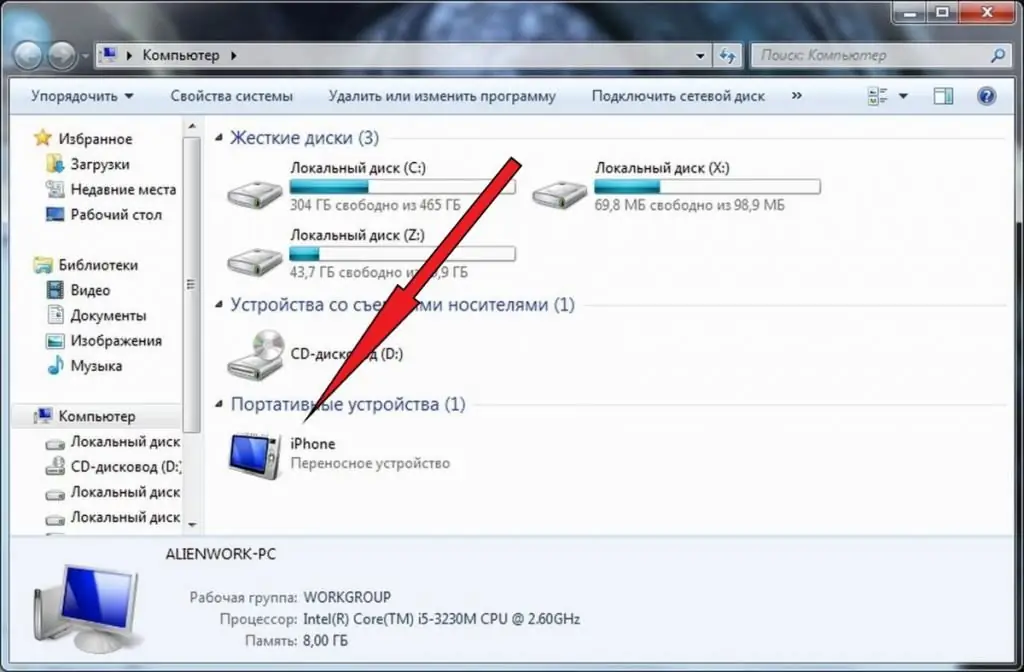
Then one of the most proven methods will do - using a computer and a USB cable. To do this, you need to connect the cable to the interfaces on both sides and enable USB debugging mode on the tablet. The latter option is suitable for those whose device is not readable on the computer as an external drive.
You may also need to install branded drivers or a client. For example, gadgets from Samsung are very picky about direct connection and work correctly only when paired with the original synchronization application.
To download video content to your tablet, you need to open File Explorer on your computer. The tablet should be defined as an external drive. If a memory card is installed on the mobile gadget, then there should be two disks.
Determine which drive you will download movies to, and open the explorer window by clicking on the drive icon. Then open the second window, where the previously prepared content is located. Use your mouse to drag and drop the desired file onto the drive window.
Some clients have built-in functionality for copying different types of files to a mobile gadget. The program scans the device and finds a pre-designated media content format. Then he offers to decide on specific files and copies them to the tablet.
Memory card
This method can be called a simplified version of the previousmethod. If your mobile gadget supports working with external memory cards, then the download procedure is noticeably simplified. To transfer files, you need to remove the external media from the tablet and connect it to the computer. Instead of a PC, you can use another mobile device with equal success.
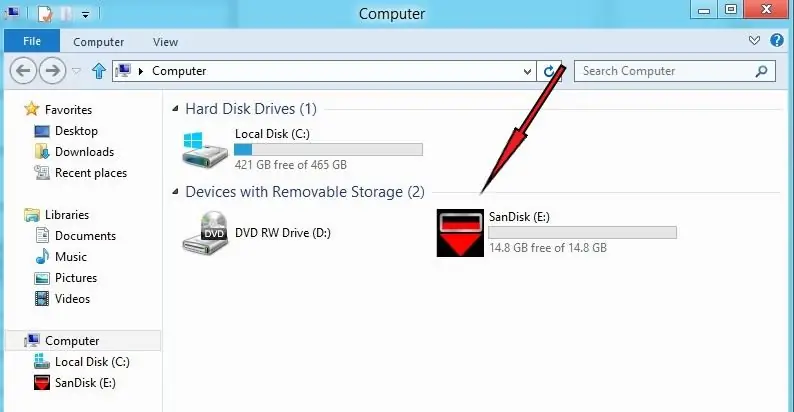
The procedure for copying on a personal computer is described above. In the case of tablets, the process is slightly different. To work with files, we need a dispatcher. If there is no staff, then you can download any other one on the same Google Play, only so that he can copy and transfer information, and not just read it.
Having selected all the necessary videos in the file manager, you need to call the context menu and click on the "Copy" item. Then go to the memory card in the same manager and click "Insert" in the same way. It remains only to remove the memory card and place it in the desired tablet.






