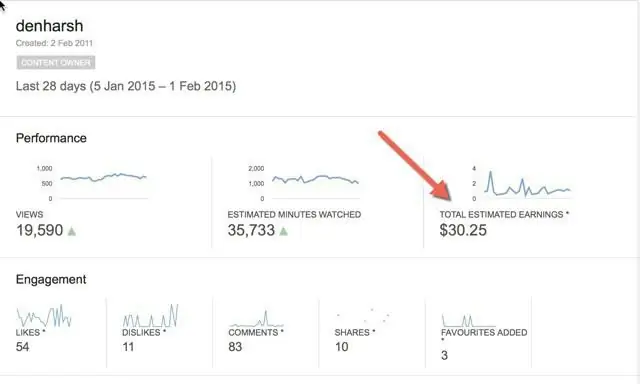Rostelecom is one of the largest organizations providing a full range of telecommunications services throughout Russia. The company's subscribers have access to: landline and cellular communications, Internet, interactive TV and other services.
How much to pay?
Before you pay for the phone to Rostelecom, you should find out the amount of the required payment. Cellular subscribers are accustomed to independently monitor the balance and replenish the account as needed. Until recently, Rostelecom delivered paper invoices to home phone users, but now they have to keep track of the balance on their own.

Find out how much to pay for a phone, Rostelecom offers fixed-line subscribers in several ways:
- With the help of an automatic system or operators at the toll-free number 8-800-100-08-00.
- In your account on Rostelecom.
- Using the services of one of the company's offices.
- Using the system "SberbankOnline".
Payment Methods
Payment by phone ("Rostelecom") is available in several ways. The most popular ones:
- using the Sberbank Online service;
- in terminals;
- through personal account;
- at post offices;
- at the company office.
Many payment methods allow you not to spend a lot of time deciding where to pay for the phone to Rostelecom.
Payment through the online service of Sberbank
One of the most convenient ways to pay for a variety of bills is to use the Internet banking system from Sberbank. In it, you can both pay for the phone to Rostelecom, and pay for the services of many organizations, as well as make transfers and other payments.

Attention! To use the services of Sberbank Online, you must have a card issued by this credit institution.
In order to pay for a phone using this method, you must do the following:
- Go to Sberbank Online.
- In the menu, click on the item "Payments and transfers".
- Find the desired Rostelecom service in the drop-down list or using the search.
- Enter phone number and select region.
- Check the entered data. Information about the current balance of the personal account will also be presented here.
- Specify the desired payment amount.
- Confirm payment with a one-time code.
Payment for the phone to Rostelecom using the Internet service from Sberbank is instant. Keep in mind that if the connection was disconnected for non-payment, it will take some time to reconnect.
Important! Correctly indicate the region of the service, otherwise the balance may not be replenished.
Payments at terminals
Many payment terminals of various services are installed in all large and many small stores. Using the services of one of the devices, you can either pay for the phone to Rostelecom or quickly top up balances with other telecom operators.

Let's consider the procedure for making a payment through the terminal:
- Select "Pay for services".
- Find a telecom operator "Rostelecom".
- Enter a phone number, if necessary, specify the region and deposit money.
- Confirm payment and take receipt.
Council. Keep the check until the moment when the money is credited to the operator's balance. In addition, before paying for the phone to Rostelecom using the terminal, pay attention to the commission and take it into account when depositing funds.
Payment using the subscriber's cabinet
Subscriber's personal account is a special service available to all subscribers on the company's website. It allows you to view the balance of connected services, change tariff plans and make payments.
Payment in your personal account can be made as followsways:
- bank plastic cards;
- single card payment;
- electronic money.
The most convenient way to make a payment through the subscriber's cabinet is to pay by card. For such a payment, Rostelecom does not take a commission, and replenishment of the balance occurs instantly.

Payments at the post office and at company offices
Post offices throughout Russia also accept payments in favor of Rostelecom for any services. This method is convenient in a large number of points of sale, but keep in mind that the money will be credited to the balance only after 3 days. In addition, you can find out the status of your personal account by mail.
The company's offices are also represented in many localities. In them, you can replenish the balance without a commission, get advice and find out any information about the connected services. It is worth noting that in the office, to perform some operations, for example, you will need the personal presence of the subscriber and his identity document.
Other payment methods
In fact, the number of payment methods listed in the article is not limited. Rostelecom is constantly expanding its network of partners accepting payments in favor of the company. Already today, the company's subscribers can also use the following payment options:
- Payment in Internet bank. Most Russian credit institutions offer an Internet bank for private clients and allow using it to pay for the services of Rostelecom andother operators with minimal or no commission.
- Payment through payment systems. Qiwi, WebMoney and other payment systems allow you to replenish the balance of Rostelecom using electronic money. In this case, the commission usually does not exceed 1%.
- Replenishment of the balance through the ERC and other settlement centers. Many organizations that accept payments for utilities have entered into partnership agreements and also transfer money to personal accounts of Rostelecom.
There are a lot of ways to pay for Rostelecom services, and everyone can choose the most convenient and optimal option. And those who don't want to remember bills every month can use automatic payments.