Money transfers can come in handy at any time. With their help, payment for goods and services is carried out, as well as support for loved ones. Sometimes you have to think about how you can transfer money from your phone to an MTS phone. Next, we will try to answer this question. All possible popular methods for solving the problem will be presented to our attention. The bulk of the methods allows you to transfer funds between MTS clients. But we will also get acquainted with the services of other operators.
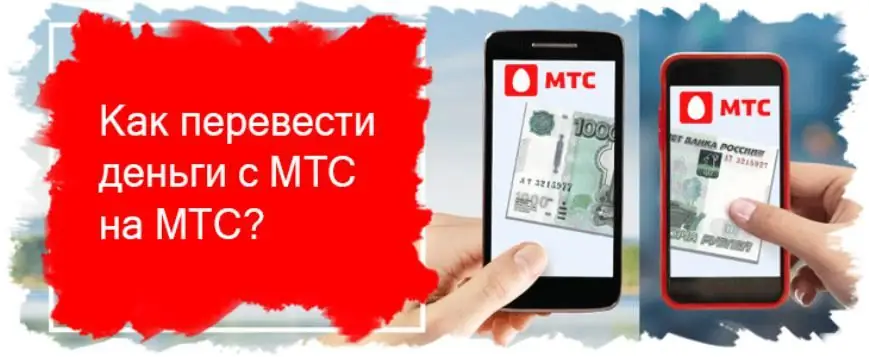
Transaction methods
Can I transfer money from an MTS phone? Yes, but there is no unambiguous algorithm of actions for the implementation of the task. You will first have to decide on the SIM replenishment method.
At the moment it can be done:
- via USSD command;
- via SMS request;
- using the "Easy Payment" program;
- by using the official page of MTS or other mobile operators.
In the case of transactions only between MTS clients, a person can activate the option"Auto payment". It will make life much easier with its help. After all, the need to use all other methods of conducting transactions will disappear.
USSD commands
To transfer money from phone to MTS phone, the subscriber will have to activate the corresponding functions. For example, by forming a USSD request.
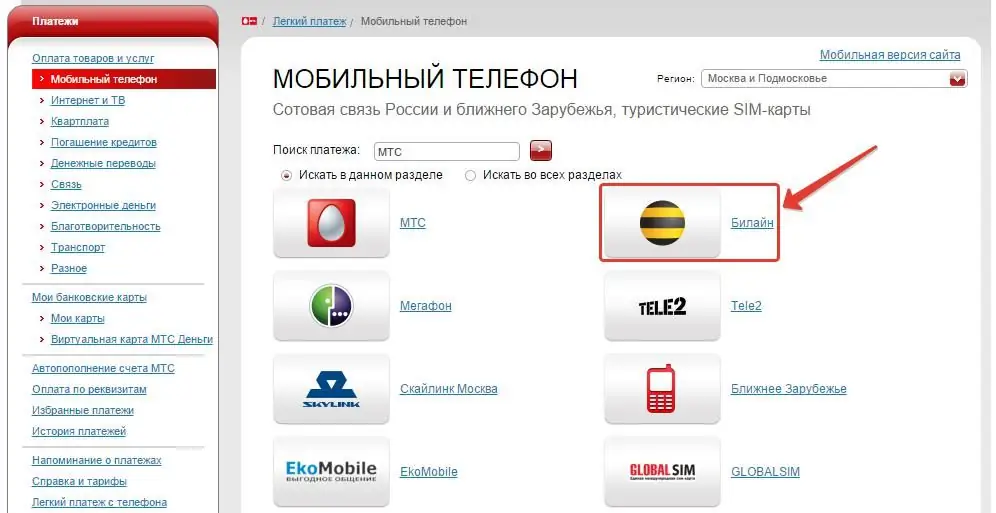
Previously, it was suggested to dial 112phone_numbertransaction_value on the phone. Having called this combination, a person could easily share the balance. But at the moment, this technique does not work.
Therefore, other solutions will have to be found. There is another USSD request that helps in this situation.
In order to transfer money from phone to MTS phone, you need:
- Dial on the phone 1117.
- Press the "Call subscriber" button.
- Go to the Direct Transfer section.
- Indicate the beneficiary number and payment amount.
- Confirm transaction.
Money will be credited to the specified phone. The charge is made from the current mobile device.
Messages to help
How to transfer money from your MTS phone? The next popular and convenient technique is working with SMS requests.
The algorithm for topping up SIM from MTS to MTS will look like this:
- Open "New Message Typing" mode on your mobile device.
- Write the text in the format "Subscriber_number payment_amount". Quotation marks are not required.
- Send a message to 9060.
It remains only to wait. Within a few minutes, a person will share his balance with another MTS subscriber.

Similarly, you can share the balance with other mobile operators. Here are the numbers that accept SMS requests:
- 94011 - MegaFon;
- 7878 - "Beeline";
- 159 - "Tele2".
In the case of "Beeline", you must write mts before the recipient's number, while "Tele2" has the inscription mtst.
Self-service menu
We figured out how to transfer money to an MTS subscriber from the phone of any other mobile operator. But often clients need to debit funds from MTS to other companies.
To bring the idea to life, it is recommended to use the functional self-service menu. This is a rather long but effective technique.
Guidelines for the transfer of funds from the MTS has the following form:
- Dial on your mobile device 115.
- Click on the "Call" button.
- Select the "Reply" function, and then enter "1" (go to the "Mobile phone" section).
- Send command.
- Specify the operator to work with next. To view businesses that are not displayed on the screen, you will need to send a request with the number "4" (More).
- Enter the recipient's number.
- Specify the withdrawal option. For example, "Personal account"or "Bank card". In the second case, you will have to specify the details of the plastic.
- Select transfer amount.
- Confirm procedure.
That's it. Now you need to wait for the request to be processed, and then enjoy the result.
"Easy payment" and transactions
How to transfer money to another phone? MTS offers many options for solving the problem. In addition to the above layouts, people can use the "Easy payment" option.
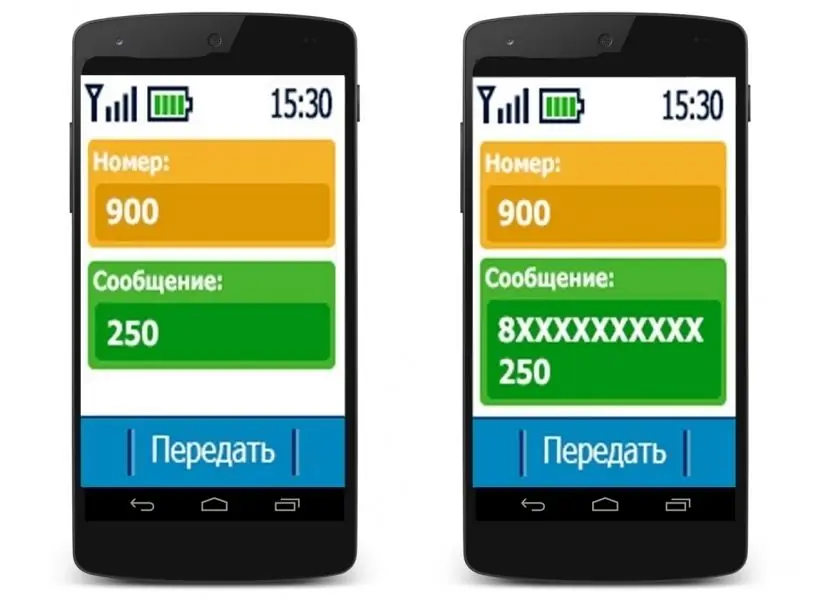
Ideally act like this:
- Download the program for the mobile device "Easy payment". You can find it in Play Market or APP Store.
- Enter the appropriate app.
- Open the "Payment" block.
- Select "From mobile phone account".
- Fill out the request form.
- Submit operation for processing.
Similarly, you can use the service "Easy payment" on the Internet. To do this, you will have to go to the page pay.mts.ru.
"Auto payment" and money transfer
MTS has the "Auto payment" option. It is required if a citizen wants to automatically share the balance. For example, once a week or a month.
Activation / deactivation of the service is carried out through special requests. They are typed on their device by the sender. Here are the commands that may be required in the course of resolving the issue:
- 114recipient_number1amount -daily replenishment;
- 114subscriber2money - weekly payment;
- 114recipient_phone3money_funds - transaction once a month.
After a person sends a particular command, he will have to confirm the transaction. The confirmation code will be sent via SMS. Only after the money will be debited from the SIM card.
Operators' websites
Another popular trick is to work with the official websites of mobile operators. They will help you make transfers from SIM to SIM or from bank plastic to a SIM card.
Usually, the procedure for working with web portals comes down to the following steps:
- Go to the page of the mobile operator on the network.
- Select menu item "Payments" or "Transfers".
- Set money transfer options.
- Procedure confirmation.
Most often people use the pages of mobile operators. For example, beeline.ru or mts.ru.

Third Party Services
Transfer money from phone to MTS phone is also offered by using third-party web portals. They help manage the accounts of "sim cards" and bank plastics. At the moment, the network is full of such resources.
However, they do not inspire confidence. Indeed, among the proposed portals there are many scammers. Accordingly, this approach is best avoided. Mobile operators already offer quite a few ways to replenish SIM cards. And among the described layouts, you can choose something suitable. Even a novice client will be able to activate the described functions without any problems. A couple of minutes and it's done!






