If you think that after you delete a message from your smartphone, it immediately disappears into oblivion, in most cases you are wrong! We will tell you how to recover deleted SMS on gadgets of two popular platforms.
Three ways to recover messages
SMS messages could disappear from your phone's memory in different ways: you recklessly deleted the necessary information, a child played with a smartphone, accidentally selected the wrong command, the device "glitched" and erased them by itself. Is it possible to recover deleted SMS? Yes, this is done in several ways:
- In many phones, both ultra-modern and outdated models, there is a special folder - "Deleted messages", "Trash". It is possible that your SMS is now lying there. However, for such folders, the self-cleaning function most often operates - unclaimed information is deleted from them forever automatically once a day, week, month - depending on the settings. Therefore, you need to start looking for missing SMS there as soon as possible.rather.
- Many mobile operators on their servers store the entire archive of call history, customer messages. This is done for security purposes - once this information will help solve a crime or make someone's alibi. But no one can guarantee you that the operator will share data from such an archive with you.
- Using special software is sometimes the only way to recover deleted SMS on your phone. Most often, this application is an SMS reader - it restores messages from the cache. But you also need to hurry with this method - as soon as the cache is full, all information from it will be automatically deleted. To delay this moment, try to use the gadget less actively - turn off the Internet, close applications.

And now we will share with you programs that will help you recover lost data.
Recovery via Android Data Recovery
As you understand from the name, this program is designed to help owners of "androids" puzzled by the problem "Deleted SMS - how to recover?" The software is simple and straightforward to use, has rich functionality - with its help you can recover not only messages, but text notes, deleted contacts, photos or videos.

How to recover deleted SMS using Android Data Recovery, read on:
- Download and install the application on your PC.
- Now get busyphone - we need to activate the developer mode in it for further manipulations. In "Settings" find "About device", stop at "Build number".
- Now you need to click on "Build number" until the window "Debug (developer) mode is activated" pops up.
- In the same "Settings" find "Developer options" and enable USB debugging.
- Connect your smartphone to your computer via a cable.
- Launch Android Data Recovery. After the program recovery wizard connects to the phone, activate the process by pressing the "Start" button.
- On the screen of some phone models, you need to confirm permission for the program to work with the gadget's memory.
- Scanning will take some time. Those SMS that the program was able to recover will be visible in the window highlighted in orange.
How to recover deleted SMS via android database?
On Android phones, SMS messages are not stored on the SIM card, but in a special database. If you delete the message, it will only disappear from the "Messages" menu item, but will be stored in the mmssms.db file for some time. You can find it through the device's file manager. But only if you have root rights.
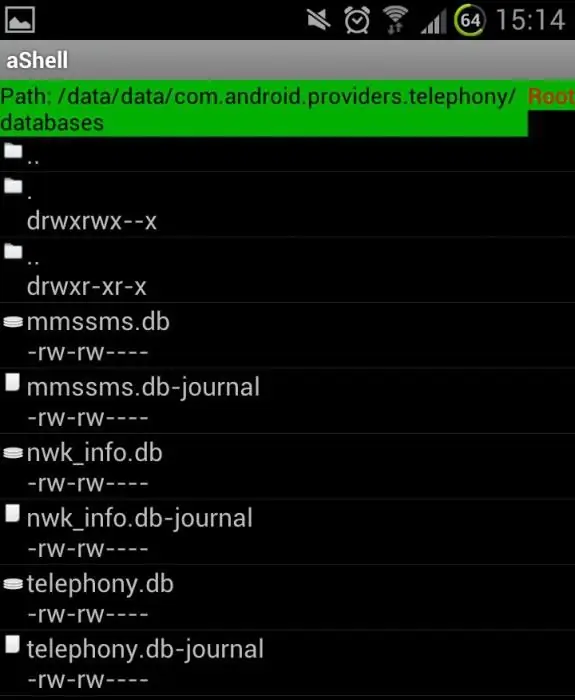
Read the messages stored in the specified database file using the Sqliteman application.
Recover SMS on iPhone with Enigma Recovery
It is possible to recover deleted SMS on iPhone4 and later models using a third-party software called Enigma Recovery. The process is no more difficult than on android:
- Download and install the program. Both paid and free versions are available.
- Connect your gadget to your PC with a cable. After that click on "Recover from iOS Device".
- The program will start scanning the smartphone and creating a database.
- After the work is completed, a report about the recovered files will be displayed on the PC screen. Click on "Continue".
- In the next window, select the "Messages" folder. To have a look at the recovered deleted data, click on "Show only deleted data".
- Return SMS back to iPhone using the "Export" button.
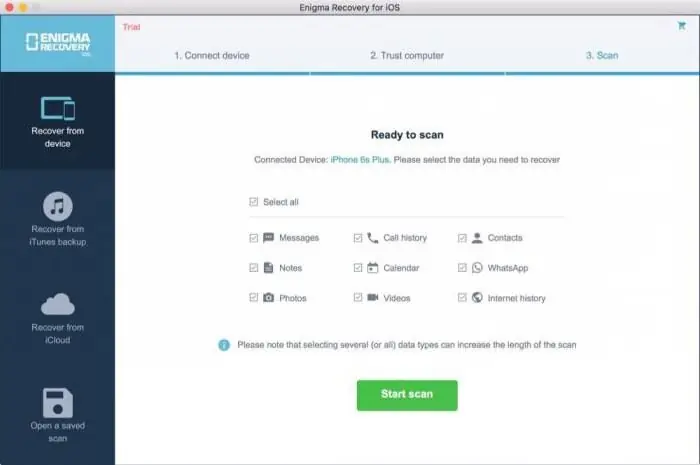
Recover deleted SMS using iTunes
If you are looking for how to recover deleted SMS on iPhone without downloading third-party software, then you can try restoring a backup via iTunes:
- Open iTunes on your computer, then connect your phone via USB cable to PC.
- Click on the icon of your phone in the window - the "Overview" tab will open.
- In "Backups" click on "Restore from backup". In case of such situations, we recommend using the "Create a copy" command later.
- Confirm in the pop-up window which device you are usingwork.
- In the next window you need to enter the date when the lost SMS was still in the gadget's memory.
- Click "Restore". As soon as the program completes the process, what it was able to restore will reappear in your smartphone's "Messages" menu.

Additional recovery methods
If everything written turned out to be useless for you, we will list a few more proven programs that will help solve the question: "I deleted SMS - how to recover?".
For Android: SMS Backup and Restore, FonePaw, Dr. Fone, GT SMS Recovery.
For iPhone: Primo iPhone Data Recovery.
Any problem is easier to prevent than to solve. In order not to be afraid that your SMS from an accidental action or malfunction of the device will sink into oblivion, it is best to activate the backup of this data to the "cloud", from where you can get it at any time.






