Progress does not stand still, social networks are gaining more and more popularity. After all, there you can make friends, chat with them for free, share your photos, listen to music, watch movies, play games and even earn money! Therefore, we constantly receive automatic notifications: about the lives of our friends, games, news, and so on. Many people do not like it, it even annoys someone, but not everyone knows how to turn off SMS alerts in Odnoklassniki.
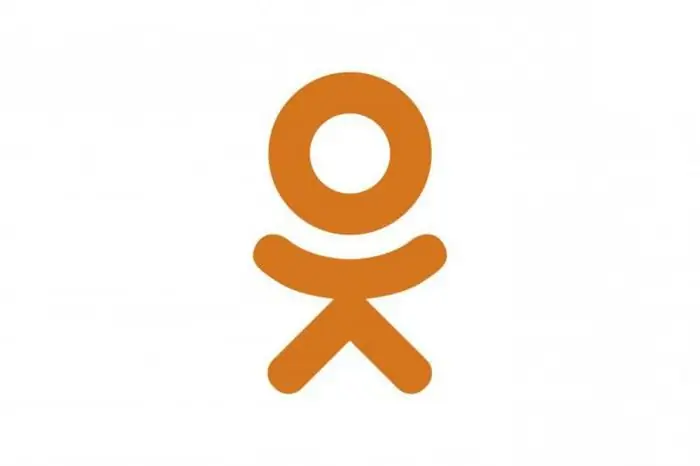
Notification
Pay attention to the top menu in Odnoklassniki. With it, you can view your messages, alerts, see guests, friends, and so on. Go to the Notifications tab. You will see a listyour alerts. If you want to delete a notification, hover over it, a cross will appear in the upper right corner, click on it with the left mouse button.
To the left of the list there will be a small panel with possible notification topics. With it, you can view your notifications by category.
How to turn off notifications in Odnoklassniki

It's actually very easy to turn off notifications in Odnoklassniki.
Staying on the main page, pay attention to the menu under your main photo ("Find friends", "Close profile", "My settings" etc). Select the "My Settings" tab. We are directed to the section with basic settings, where you can change personal data. On the left we see another menu and select the “Notifications” section there. The same list appears in front of you with possible notifications. To disable a section you do not need, simply uncheck it by clicking on it. After making the changes, be sure to click the "Save" button.
To completely isolate yourself from annoying friends and spam inviting you to groups or games, you need to go to the "Publicity" section in the same menu on the left. Under heading "Allow", find the items "Invite me to groups", "Invite me to games" and check the desired item: "Only receive notifications from friends" or not receive at all.
How to turn off notifications in Odnoklassniki on your phone

Odnoklassniki has a feature that allows you to receive notifications on your phone via SMS anywhere, anytime. So far, not all operator users can use this service.
To disable notifications in Odnoklassniki via SMS, go to the "My settings" section. Select "Notifications" on the left. In the "SMS" column, uncheck the notifications you do not need. At the bottom, you can specify the time interval when you will receive notifications.
As mentioned above, if you do not have an SMS column, then your mobile operator does not cooperate with the social network, and you will not be able to use this function in any way. Note: If you have deleted notifications in Odnoklassniki, it will still remain in the mail.
How to turn off the beep of a message in Odnoklassniki
Sometimes when you watch a movie or listen to music in Odnoklassniki, annoying friends bother you with messages, and the SMS beep distracts you from business. To make messages silent, go to the "Messages" tab. Next, click on additions, these are three vertically aligned dots in the upper left corner. In the "Notifications" section, uncheck the box "Alert sound for new messages". We hope you found this article useful and informative. Enjoy!






