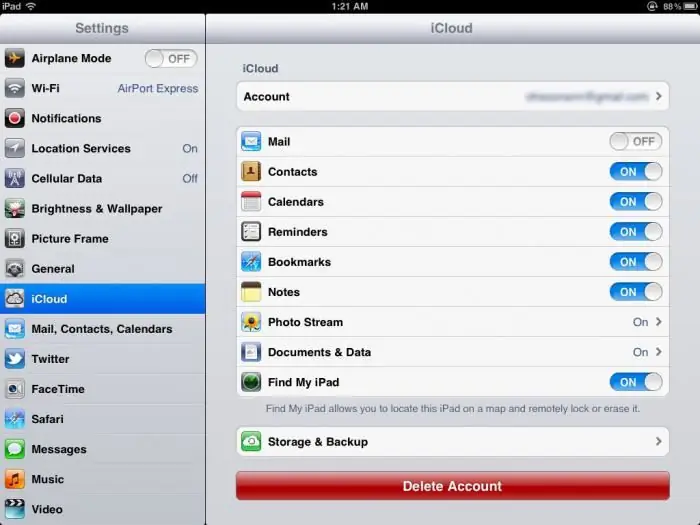There are situations when your favorite gadget suddenly stops working properly, or, even worse, turns into a shaped "brick". That is, it does not respond to any actions. But do not get upset ahead of time and rush to get a new smartphone - the problem can be fixed and the phone can be returned to life.
To do this, you must clearly follow the instructions and have the right set of tools.
Firmware recovery methods
Depending on the degree of malfunction, there are several effective ways, after which the gadget restores its performance. So, how to restore firmware on Android?
- Method number 1. Revert settings to default/factory settings. This is an effective method, but there are side effects in the form of losing all data.
- Method number 2. Using third-party software to restore or install firmware. It is advisable to use only official (stock) versions, in order to avoid the appearance of systemerrors.
- Method number 3. Using recovery tools. With their help, you can install both official and custom (custom) firmware.

Each method needs a detailed description, so that in the future a person can independently fix the problems that have arisen and repair their device, without additional financial costs.
Reset to factory settings
In almost 100% of cases, the user himself is to blame for the breakdown of the smartphone. Unsuccessfully installed applications, virus programs, unsuccessful firmware - and you have to figure out how to restore the firmware on Android.
If this is the case, then you should perform a Hard reset of the gadget. Almost all phones have the ability to quickly open a special menu - Recovery, with the help of which the settings are reset. Usually, these are simultaneous pressing of the lock and volume keys (each smartphone model has its own combinations).

Reset should be done in the following sequence:
- If the gadget is functioning, then you should transfer all the necessary data to a flash drive or PC.
- Turn off the smartphone and press the volume and lock buttons at the same time. A black window should appear on the screen with a green Android logo in the center.
- In the window that appears, select "Wipe data/factory reset".
- The next step is to select "delete all user data" and click "OK".
- The device will turn off,but after a while the message "Reboot system" will be displayed.
After the reboot, the smartphone should start up and look like it was just bought. The only negative is that all data and settings will have to be entered again.
Using third-party firmware recovery software
Resetting the settings does not always help, and the phone still remains inoperative. Then you can use another effective way to restore firmware to Android on Samsung, Lenovo, Sony, Huawei and other brands of mobile devices.

We are talking about special programs, the so-called resuscitators. They allow you to restore the stock firmware, and install a new one. Each manufacturer has created a utility for this purpose, but the best application by far is the SP Flash Tool. The exception is Samsung, which uses a different processor as its base. This program has many functions and, as practice shows, is able to restore even the most hopeless "brick" smartphones.
Firmware recovery using Flash Tools
This software is suitable for owners of all smartphones based on the MTK processor. After restoring or flashing, the device starts to work faster and changes its visual design.
So, for work you will need:
- driver for pairing gadget with PC;
- Firmware to be installed from a trusted source;
- Flash programTool.
First you need to install special smartphone drivers so that the computer recognizes the connected gadget. They can be found on the Internet (for your model). By the way, it is not always possible to install them automatically, so you need to do the following:
- connect gadget to PC;
- open device manager;
- find an unknown device;
- click on it and select "Update Drivers";
- choose the path to the folder with downloaded drivers;
- install them.

Now you can proceed to the step of how to restore the firmware on Android.
You need to make sure that the smartphone is charged at least 30-50% (and even more is better). And yet - you need to flash the device that is turned off. This is a must.
- In the running program, the "Scatter-loading" item is pressed. This selects the desired firmware file.
- Now you need to set the operating mode - the list contains Download Only, Firmware Upgrade and Format All+Download. The first one allows you to select flashable partitions of the smartphone, the second one is a full recovery option with saving important data, and the third one is formatting the device and installing it from scratch.
- Important! Before clicking the "Download" button, you need to go to the program options and check the box "DA DL All with Checksum". Otherwise, the firmware may fail.
- Now you can connect your disconnected smartphone to your PC.
- The firmware will start automatically, immediately afterdevice connection. You need to wait for the green circle to appear in the center of the program window.
- Done! The smartphone can be disconnected from the PC, turned on and enjoyed.
Using Recovery Tools
Another effective way to restore old firmware on Android is to use a special mode.
If custom firmware was installed on your smartphone, you can try using Recovery mode. There are two types of work:
- CWM-Recovery.
- TWRP-Recovery.
They have the same principle of action, but the sequence of actions is somewhat different. By the way, if there is a problem, how to restore imei on "Android" firmware, then this method is effective.

So, the first way is CWM. Before starting work, the archive with the firmware backup must be located on the gadget's memory card. Then:
- you need to go to the recovery menu (a combination of volume / lock buttons);
- select "Wipe data/factory reset";
- next you need to confirm the reset in CWM Recovery - select "Yes";
- in the main menu, select the "Wipe cache partition" section;
- cache reset confirmed;
- final stage - "Install zip from sdcard" and "Choose zip from sdcard";
- after rebooting the device everything should work.
The second way to restore the firmware on Android using Recovery is TWRP. It is more modern, as the transitionsRecovery menu items can be performed by touching the screen. So:
- first you need to select "Wipe";
- after that check the boxes to be cleared;
- reset settings - "Swipe to factory reset";
- in the main menu, select the "Install" item, after which you need to specify the path to the Recovery file;
- after rebooting from the TWRP menu, the gadget can be launched.
A side variant of both of these methods is the loss of all user files and data on the smartphone.
How to restore contacts
Perhaps the most important concern of mobile device owners is finding ways to restore contacts on Android after flashing.
In most situations, this cannot be done unless a backup has been made. However, with the help of some system tools and utilities, you can still restore the lost.
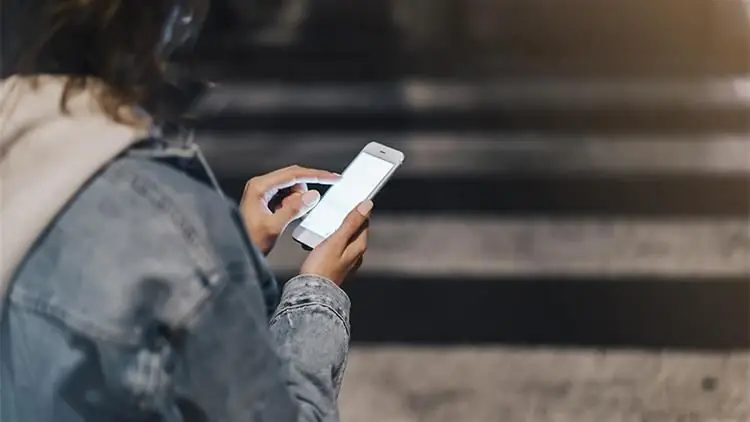
- With your Google account. If an Android user has a created Google account, then periodically the address book is saved in a special format and stored on the server for a month. After flashing, you can click on the contact filter in the phone book and select Google Mail there.
- Another way is if all contacts were transferred to the SIM card at the time. In the book settings, you can also import contacts from SIM to your phone.
- Finally, there is a chance to restore contacts using third-party utilities such as Android Data Recovery or Super BackUp Pro. But here the chance is far from 100%, although some contacts can still be pulled out of oblivion.
Restoring IMEI after flashing a smartphone
But even if the firmware is successful, there is a possibility of an error. Namely: the mobile network will be unavailable. In this case, you need to know how to restore "have" on "Android" after the firmware, because it is precisely because of its absence that the smartphone does not recognize the communication region.
This problem may occur in the following cases:
- incorrect termination of phone firmware;
- poor firmware assembly;
- critical completion of wipe settings.
You can fix this trouble, and in several ways.
Manual Repair IMEI
First of all, you need to check what the smartphone will give out for an IMEI request. To do this, enter the combination "06" in the call menu. If it gave an error, then IMEI needs to be restored. By the way, these combinations can be found (if the smartphone is for 1 card, then the code will be one) either on the gadget's case under the battery, or in the technical data sheet for the device.
Manually IMEI is restored like this:
- sim card is removed;
- in dialing mode, you need to enter the combination "3646633";
- after getting into the engineering menu, go to the section CDS Information-Radio-Phone;
- there will be the line "AT+", where after the plus you need to enter "EGMR=1, 7, "IMEI number";
- need to confirm the dialing and reboot the device.
Softwarerestore IMEI
If manually entering the code did not help, then you can use auxiliary utilities.
For this you need:
- install such a program on your smartphone and run it;
- click the option "read / recognize IMEI";
- uncheck the "same IMEI" option and enter your identifier in the empty field;
- restart gadget.
Usually this measure helps even in the most critical situations. If this does not happen, then this firmware is not suitable for this smartphone, and it is better to reinstall it.