Every day we are bombarded with intrusive SMS spam, and sometimes strangers are annoying with calls. Protecting yourself from problems is very easy. To do this, you do not need to contact the services of mobile operators and install paid programs. It is enough to take the phone and block the contact in the iPhone.
General information
Earlier, iPhone users had to install paid applications in order to add a certain number to the blacklist. This need disappeared only with the release of iOS 7. This software allows you to do without downloading additional programs. There are several ways to block a contact on an iPhone that are equally simple.
Main settings
In order to send one of the numbers to the black list, you must follow a certain algorithm of actions. How to block a contact on iPhone and get rid of unwanted calls? The user will need to open the "Phone" application and tap on the "Contacts" section.

Then you should find a specific phone numberand click on it. The system will issue a card in which the "Block" button will be displayed. After confirming the intention to blacklist the contact, the user will not receive SMS messages and phone calls from the unwanted subscriber.
How to send an unknown number to junk?
Persistent calls bring not only bank employees, but also various companies offering their services. Therefore, many users are interested in how to block a contact on an iPhone 7 and other smartphone models. Calls can come from different numbers, so adding them to contacts is simply not practical. The iPhone has a feature that allows you to blacklist even an unknown number.

To do this, open the "Phone" application and click on the "Recent" section. Then you need to find the number and click on the icon with the letter "i". In the window that opens, you will need to find the "Block subscriber" button. After confirming this action, the number will automatically be blacklisted.
How to correct data?
If a user mistakenly added a contact to the black list, everything can be corrected. Just go to the "Settings" section and select the "Blocked" tab in the "Phone" item. If necessary, the list can be edited and other numbers added to it.
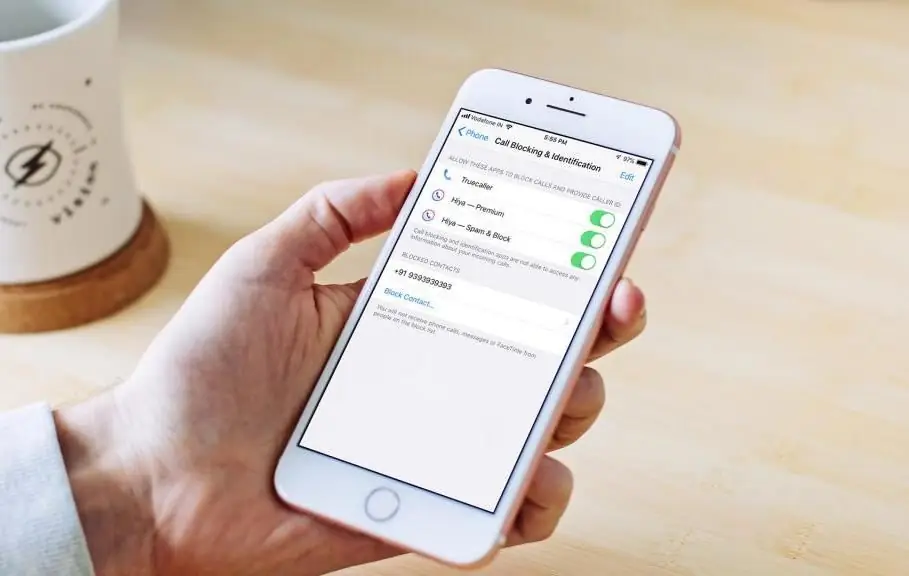
If the user needs to call a subscriber who is blacklisted, you can connect the anti-identifier function. This optionactivates the telecom operator on a paid basis.
How do I add a number from messages to the list of unwanted contacts?
You can block a contact on your iPhone right from the Messages app. To do this, you need to open a correspondence with a specific subscriber who sends spam. Next, click on the "Contact" button and click on the icon with the letter "i". After that, you can follow the familiar pattern and block unwanted messages from the contact.
Where can I see blocked contacts?
Often people blacklist certain numbers and forget about it. In order to view blocked contacts, you can open the "Settings" section and tap on the "Phone" item. The system will open a block called "Calls", where you need to select the "Blocked" subsection. Here is a list of unwanted numbers.

The list can be supplemented with other contacts using the "Add new" button. If the user wants to remove a certain subscriber from the black list, just click on the “Edit” item. Then you can remove the number from the number of unwanted ones and click on the "Unblock" button.
Do not disturb mode
How to block a contact on iPhone 5 and protect yourself from intrusive messages and calls? The capabilities of this mode allow you not to miss calls to your mobile device during the set hours. As a rule, this option is set during the working day or at night. To activate the function, you will need to go to the "Settings" section, in which you can select the desiredoption. The "Scheduled" mode allows you to adjust the time during which the option will be activated. "Call admission" determines the subscribers who can reach the user. The "From Everyone" option blocks absolutely all calls.
Blacklist Apps
Some users are interested in how to block a contact on iPhone 6 using additional software. Many applications have been developed that offer owners more options than Apple's integrated tools. The BlackList program is very popular because it allows you to quickly and easily create blacklists of subscribers.

This software has a 10-day free trial. Using the application, you can view the history of blocked messages and calls, create several profiles with different settings, set a password to launch the program and activate the parental control function.
Benefits of blacklisting
This feature is integrated into the iOS operating system, so you can immediately block a contact on your iPhone. The list of unwanted contacts is saved when backing up with iTunes or iCloud. Such operations can be performed absolutely free of charge.
Message Blocking & FaceTime
The user can not only block a contact on an iPhone, but also disable receiving messages from a specific number. To do this, just go to the desired branch of the messages section and tap on the "Details" tab. Drop down listscroll down to the "Data" section and click on the "Block caller" button.
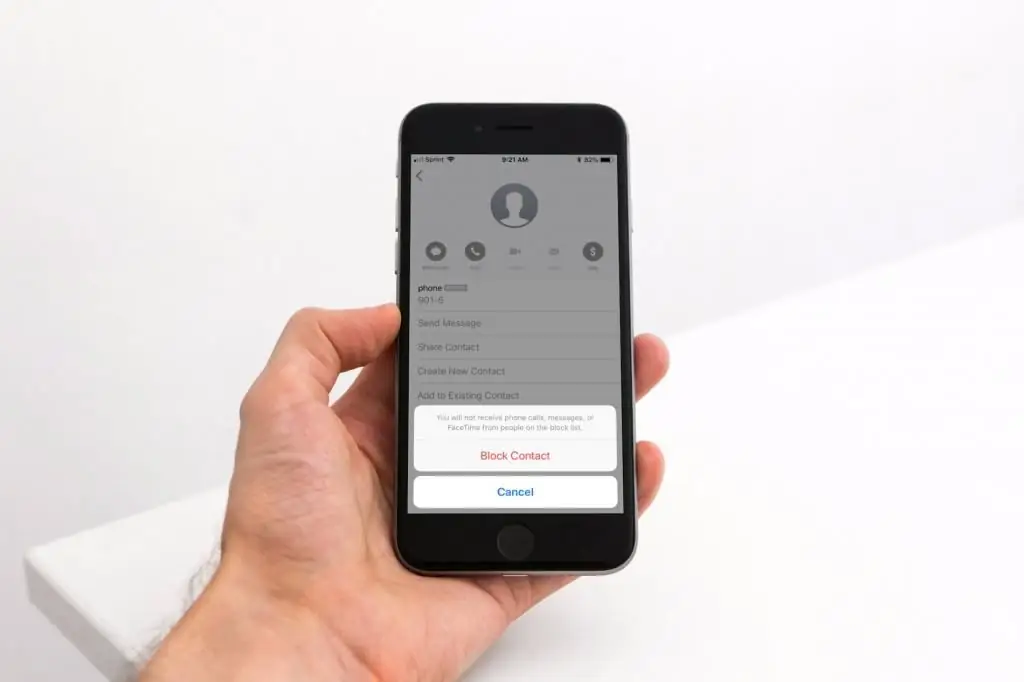
The device owner can filter incoming information from numbers that are not in the contact list. When trying to block a contact on an iPhone 5s, 6, 6S, and 7, you need to follow the provided instructions exactly. To do this, you will need to set limits on incoming messages. They will be saved in a separate section from unknown senders. In addition, users can block FaceTime calls. It is enough to find the corresponding item and the subscriber's mobile phone number in the settings.
Conclusion
As you can see, Apple cares about the comfort of its users. Therefore, gadget owners can choose the best lock mode for themselves. Knowing the basic settings, you can not worry about unwanted calls and SMS messages. Of course, you can not completely protect yourself from communicating with unwanted subscribers. However, creating a blacklist will allow you to block some contacts on your iPhone without difficulty.






