Viber is an application that allows you to communicate with other people. All you need is an internet connection to send text messages, pictures or make phone calls. This is a kind of analogue of Skype. A distinctive feature of Viber is the developers' serious measures regarding the confidentiality of correspondence. The transmitted information is encrypted, which prevents other persons from using it. Even the developers themselves have no right to parse this cipher. Of course, all this is useless if the other person can use your smartphone. But in this case, there is an opportunity to protect yourself. How to do it? You can hide the chat and set a password for it. This can be done on a phone with different operating systems such as Android and iOS. But in the future, users are faced with a problem: how to open a hidden chat in Viber? let'sconsider it.
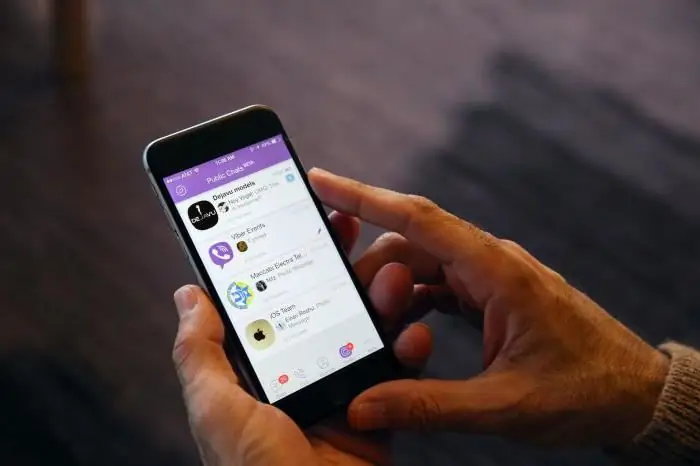
Don't be confused
Many users confuse hidden chats with secret ones. A distinctive feature is that secret messages will be automatically deleted. The deletion time is configurable by the user in the settings. Initially, the ability to classify your correspondence appeared in Telegram. This messenger is still the safest.
What is hidden chat in Viber and how it works
In Viber, hidden chats are protected by a pin code. All chats you mark as hidden will have the same 4-digit combination. To open a conversation, you must go to hidden messages and enter a pin code. Unfortunately, the developers overdid it a little with secrecy, and now, when a message comes from an interlocutor in such a dialogue, it will only be displayed as a mark in chats. To understand who the letter came from, you need to search through all the chats to find the addressee.
The interlocutor with whom you decide to hide the dialogue is not informed. You protect only your smartphone. To fully protect the correspondence, you can ask the interlocutor to also hide the dialogue. Unfortunately, such chats can only be used on gadgets with the Android or iOS operating system. How to open a hidden chat ("Viber")? On a computer and on a smartphone running Windows Phone OS, you cannot view hidden correspondence.
The set pin code must be saved on a computer or simply written down on a piece of paper. This must be done in order not to forget the 4-digitcombination of numbers. Of course, if you still forget the password, then you won’t be able to open a hidden chat in Viber on an iPhone or Android smartphones. The pin code will need to be reset, but with the condition that all chats will be deleted.
How to hide the dialog
Before we look at how to open a hidden chat in Viber, we need to consider what needs to be done to hide the correspondence. To do this, you will have to do a few simple steps.
On Android
First way:
- Initially, you need to select the dialogue you are going to hide and go to it.
- At the very top you can notice the name of the interlocutor, click on it.
- Next, find the item "Hide this chat" and click on it.
- It remains only to enter a password consisting of 4 digits.
The second way is similar. First you need to find the dialog that you want to hide, press and hold your finger on it for a few seconds. After that, a small menu will be displayed, where you can find the "Hide Dialog" item. Click on it and enter the password, as in the previous case.
On iPhone
On gadgets with the iOS operating system, there are also several ways to hide the dialog. First way:
- First go to all chats.
- Select the desired dialog and swipe it to the left.
- Next, click on the "Hide" button and enter the password.
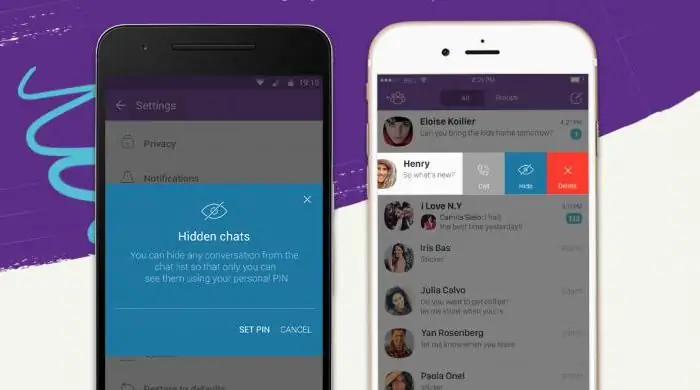
Second way:
- Going to chats.
- Click on the name of the interlocutor.
- Next, go to the "Information and Settings" item.
- It remains only to click on the "Hide chat" button and enter the pin code.
As you may have noticed, both methods are quite simple, but still, how to open a hidden chat in Viber? It's also pretty simple. You only need to make a few clicks and spend one minute.
How to open a hidden chat in Viber: instructions
To open a hidden dialogue in Viber, you need to follow the following instructions:
Go to our chats.
- There is a search button in the upper right corner, it is shown as a magnifying glass, click on it.
- After that, you must enter the password that you set when hiding.
- If you entered the PIN code correctly, a new window will open, where all hidden correspondence will be. Now you can go to the desired dialog by clicking on it.

After you're done, you don't need to hide them again. Just close the app or go back to all chats. Your dialog will automatically hide.
How to make a hidden chat open in Viber
If you realize that the conversation is no longer needed, you can make it visible. To do this, you need to go to the settings (click on the gear icon in the upper corner). Next, select the item "Make dialog visible" and agree with your actions by entering a password.
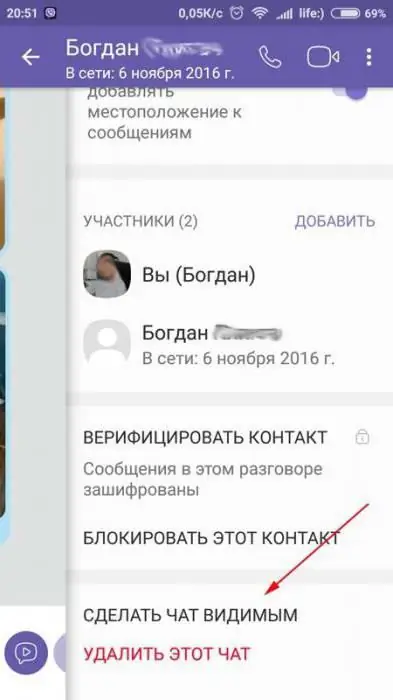
You can open hiddenchats and other ways. To do this, go to the settings. Next, find the "Privacy" section and click on the "Hidden Chats" button. In a new window, you will need to select a chat and click on the "Make visible" button.
Remember that you can reset your password, but you will lose your private messages. You won't be able to restore them later. If you think that scammers can guess your PIN code and enter your conversations, then you can change your password in the settings. First you will need to enter the old 4-digit code, and then come up with a new one and enter it 2 times.
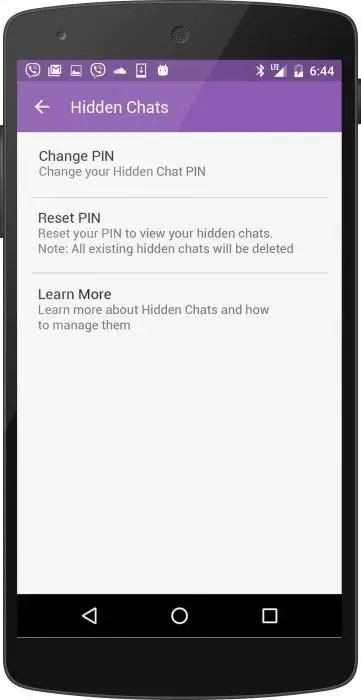
Conclusion
How to open a hidden chat in Viber? As you might have guessed, there is nothing complicated here. Any user can handle such a simple action. Even if you have not encountered this, then after spending a few minutes and following all the steps that are described in the instructions, you can achieve the desired result.






