Sometimes users of mobile devices complain that YouTube slows down on their Android. This problem has different origins. This article presents the most common scenarios for the development of events. What causes problems with YouTube? How to fix them under certain circumstances?

Rush hour
Why does YouTube slow down on Anroid? The first scenario is the appearance of failures at a certain time, for example, in the evenings. In other moments, video hosting works properly.
If Youtube started to fail on mobile, you should check it on PC. Is the service still not loading? It's time to look at the clock. It is possible that the user simply visited the service at "rush hour". At such moments, many users are watching the portal, which leads to overload and glitches.
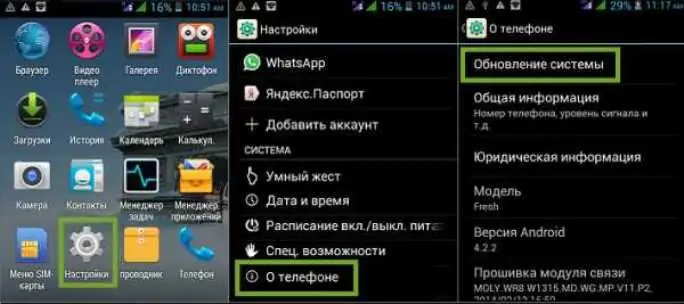
How to be? Wait until the load on the video hosting decreases. Until this momentthe website will not be back up.
Browser cache
Slows down YouTube on Android? What to do? Let's assume that the user works on the service through a mobile browser. This is an extremely important nuance.
It is possible that the brakes appear due to the full cache. You can try clearing your mobile web browser like this:
- Go to app settings.
- Find the "History" section.
- Click on the "Clear" button.
- Check the "Cache" box.
After confirming the action, the user is recommended to restart the browser and try again to watch videos on YouTube.

Phone memory
Why does YouTube slow down on Android? This can happen for various reasons.
For example, sometimes the phone memory is overloaded. In this case, applications on the device and browser data will work slowly. Under certain circumstances, the user may notice a lag in the sound, freezing of videos, and simply slow video hosting.
You can clear your phone memory as follows:
- Unlock device.
- Press the button responsible for opening the "Open Applications" menu. It is usually located at the bottom left of the display.
- Close background apps with a swipe of your fingers.
- Open the "Processes" section from the appeared menu. As a rule, thisdone, you need to click on the button with the image of the diagram.
- Finish all unnecessary operations one by one.
Now you can look at the result. YouTube and other Android apps will most likely start functioning normally.
No space
It's hard to believe, but if YouTube slows down on Android, it's time to check for free space. We are talking about the memory allocated for storing user data.
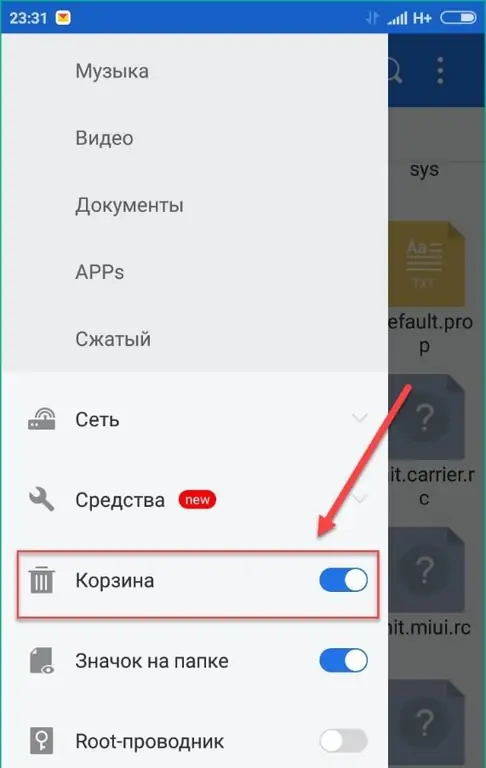
Lack of sufficient space on the phone or memory card leads to serious operating system glitches. At such moments, the device slows down any processes - including the work of YouTube.
It is recommended not to write a lot of information into the phone's memory and use an additional "flash" card for data storage. This will save you from unnecessary problems with your mobile device.
Old gadget software
Slows down YouTube on Android 7.0? In some cases, this pattern occurs when the software becomes obsolete. For example, the user has not updated the mobile operating system for a long time. This phenomenon can break existing applications.
To get rid of this problem, you will need:
- Connect to the Net. It is best to connect via Wi-Fi.
- Go to phone settings and find "Updates" there.
- Press the "Check" button.
After scanningends, the user may be prompted to reinstall the software. It is enough to agree with the operation and wait a bit. As soon as the smartphone reboots, you can try to work with video hosting again.
Outdated YouTube
For the convenience of working with YouTube, a specialized program was invented, which is updated from time to time. Old builds of software are no longer supported, and this is quite normal.
If the user has not updated the application for "YouTube" for a long time, you need to reinstall the utility. The best way to do this is:
- Go to a mobile browser after connecting to the Internet.
- Search the web for the official YouTube app for Android. It is advisable to download the latest version of the utility.
- Download the installation file with the corresponding program.
- Run the initializer and follow the instructions on the display.
In a few minutes, the user will be able to reinstall the application for "YouTube". Before doing this, it is recommended to remove the old version of the software through the file manager.
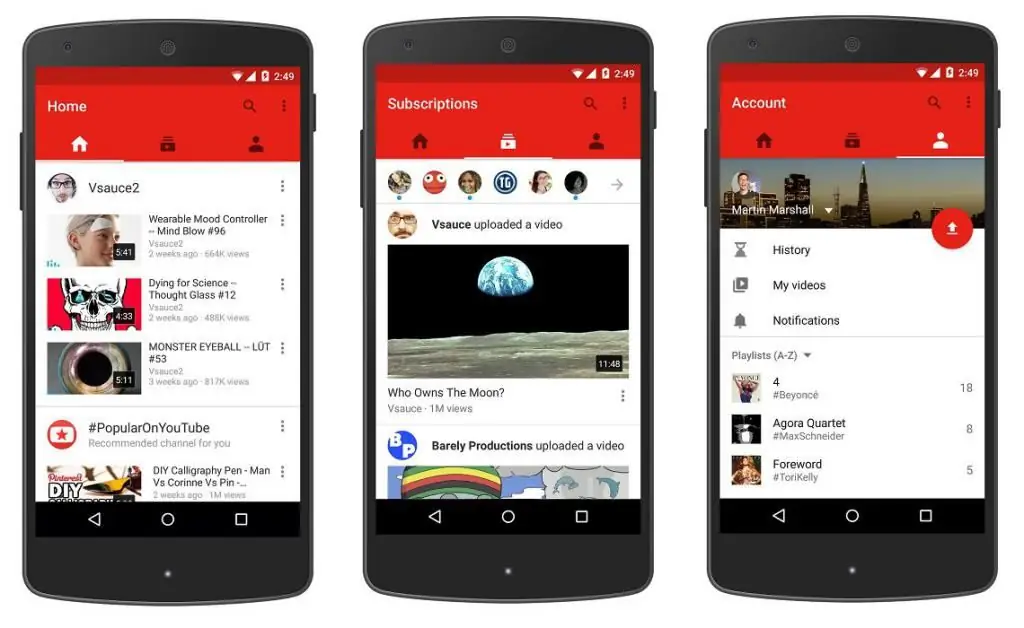
Network problems
If YouTube slows down on Android, there is another scenario - a problem when connecting to the Internet.
In some places or at one time or another, the Internet on the phone may fail. Under such circumstances, video and music begin to freeze. They simply do not have time to load.
Fix the situation will help the followingactions:
- Change your location and reconnect to mobile internet.
- Replace carrier. For example, Iota has unstable work in many regions. It is better to use communication services from MTS or Beeline.
- Connect to the Internet later.
- Wait for better weather conditions and resume work on the Web. Heat or a hurricane can cause damage to telephone wires. This results in internet disruptions.
You can call your carrier and see if there is any maintenance being done on the line. If they are ongoing, you will have to wait for their completion. Only after that, the performance of the Internet and video hosting will return to normal.
If the sound on YouTube (Android) slows down, you should try to turn on another video, and then use the previously suggested tips.






