About six years ago, Intel announced the Atom Z2760 platform, designed specifically for tablets running the Windows 8 series operating system. A year later, the first gadgets on this platform began to appear. From a technical point of view, the tablets looked very attractive.
The Acer Iconia Tab W511 tablet is just the carrier of such a platform. The model can offer its owner an excellent screen, an impressive set of wireless interfaces, as well as an attractive battery life. But one of the main advantages of the gadget is the presence of a docking station, which is also a keyboard. But first things first.
So, the hero of today's review is the Acer Iconia W511. Consider the main characteristics of the device, the features of its operation, the advantages and disadvantages, as well as the feasibility of buying in certain cases. When compiling the article, the opinions of the owners of this tablet were also taken into account.
Positioning
The manufacturer positions the Acer Iconia W511 tablet as a universal mobile device for a wide range of tasks. Basically, that's the way it is. Before us is a very good tablet computer that will more than fit as an entertainment and multimedia center.
It's also a great surf tool. The desktop version of the Windows 8 operating system assumes the full use of all browsers and related software. That is, the user can work with any sites, including business portals, where multi-stage authentication involving digital signatures is required.
Well, in the trains Acer Iconia W511 may well replace an ordinary laptop. Here you can run absolutely the same applications as on laptops. In general, the appearance of such a platform can be called the second birth of netbooks, which no one has heard of for several years. Only in this case, the "stuffing" is noticeably more powerful, and more interesting in terms of usability.
W5 series comes in two versions. One from the other differ only in the amount of internal storage and support for 3G protocols. The W510 version, alas, does not support 3G networks, while the Acer Iconia W511 feels quite comfortable in them. You can also find the letter "P" in the model name. This indicates the pre-installed professional version of Windows (Windows 8 Professional).
Package
The device comes in a beautifully designed box made of quality cardboard. On the front you can see the imageAcer Iconia Tab W511 32Gb with a docking station, and on the back - the remarkable characteristics of the device in the form of a specification. The ends are reserved for labels, barcodes and other dealer entourage.

The interior decoration is organized very sensibly, and no accessory interferes with the other. In addition, it saves the lion's share of the space, and the packaging does not resemble a laptop box, as is found in a good half of the competitors.
Scope of delivery:
- Acer Iconia W511 itself;
- charger;
- base (keyboard) with battery inside;
- OTG adapter;
- cloth cloth to clean the display from dust;
- instruction manual;
- manufacturer's warranty.
The equipment is standard, and there is nothing superfluous here. The device can be used out of the box, so there should be no problems getting started. All accessories look quite soundly, and there are no questions about the quality of their workmanship.
The only thing worth clarifying is one point. Many users in their reviews have complained more than once about a specific charger, or rather, its connection connector - ADP-18TB A. That is, it will no longer be possible to use the familiar micro-USB mobile standard here, and this is with the same voltage and current strength. Why the manufacturer needed such difficulties is not entirely clear, therefore, when going on the road, you should definitely check if you have forgotten the charger for the Acer Iconia Tab W511.
Appearance
Judging by the reviews of the owners, they characterize the model with just one word - "stylish". The design of the Acer Iconia W511 tablet is really brutal and eye-catching: a dark touchpad, a contrasting metal-like end frame and a silver-colored rear with a beautiful embossed brand logo.

The base with the keyboard looks just as attractive, where white, dark and silver design elements are successfully combined. The design of the model is thoroughly universal, strict, but at the same time not boring. In general, the Acer Iconia Tab W511 will look equally good in the hands of both a young fashionista and a businesslike, respectable person.
Interfaces
On the front panel, in addition to the screen, you can see the peephole of the front camera, the light sensor, and at the bottom - a nice Windows button. So you should pay attention that the "Back" and "Search" keys familiar to Windows mobile platforms are not provided here.

The rear part is reserved for the main camera, LED flash and an indicator of their operation. There is also an embossed brand logo and branded stickers. Users have repeatedly thanked the manufacturer for the opportunity to remove them without problems. Such paraphernalia, as a rule, was firmly glued to the body, and it was not possible to remove it without the involvement of special detergents (and sometimes even locksmith tools). Here, with a slight movement of the hand, everything is removed from the eyes.
The edges of the Acer Iconia W511 are literally crammed with variousinterfaces. At the top end there is a power button with a status indicator, a mini-jack headphone jack (3.5 mm), and a switch for automatically changing the display orientation.
The left side is occupied by the volume rocker, a pair of micro-HDMI video outputs and one micro-USB. The latter will only be needed to synchronize the Acer Iconia W511 with a personal computer, but not to recharge. So it's not worth straining it once again by trying to connect a standard memory. There are also slots for operator cards, external SD drives and a small speaker slot.
Users in their reviews have repeatedly complained that the designers did not provide at least some plugs for the outputs. In trains, the holes are often clogged with debris, dirt, and picking it out of there is an unpleasant task.
On the right side there is another speaker and an output for connecting a standard charger. There are also specific "spikes" for contact with the base and its secure fixation.
Docking station
She is the same base and keyboard. The keys here are island-type, and the size fully meets the needs of ordinary consumers. The only ones who leave negative reviews for the small size of the buttons are the owners of large hands, as well as massive fingers.
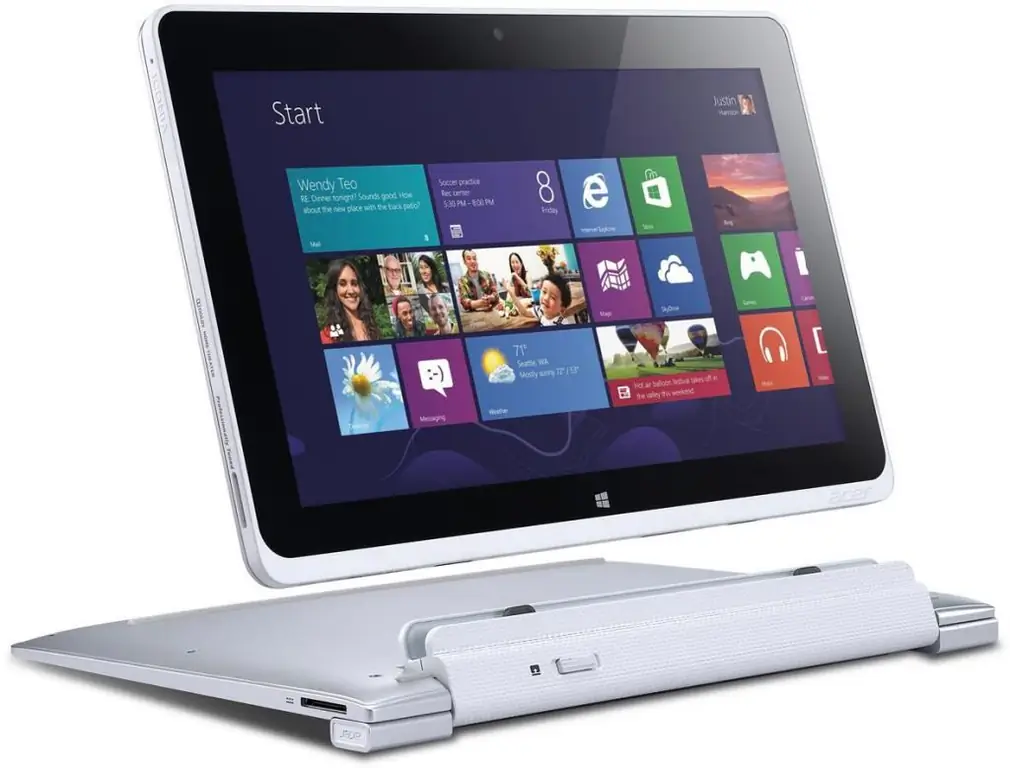
But, alas, not every laptop is suitable for such users, not to mention a tablet computer, so it is difficult to write down this moment in critical shortcomings. Moreover, most of the owners are quite satisfied with the ergonomics.working area and feels quite comfortable.
The keys have a soft and clear stroke, and they performed well in typing large texts. Journalists working in the field, as well as other writers, speak positively about the convenience of the keyboard.
The tablet connects to the base not only in the "laptop" version, but also with the ability to rotate the screen 180 degrees. That is, you can turn the docking station into a kind of stand. Users in their reviews separately thanked the designers for such an interesting and correct solution. When viewing photo and video content, this flexibility, along with fixation in the desired position, will come in handy.
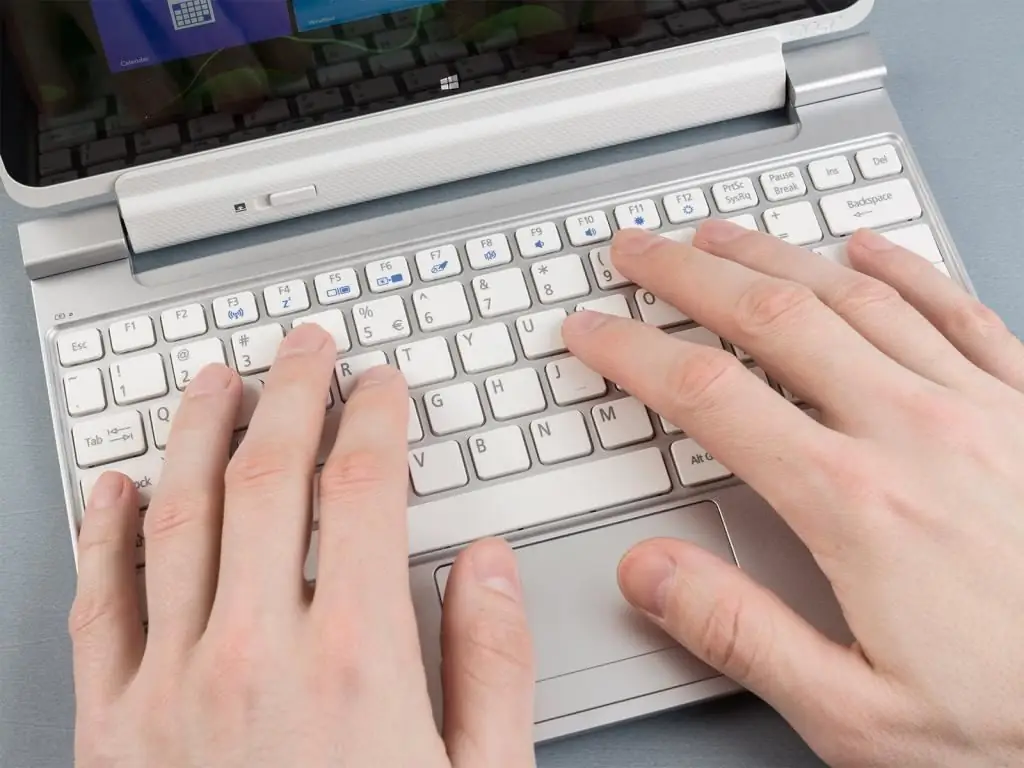
On the left side of the base there is a familiar USB connector. This allows you to not only connect mice, flash drives and webcams with equal success, but other USB peripherals. Of course, a second output would definitely not hurt here, so those who like to be overwhelmed with equipment and wires will have to buy a USB splitter, and with external power (hub).
On the right side of the docking station is an output for connecting the charger. To recharge both parts - both the tablet and the base - you need to insert one into the other, and connect the station to the outlet.
Screen
Judging by the reviews of the Acer Iconia W511, the visual part is at the highest level. The model uses an intelligent IPS-matrix with a resolution of 1366 by 768 pixels and a pixel density of 155 ppi. For a 10-inch gadget, such a resolution is enough for the eyes, and there is no need to talk about pixelation.

The output picture is juicy, natural and with excellent color reproduction. The matrix can please with a good maximum margin of brightness and contrast, but the image fades under direct sunlight. In this case, the shade or the side of the view opposite to the sun saves.
The sensor fully supports capacitive technology and has good sensitivity. There is also a full five-touch multi-touch. As for viewing angles, the matrix is doing well with this: you can safely flip through pictures or watch videos in the company of one or two like-minded people.
Performance
Responsible for the performance of a reliable set of chipsets, led by the "Atom" series Z2760 (1.8 GHz). Drivers for Acer Iconia W511 are provided by the platform by default and are included in the standard set, so there is no need to install or bother about this. In the review of the system through "My Computer", the model is determined as it should and after tests it shows performance in the region of 3.3 points, which is more than acceptable for a mobile device.

In synthetic tests, the device also performed very well, scoring a decent number of points (among other mobile devices on the Windows platform), and holding slightly above the average statistics.
Judging by user reviews, the operating system is stable and does not slow down unnecessarily. As for toys, everything is not as rosy as we would like. Yes, arcade apps tablet"digests" with a bang, but the problems begin when you start more or less "heavy" games. 2 GB of RAM is clearly not enough for the normal operation of the usual computer gaming programs. So you have to be content with a local store and thematic forums.
By the way, about the latter. It is not worth abusing free, as well as broken, software. Users in their reviews have repeatedly complained about the instability of the platform after installing another hacked toy. Sometimes I even had to carry out a complete restoration of the Acer Iconia W511 system. So it’s better not to take risks and look for software with a free license for entertainment, but always in an official copy. Well, or splurge on a couple of quality games.
As for the internal drive, as mentioned above, on sale you can find a couple of modifications of the Acer Iconia Tab W511 tablet - 64 Gb and 32 Gb. The first option, of course, is more interesting, but in any case, the problem of free space is easily solved by buying a memory card.
Cameras
The tablet has two cameras - a front one with 2 megapixels and a main one with 8 megapixels. The first is enough for communicating via video messengers and making avatars, and the second boasts quite a decent shooting. The matrix of both cameras supports 1080p recording. Naturally, the main one comes out noticeably better and with a much larger number of frames per second.
The resolution varies over a wide range, and you can set both the maximum value and the very minimum - 0.3 MP. The built-in microphone is used to record sound. He, judgingAccording to user reviews, it more or less copes with its task, but you don’t seem to expect serious results from the tablet.
The camera control interface is simple, clear, and even those who have not seen such functionality will understand it. Here we have a standard set like zoom in, zoom out, panorama, sketch effects and other useful and not so functions. The positioning of the tablet is clearly not in the direction of the photo, so you can skip the existing shortcomings.
Autonomy
Model has two batteries. One is in the tablet, the other is in the docking station. Both there and there the capacity is limited to 3540 mAh. In mixed mode, and this is the Internet, video and music, the tablet will last 9 hours. If you connect the base to it, then the battery life increases exactly twice.
Judging by user reviews, the device is enough for the whole day. But if you properly load the tablet with games, high-definition video and 3G Internet, then the battery life will be reduced by about a third. But this is also tolerable, especially if we cite the example of the extremely voracious "Android" brother, which after a couple of hours of intensive work begins to "beg" for an outlet.
The only thing that upsets a good half of the owners is the non-standard interface of the charger, which does not fit the usual micro-USB connector in any way. Otherwise, you can safely take the tablet on a trip (with a docking station and a charger) and not be afraid that it will turn off after a few hours of enthusiastic work.
Summing up
Company"Eiser" turned out to be a completely balanced device both in technical and cost terms. First of all, the device boasts the presence of a full-fledged Windows 8 series on board, a good IPS-matrix, a smart keyboard and a long battery life.
Everything that is described in the specification (wi-fi, bluetooth, 3G protocols and other functionality) is not implemented for show and works as it should. The advantages also include an excellent assembly, an attractive appearance of the model and the convenience of the design as a whole.
By and large, we have an advanced netbook, which will come in handy for mobile and ergonomically demanding users. As such, the model simply does not have critical shortcomings, and it fully fulfills the money invested in it. And this is almost more than 20 thousand rubles. Moreover, it’s not a sin to buy such a reliable and high-quality assembled structure.






