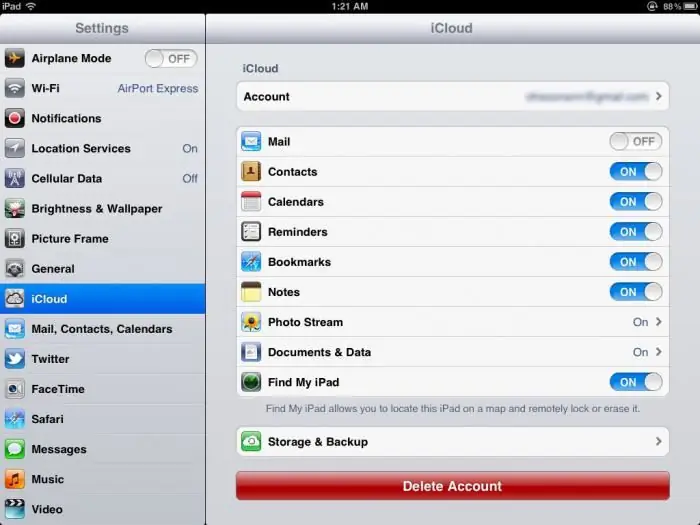One of the most annoying problems that can arise with a smartphone is the loss of contacts. There are not so many reasons for this: accidental deletion, loss of a gadget, as well as a SIM card, or, as in our case, resetting the phone. Regardless of the current scenario, there is a problem and it needs to be solved somehow.
So, let's figure out how to restore contacts after a reset and do it as painlessly as possible, both for the user himself and for the mobile gadget. First of all, we will consider standard resuscitation tools, and then third-party tools.
Sim card
If in the process of filling your phone book you recorded subscribers on a SIM card, and not in the memory of a smartphone, or at least duplicated them, then resuscitation will take only a couple of minutes. To restore contacts on a SIM card after resetting the device, just pull it out of the regular slot and insert it again, followed by rebooting the gadget.

After a few minutes, all numbers previously recorded on the card should appear in your phone book. In some cases, the device itself will offer to restore contacts in the phone by displaying the “Copy contacts from SIM?” window. The appearance of the tooltip and its wording may vary depending on the platform version and the current firmware.
It is also worth noting one nuance. After restoring contacts to Android, the names may be incomplete and truncated. The fact is that the names on a good half of SIM cards are limited to 11 characters in Cyrillic and 16 in Latin (with spaces), that is, in this case, Sidorov Ivan Ivanovich will be written in the book as "Sidorov Iva."
Google account
Another very simple way to restore contacts on Android. To perform this procedure, just log into your Google account and the service will automatically synchronize your phone book with cloud storage.

This option is enabled by default, so if you touch it, in a couple of minutes your book will be filled with lost names. If you previously disabled this feature manually, then to restore contacts, you need to go to a special page (https://contacts.google.com/) and there you can already perform synchronization, as well as import with export. There is also a section with the cancellation of changes, that is, it is a kind of analogue of the trash on a PC, only instead of files there are contacts.
Next, consider third-party applications that allow you to restore contacts on your mobile gadget. All the software described below can be downloaded from the official developer resources,and on Google Play from the App Store.
Tenorshare Data Recovery
This is a desktop multi-platform contact recovery application for Android and iOS devices. Before you start, you need to connect the gadget to your computer and enable USB debugging mode.

Then the program will scan your device for deleted contacts across all media. Regardless of which OS reset you did - “hot” or “cold”, the platform in any case leaves entries in system files. With the help of the latter, contacts are being restored.
The product is distributed under a paid license, but as an introduction, the utility offers to scan your device and indicate what exactly and in what capacity it can restore. If the result suits you, then you can buy the key. It is also worth noting that the percentage of contact recovery in this program is much higher than in free counterparts.
Easeus MobiSaver
This is a free product from Chinese developers. The utility allows you to recover not only contacts and other data from your mobile gadget. The program, in fact, is a kind of local storage.

After installing the utility, it will offer to synchronize your gadget with a PC and make a backup of all data. The easiest way to restore contacts after resetting your phone is to connect your gadget to your computer and enable synchronization.
If earlierIf you didn’t do it, then just like in the first case, the utility will scan your device with available drives, after which it will display a list where deleted entries that can be reanimated are marked in orange.
The developer also offers a paid version of the product. It greatly simplifies the routine of transferring recovered contacts to your phone, and also opens up more detailed export and import sections.
MiniTool Mobile Recovery for Android
This application works on the same principle as the previous ones. To resuscitate contacts, you need to download the program from the official website of the developer, and then install it on your PC. After that, connect your mobile gadget in USB debugging mode, and then start scanning.

The utility takes quite a long time to process the phone's memory and other drives, but the results are pleasing. Most, or usually all, of the records will be recoverable. After the diagnostics, the program will provide a list of active and deleted contacts.
The only thing worth clarifying is that for a higher percentage of resuscitation of records, administrator rights (root) are required. Otherwise, only a small part of the information will be restored.
The utility is distributed under a paid license, but the developer has provided a trial version that allows you to reanimate up to 10 contacts. If you are not a local star with a hundred other friends or a businessman, then you can do without buying a key. In other cases, you willshell out.
Undeleter
Another smart program that allows you to reanimate not only contacts from your address book, but also other data, such as images, videos and other files. To get started, you need to install the application on your computer and then synchronize with your mobile gadget in USB debugging mode.

The utility can perform both surface and deep scans. The first is useful if your contacts were located only in the phone's memory and you reset it less than a day ago. With deep scanning, everything and everything is analyzed, starting with residual dumps of RAM and external drives and ending with cloud images of WhatsApp, Viber and other instant messengers, one way or another related to the phone book. If you have been actively using your smartphone for more than a day after the system reset, then this mode is for you.
It is also worth clarifying that in order to increase the percentage of resuscitation, you will need administrator rights. The basic version of the program is distributed free of charge, but is limited in functionality (the number of contacts to be restored) and burdened with advertising. The pro mod will help restore almost anything, and without aggressive pop-up blocks.