A little earlier, only professional programmers and layout designers were engaged in the creation of sites. Later, with the advent of special shells - CMS - content management systems, any beginner in this business could cope with this task. The latter does not need to study programming languages and deal with layout. It is enough to choose a template and fill it with content.
A similar situation occurs with the Android platform. A few years ago, only a specialist savvy in programming languages could create normally functioning software for mobile devices. Today, Android application designers have taken on this role.
They greatly facilitate the entire layout process and do not require any specific knowledge from the user. It is enough that this, as they say, was in the subject, and had a minimum theoretical base in this area. Well, knowledge of the English language is clearly not herewill be superfluous, because a good half of the software does not have Russian-language localization.
There are quite a lot of similar constructors for creating Android applications on the Web. And if advanced users are still at least somehow oriented in all this diversity, then beginners simply shrug their shoulders and do not know what software to pay attention to.
We will try to understand this issue and designate the best application designers for Android, which are distinguished by their quality component, work efficiency and accessibility for ordinary users. All the platforms described below can be found on the official developer resources, so there should be no problems with testing.
Difficulties in choosing
To begin with, it is worth deciding on the critical nuances that must be taken into account before choosing an application builder for Android. A good half of such software offers the creation of two types of software - HTML5 and native.

In the first case, we have an adapted application for a specific version of the website. That is, the output is additional software attached to the main site. Such app builders for Android are the least popular, but still in demand among layout designers and programmers. A striking example here would be the YouTube service with a lot of accompanying software “attached” to it.
Native constructors
Native or otherwise site-independent builders enjoy noticeably morepopularity. Such applications do not require a browser or any web management resources. Native software has a clear advantage over others. One of these is push messages, which users very rarely deactivate.
The price of the product acts as a fly in the ointment. If an HTML5 app builder for Android and iOS costs an average of 1,000 rubles (monthly maintenance), then you will have to pay at least two or three thousand for a native ordinary version. Developers condition these costs on product registrations on Google Play and the App Store.
Best constructors
Next, consider the specific representatives of this segment. It’s worth clarifying right away that Android application designers on a PC, that is, local ones, are extremely rare. They work mainly in their own environment - "Android". But almost all programmers and layout designers use platform emulators: NOX, BlueStacks, Andy, etc. They feel great in the Windows environment. The same rule is true for iOS.
GoodBarber
This is one of the most popular building sets from French developers. The product first of all impresses with an abundance of beautiful and bright templates. The platform easily synergizes with both Android and iOS operating systems.

The constructor offers a lot of useful and up-to-date functionality: integration with social services, chats, iBeacons and geofencing. Using this platform, you can quickly create an application from scratch. It is enough to choose the template you like and start filling it.
The output is products that are very difficult to distinguish from similar applications made by professionals. It is also worth noting that for working with databases, the GoodBarber Android application builder is ideal, so you can create complex and multi-level software here. The platform is flexible, clear, convenient and has a wide range of features.
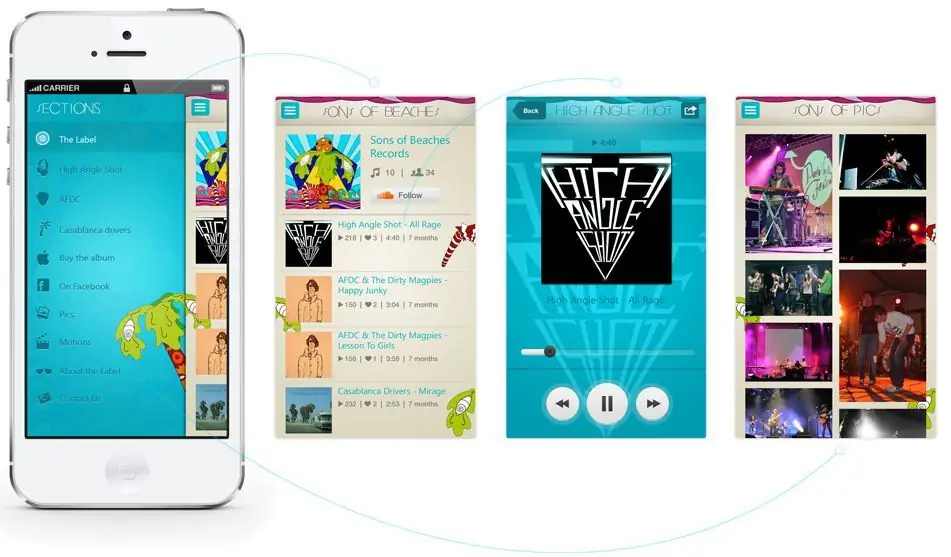
As for the entry threshold, a beginner in this business will quite cope with the constructor. Detailed instructions are available in the help section, which explains step by step all the stages of creating applications, from choosing a template to the final layout. The only thing worth mentioning is that, alas, there is no Russian-language localization, and the developer offers only English, French and German interface languages.
The estimated cost of the product is about 2,000 rubles/month.
Shoutem
The platform has been successfully operating since 2011 and during this time it has been, as they say, polished to a shine by the developers. The product offers a wide and quite powerful functionality. One of these and the most popular is the geolocalized directory of places. This allows you to use the constructor as an advertising software for restaurants, museums, entertainment centers and other points linked to the map.
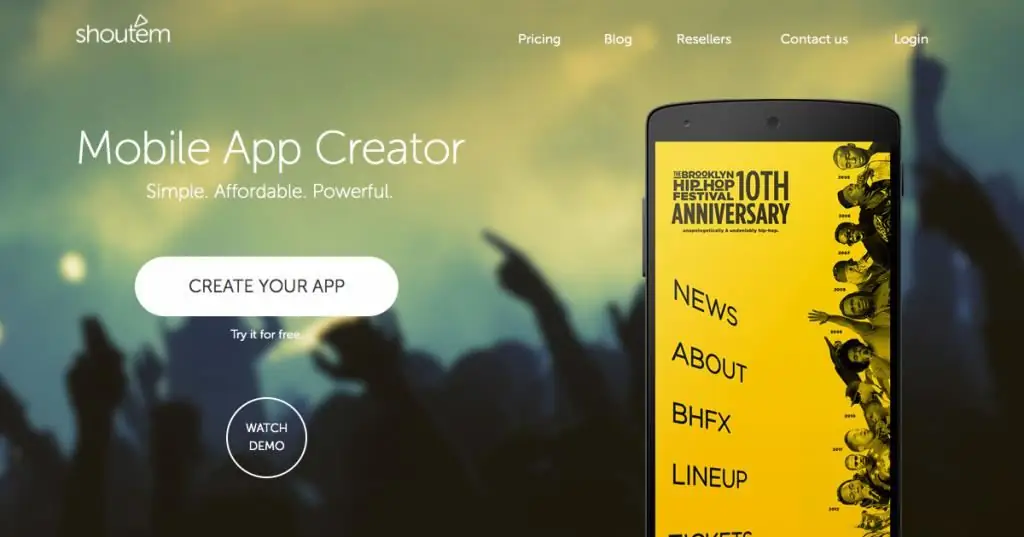
In addition, the platform received intelligent integration tools with third-party applications formonetization. Advertising is fully supported, and not just in the form of pop-ups, but with a competent synergy in the interface.
Product Features
You can spend more than one hour in the template library looking for the right option, but you will surely find it, because the developer offers a lot of solutions for every taste and color. The entry threshold for the platform is low, and those who have ever encountered such products will master the software in the shortest possible time. If you encounter any difficulties, the platform's help system is at your service. It describes the layout of applications step by step: finding a suitable template taking into account the direction, choosing a monetization method, geolocation tools, etc.
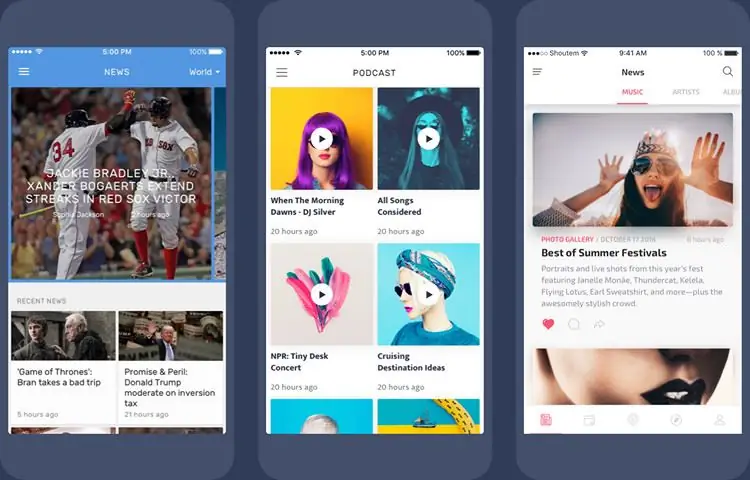
Of the minuses, one can note the lack of Russian-language localization, but the problem is solved by installing third-party add-ons. The latter have a minimal impact on usability, but then you will have an application builder for Android in Russian, especially if your English is very tight.
The approximate cost of the platform is about 1,500 rubles/month.
Swiftic
Another powerful app builder for Android launched in 2010 by Israeli developers. The platform offers users a chic set of features for almost any project. Many advanced users call this constructor the best of its kind.

The local library pleases with the widest selection of buildingblocks: a lot of templates, integration of organizers, calendars, directories, loy alty cards, e-commerce and much more. The developers are positioning their product as an ideal tool for building applications in the field of catering, bands, cinemas and other entertainment.
Distinctive features of the platform
The service allows you to publish ready-made applications directly to Google Play, and with the so-called guarantee of success. That is, if you do not achieve any significant results in your activities, then the developers will provide free six months of using the platform. And for beginners in this business, this is a serious argument in favor of this product.
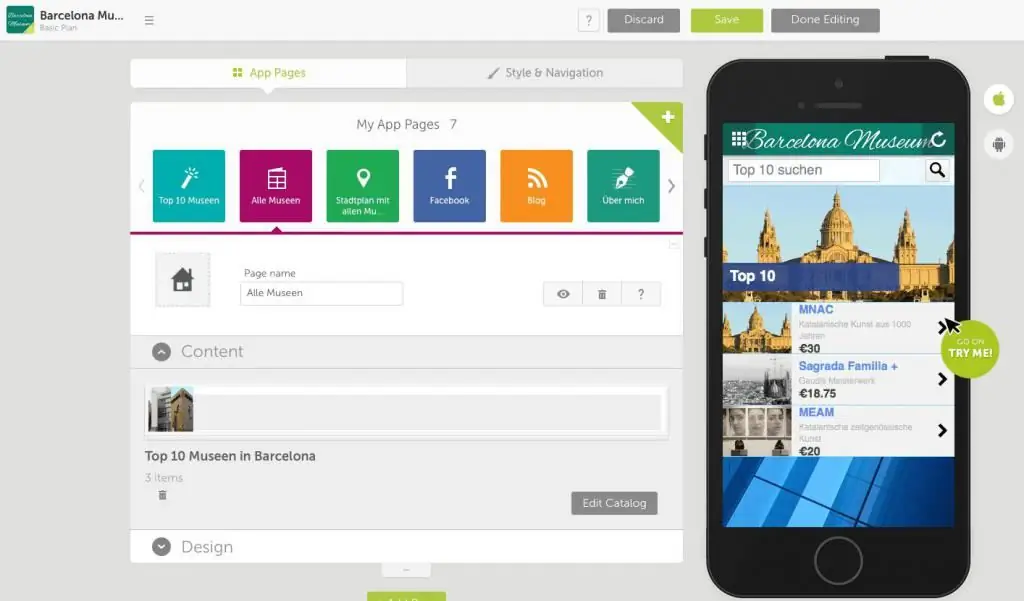
As for the entry threshold, it is minimal here. In addition, the designer is literally teeming with all sorts of tips and instructions. There is also a competent master assistant who will tell you what and how in general terms, and will guide you through all the hot spots of the platform: getting started, choosing a template, designing columns, titles, as well as a selection of the best tools for monetization and geotargeting.
Russian-language localization, as in the previous cases, alas, is not provided, but the problem is solved with the help of third-party crackers.
The estimated cost of the software is about 3,500 rubles/month.






