Users of "apple" gadgets note that the recently purchased "iPad" or "iPhone" work incredibly fast, but over time the device begins to "freeze". A few years ago, 32 gigabytes of memory was enough to watch videos and play games. But now applications have begun to take up much more space. Correspondence in instant messengers, millions of photos - all this absorbs memory at an incredible speed. And one fine day, every user is faced with the question of how to clean up the iPad's memory so that the device works as fast as after purchase? This will be discussed in this article.

Remove unnecessary garbage
Often we download applications and after installing them, we forget about them. If you do not use a particular program, you should remove it from your device.
Photos and videos are best stored in the “cloud”. The quality of shooting is improving every day, multimedia files are becoming morecumbersome, which does not affect the speed of the iPad in the best way. Apple's iCloud service is very convenient to use: you can set up automatic saving of files in it.
Soft called PhoneClean cleans the tablet well from unnecessary files and garbage. The program is paid, but it can be hacked using a key generator.
iCleaner Pro is one of the most effective apps for cleaning the memory of the iPad, but it has one big drawback - it can only be installed with Jailbreak. The advantage of the program is that it can be used to manage the entire file system. The utility carefully removes unnecessary elements from the bowels of the tablet and increases memory by an average of 30%.
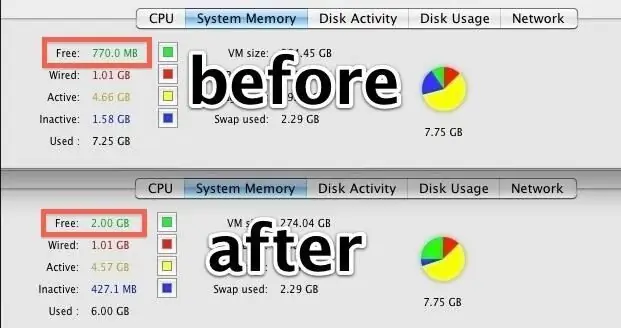
"iPad" slows down: how to clean the device to return it to its previous speed?
Using a computer Lightning connector and iTunes, you can quickly and effectively clean your gadget.
Before cleaning the iPad, the following requirements must be met:
- Install iTunes on your computer or MacBook.
- Get a Lightning cable.
So, how to clean the iPad from debris? Let's analyze it step by step:
- Use the Lightning cable to connect the device to the computer. Log in to iTunes installed on your PC.
- You need to create a password for the files that have been copied. To do this, select the option “Encrypt local copy”.
- After the password is set, iTunes will automatically create a backupcopy. If the backup process does not start automatically, you can simply click on the “Backup Now” option. This will take some time.
- You may need to turn off Find My iPad. It is very simple to do this: you need to go to the settings, then turn off the “Find iPad” option in iCloud. To do this, you will need to enter the password from the “Cloud”. After you need to click on “Done” in the iTunes window and click on “Backup Now” again.
- You will be prompted to select the backup you just created. You need to click on “Restore”, and then enter the password for accessing the backup.
- iTunes will immediately begin the restore process. After the operation is completed, all files and information will be in the same form as before the restoration, and there will be more memory.
Before you clean the iPad tablet in this way, it is recommended to check the amount of temporary files, because it depends on how much disk space will be freed up after the update. The procedure should be carried out approximately once every six months, since during this time garbage will reappear on the device, which will adversely affect the operation of the iPad.
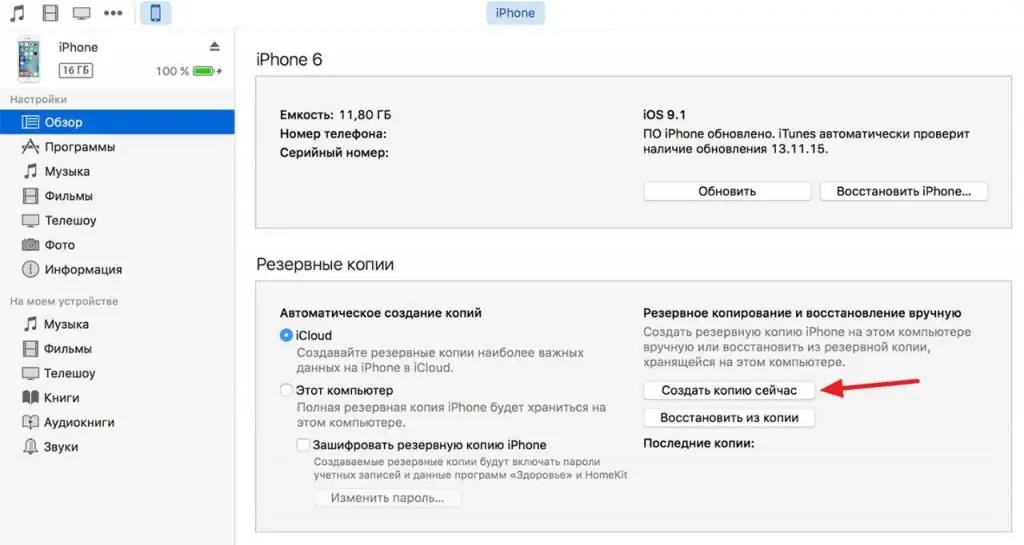
How to get rid of useless apps
How to clean your iPad easily, just by removing programs that are not used or have lost their relevance:
- Long press on the application icon to select it. After that, click on the cross to delete. It is worth considering the fact that Apple's built-in applications cannot be deleted.
- You cango to the main settings, then to the “Cloud”. The Manage option will appear. You will see all the programs that can be uninstalled.
- Finally, you need to restart your device.
Cleaning the Safari browser
The browser saves all passwords and page data, which negatively affects the speed of the iPad. How to clean your device in seconds by deleting the browser cache? You just need to reset all the data that has been saved in the main settings.
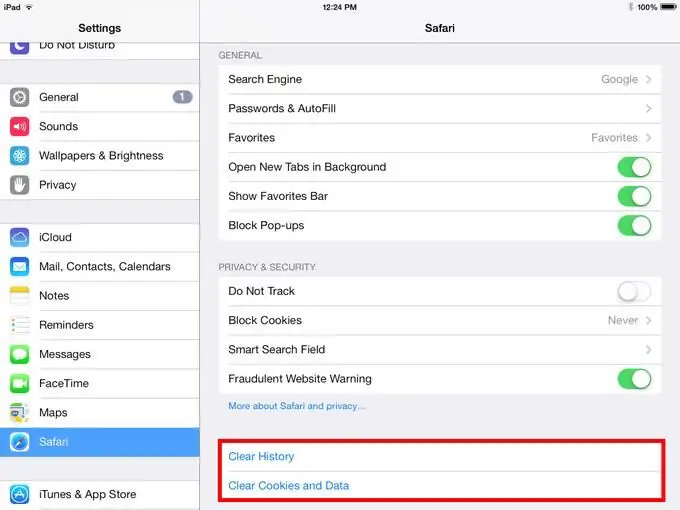
The best programs for cleaning iPad memory
Some of the programs are paid, but with their help you can not only speed up your gadget, but also protect it from viruses.
Let's take a closer look:
- PhoneClean. Available for free download. After the program is installed on the computer, you should connect the tablet to it. Launch the cleaning application and click on “Start Scan”. You can delete both temporary files and saved passwords. The information will be processed in a few minutes. When the scan is completed, you need to click on “Clean” - and all unnecessary files will be deleted. At the same time, important data is not lost anywhere.
- Battery Doctor. The program will not only delete unnecessary content on the tablet, but also save the battery from rapid discharge. The software is easy and simple to use: in the “Memory” tab, click on “Clear Cache”. A scan will begin, during which temporary files will be identified that must be deleted. Afterthe garbage removal program will show how much free space has appeared on the iPad.
- iMyfone Umate. The program safely removes from the tablet system the information that you decide to part with. You can delete both temporary files and thoroughly clean your iPad in case the device is resold to another person, and you are afraid that your photos and videos are being used for dubious purposes.

Conclusion
Now you know how to clean your iPad and speed up your tablet. But it should be remembered that the browser cache must be cleared every few months, otherwise the next littering of the system cannot be avoided.






