In today's electronic world, where letters on paper and parcels in cardboard boxes are out of fashion, the question remains how to send large files by mail. Even with very rapid advances in computer technology, the transfer of large volumes is sometimes difficult. Although e-mail has certain disadvantages, it transfers data much faster.
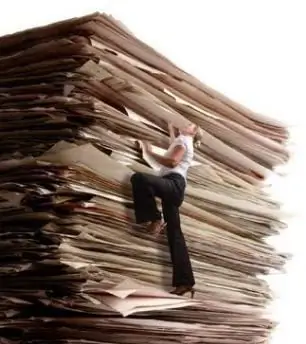
Modern restrictions on the size of transmitted materials do not allow sending more than 25 MB of information in one file. Therefore, before sending large files by mail, read some nuances that will help you simplify this process.
First way: you can send files in parts. To do this, the necessary data should be archived. However, this method may seem too long. For archiving, you can use any standard program (WinRAR, WinZip). In the process of splitting the file, you will have to specify certain settings: the size of the parts, where they will be saved.
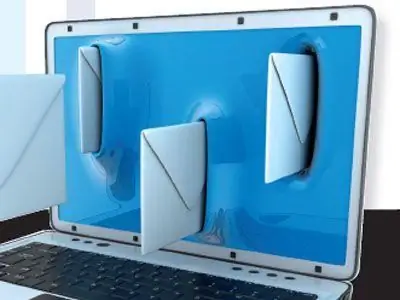
Before you can send large files by mail, you need to know how to split the archive into parts. The best way to do this is with Total Commander. Subsequently, the sent data on another computer is again collected into a single file. First, select the folder in which the split archive will be stored. Now on the top panel we are looking for the word "File", and then "Split files …". By clicking on this command, you will see how the process of splitting the archive will begin in the window.
You can send a large file in another way. To do this, the data must be uploaded to some service or file hosting service and receive a link to them. First you need to find a site where you can upload information and get access to it. Moreover, on such services it is not necessary to pay for the downloaded data. At the same time, you can not register on the exchanger. After downloading, you will receive a link to your file, which you can send by mail.

However, the second transmission method also has its drawbacks. For example, on a file hosting service, you need to wait a while and enter a captcha in order to download the file. Moreover, on these sites you can always find a huge amount of already annoying ads, and they are far from always of decent content.
Before you transfer a large file, it is advisable to find out about other services where you can store your data. These are the so-called "cloud storages". The most popular and frequently used service is Google Drive. They work on the same principle as file hosting, only they are more convenient to use, and their interface is much nicer. Moreover, there are no ads here. The only drawback of such a system is that it requires registration.
Now you know how to mail large files. The presented methods are very simple, understandable and convenient. So now you can easily send any amount of data without leaving your home. Good luck!






