Many phone users face the problem of screen auto-rotation not working. Why does this happen? The reasons are different, ranging from software failure to hardware failure. In today's article, we will talk in detail about the most common problems that cause auto-rotate to stop working, and also look at ways to fix problems. Let's get started!
Auto rotate disabled
The first and most banal reason why auto-rotate the screen does not work is to disable the function in the phone settings. Some users specifically disable auto-rotate in the settings so that it does not interfere in certain situations, but often forget to turn it back on. Also, the function can be disabled by accident, which is not always immediately obvious.
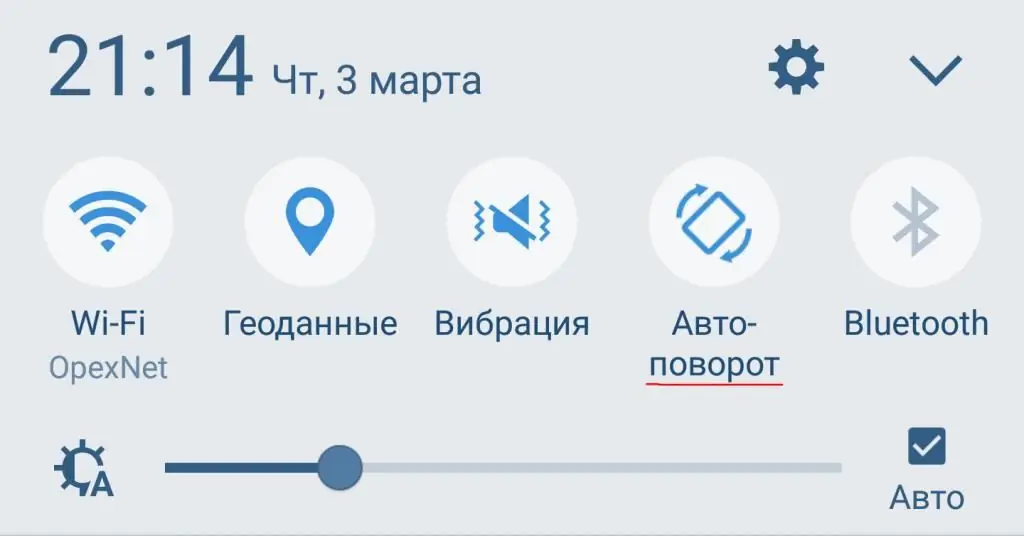
In any case, this problem is solved very quickly andIt's simple, you just need to activate auto-rotate in your phone to make it work again. There are two ways to do this:
- Using the status bar. You need to swipe down from the top of the screen, after which among the quick access icons you should find the one on which a frame with arrows or just a round arrow will be drawn. On some phones, the icons are labeled, so this simplifies things even more. All that remains to be done is to press the corresponding "button" and activate the treasured function.
- With the help of settings. You need to go to the phone settings, find the item "Display" or "Screen" there and go there. In the submenu that opens, usually at the very bottom, there will be an item with the "Auto-rotate screen" switch. If the switch is inactive, then you just need to turn it on for the function to work.
System failure
The second reason why the auto-rotation of the screen does not work is a malfunction of the system. In fact, there is nothing wrong with this, since failures occur periodically, and this is, in general, quite a common occurrence. Another thing is that during failures, the performance of certain phone functions, including auto-rotation, may be disrupted.
You can fix this problem with a simple reboot of the device. There is another option - turn off the device completely, remove the battery for a few minutes, then assemble everything and turn on the device. A simple reboot is usually sufficient.
Firmware issues
The third reason why screen auto-rotation does not work isproblems with the firmware itself. Sometimes a failure in the operating system can lead to the fact that malfunctions in the operation of functions become more global in nature and it is simply impossible to return them to their previous state using a reboot.
In this case, either a factory reset or a complete flashing of the device can help.
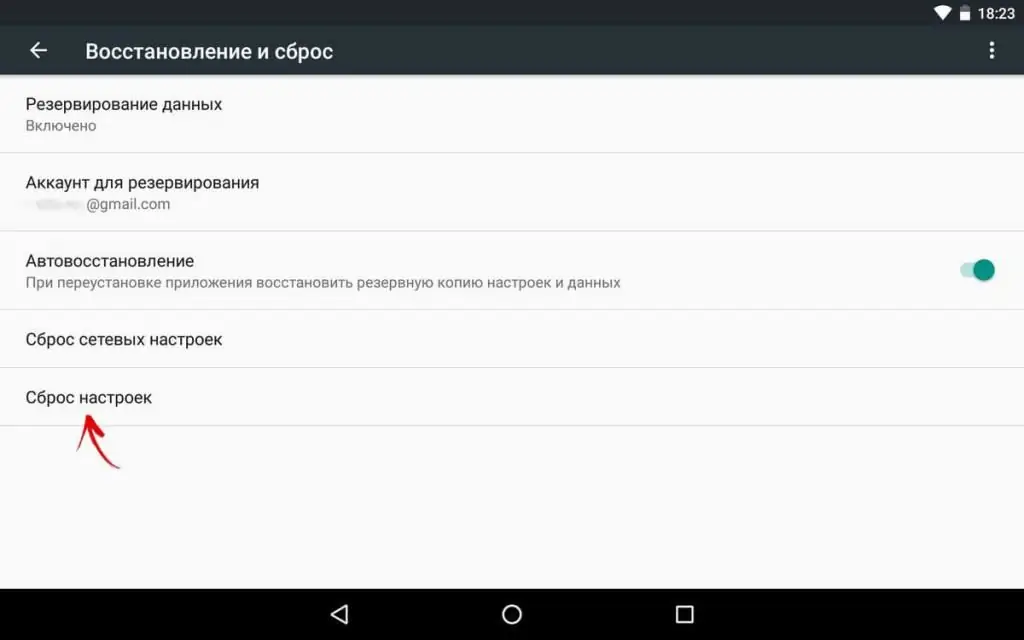
The first step is very simple, just go to the settings and find the section related to memory and backup. In this section, as a rule, there is a reset item.
As for flashing the device, this procedure is already more difficult. Unfortunately, there is no universal way of flashing, so you should study the forums dedicated to a specific device model in detail.
Calibration violation
Another reason why the screen auto-rotation does not work on Android and other operating systems is a violation of the accelerometer calibration. This problem occurs as a result of system failures, as well as due to serious falls of the device.
This breakdown is also “treated” in two ways. First - you need to go to the phone settings and in the accessibility menu find the item "Acceleration sensor and gyroscope". Important: on different phones, this item may be called differently and be located in other sections. When you click on the corresponding item, you will need to put the phone on a flat surface, and the calibration will happen automatically.
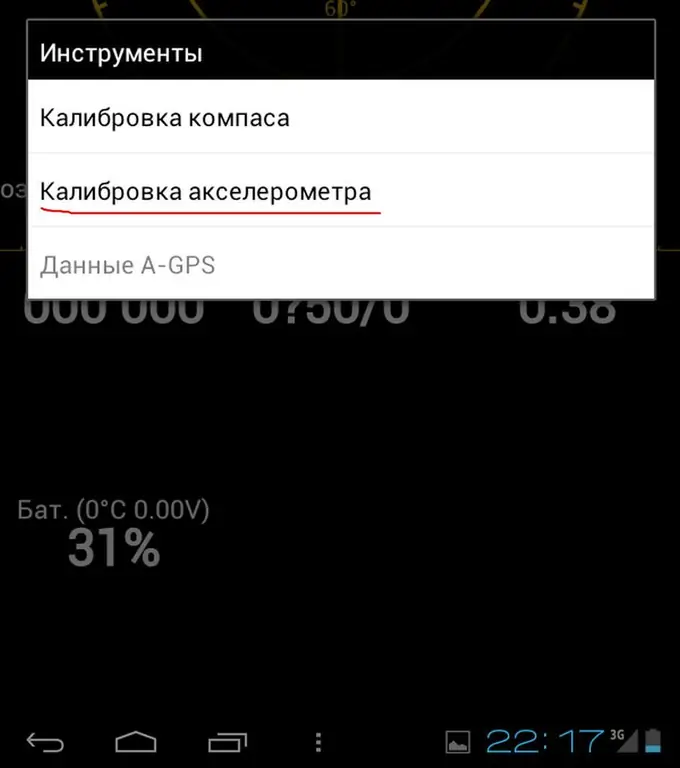
The second way is to use a third-party calibration app, since there are a lot of them now and they are all easy to use. Of the most effective, it is worth noting Accelerometr Calibration, GPS Status & Toolbox, Accelerometer.
G-sensor failure
Well, the last reason why the auto-rotation of the screen does not work is a malfunction of the accelerometer itself (G-sensor). Unfortunately, this also happens, and the position sensor simply fails.

Alas, it will not be possible to quickly fix the problem in this case, and the phone will need to be taken to a service center or workshop for repair.






