Almost every person today prefers to connect the Internet to their smartphone in order to have a connection to the World Wide Web anytime and anywhere. Mobile Internet allows you to check your email at any time, download and play various applications and games, communicate on social networks with friends from all over the world, and many other advantages. But not every smartphone user will be able to independently set up the Internet on their phone. Many are wondering how to set up the Internet on Tele2. Therefore, in this article we will discuss this in detail.
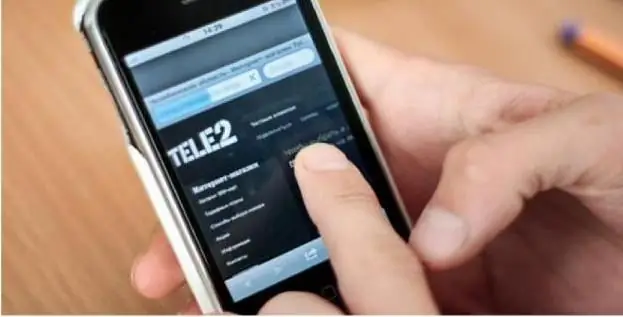
Methods for setting up mobile Internet
In order to solve the problem of how to set up unlimited Internet on Tele2, there are 2 main methods:automatic and manual setting.
Automatic setting is performed when the "Tele2" card is connected. Within two hours, Internet, MMS, WAP settings come to the smartphone. And with manual configuration, you need to create a profile for connecting to the Internet yourself.
Get automatic settings
To get automatic settings, you can go to your personal account and order them there, or just make a call to the operator.
To get the settings through the user's personal account, it is necessary to perform the authorization procedure on the official website of the named operator and immediately after that it will be possible to order the settings for the phone. The phone type is selected from a special list. After that, the settings will be sent to his number. They must be saved, and then restart your gadget. After that, you can use the Internet.

You can also call the short free number 679. You will need to name the phone model, after which, within two hours, the necessary settings will be sent. You should accept and save them, and then restart your device and check if the Internet is working.
Manual setting
In order to do everything manually, you will need to find the Internet settings on your phone:
- It is necessary to check if "Tele2" is in the "Internet profiles" list. If it is not there, then you need to create a new profile. By the way, you can enter any name for it.
- Then you should makehome page address - for "Tele2" this is m.tele2.ru.
- "Access Point" will look like this: internet.tele2.ru., and "Connection Type" for almost all devices - GPRS.
- Password and username do not need to be marked.
- Proxy can be disabled as it is not needed.
- If after these steps the Internet is not connected, then you need to check if data transfer is enabled on your phone. If this does not help, then you should restart your smartphone.
After that, the Internet should work.
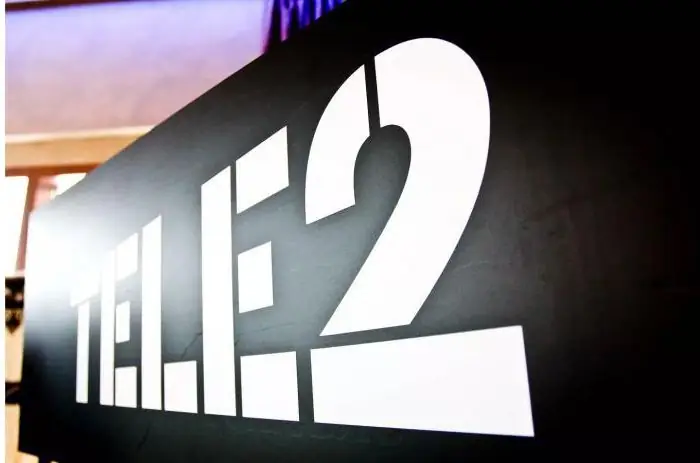
How to connect Internet Tele2 on Android, version 2.3
How to set up Internet on "Android":
- To connect, you need to go to the "Wireless networks" menu through "Settings".
- There, find a section called "Mobile network". After that, click on "Access Points (APN)".
- In this window you need to enter the "name" - TELE2 Internet, in the APN line - internet.tele2.ru.
- In addition, you need to set the values MNC: 20 and MCC: 250.
- In the APN type column, you need to specify - default.
- These settings should be saved through the "Functions" menu.
After rebooting the phone, the Internet will start working.
Internet connection "Tele2" on Android OS, version 4.0.3
Let's consider how to set up the Internet on "Android" "Tele2":
- First you need to go to the section under titled "Settings" and then find the "Wireless" menu.
- Then go to the "Mobile networks" context menu.
- After that, in the line called "Create APN" you will need to enter Internet settings data.
- In the window that opens, enter the "name" - TELE2 Internet, in the APN column - internet.tele2.ru.
- MCC values: 250 and MNC: 20.
- Username, password and proxy settings are not required.
- The entered data is saved through the "Functions" menu - the "Save" submenu.
- Then you should restart your smartphone.

How to set up Internet "Tele2" on iPhone
To set up the Network on your iPhone, first you need to go to the "Settings" menu, and then find "Cellular" in the list. After that, select the "Mobile data network" item and mark internet.tele2.ru. in the APN parameter
In new iPhone models, the setting is carried out a little differently. In the "Settings" menu, you must click on an item such as "Mobile communications", and then go to the "Cellular data" column. Then turn on the 3G function. And after that, you can click on the line "Cellular". This completes the setup, and in order for the Internet to work, it will only be enough to restart the smartphone.
In order for the Internet to function stably and correctly, it is very important to use SIM cards"Tele2" of the new generation, supporting 3G and 4G in a large number of cities in Russia and in other countries.
In addition, before using the Internet, you must connect a certain tariff plan. It is recommended to use tariff options that have a certain traffic package, since iOS and Android are often updated along with applications, which consumes a considerable amount of data.
Setting up Tele2 Internet on a Windows-based phone
How to set up Internet on "Tele2" on Windows phone? The setup itself is very simple and won't take long:
- To do this, you need to find and open the item "Data transfer" in the smartphone settings.
- Then you need to click on the column "Access Point" and mark the address internet.tele2.ru.
- Be sure to save your changes and restart your phone.
- After that, you can check the smartphone for Internet performance.
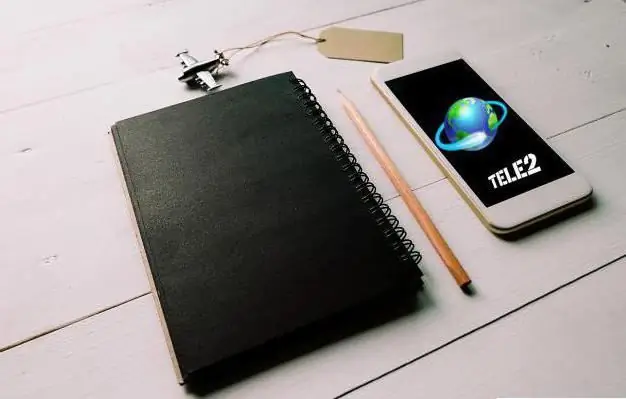
Appeal to mobile operator
In case of problems and problems with setting up access, it is recommended to contact the telecom operator "Tele2" for help. By calling 611, you can consult with the Call Center operator on how to set up the Internet on Tele2. To do this, you should describe your problem in as much detail as possible. In this case, managers will help in solving problems that have arisen.
In addition, you can contact the service center in your city"Tele 2". But for this you need to take your passport with you. The service center will check your phone and help you set up the Internet according to the appropriate parameters.
The official website of "Tele2" can also help you. To do this, on it you should go to the section called "Help", scroll down the page and click on the item "Online consultation". The consultant will answer all your questions online.






