A web server is an application responsible for providing information in the form of web pages. In addition, it is responsible for many additional functions, including:
- run a variety of applications written in PHP, ASP and other programming languages;
- Support secure connection using
- user authorization.
Main web servers
Today, the Apache web server is the most popular due to its compatibility with a large number of operating systems and a free license. In the environment of corporate users, a similar product called Internet Information Services (IIS), developed by the company, is often used Microsoft.

In some cases, for example, if it is necessary to increase the speed of rendering static content or to use specific functions in the application, they resort to using Nginx, lighttpd and others web servers.
How a web server works
After receiving a request from the user, the web server, depending on the type of the requested file, sends it to the client or starts processing the page. Whereina response code is generated that indicates the success of the operation or any errors.

During page processing, the web server, if necessary, launches various scripts or applications, receives data from them and, after converting it to the required form, sends it to the client. Most often, the result of the work of the web server is pages designed in HTML, which are displayed by the browser. There are other answers, for example, for programs running on the user's device, data can be received in XML, JSON format, and so on.
Designing local web servers
When developing applications, any programmer is faced with the need for constant testing. It is often convenient to use a local web server for these purposes, which is installed directly on the developer's computer. This is due to the ability to quickly make edits and the absence of the need to constantly connect to remote machines.
You can check the appearance of HTML pages without additional software using the file open function. In this case, the browser will not execute the application, but simply display all the text on the screen, observing the HTML markup. This can lead to the strangest results. To achieve results that correspond to those that will be obtained by placing the resource on the Internet, allows the web server, which is installed on the local computer.
Developer packages or do-it-yourself web server setup and setup
Most web servers are distributed free of charge and under free licenses. Paid products are rare and are required, as a rule, only in a corporate environment. It's easy to download and install the software on your own computer. The more difficult step is the setup. The web server in the default configuration is inconvenient for real use even during application testing. Therefore, you will have to edit several files to specify the necessary parameters.
Another approach is popular with Windows users. It consists in the use of application packages for developers. Such a kit immediately includes: a web server, MySQL database management system, various programming languages. In this option, after installation on a local computer, everything will be configured automatically.
The choice of installation option depends on the personal preferences and qualifications of the user. In most cases, you can use the kit, although there may be outdated versions of programming languages or databases, which can greatly complicate the development and selection of a hosting provider to host the finished resource.
Installing a local web server in a virtual machine
A virtual machine allows you to run multiple instances of operating systems on a single computer. And they can even be from different families. For example, you can run Linux and FreeBSD from Windows.
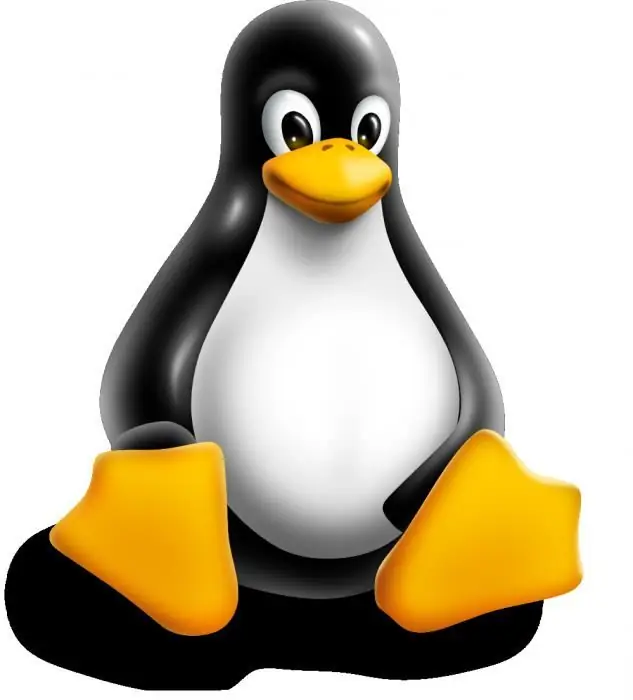
Installing a web server for testing applications or sites on a virtu althe machine allows you to create a configuration that is as similar as possible to the real conditions in which work will take place. Most modern hosting sites are running Linux, which leads to more specific software configurations. On a virtual machine, you can install the same operating system, create a file structure as close to reality as possible, select the necessary versions of programming languages and database management systems. Another advantage is the ability to test multiple projects that require a wide variety of configurations.

There is a drawback to the virtualization approach. The user will need to familiarize himself with the documentation not only for setting up and installing the web server, as well as other programs, but also with the manuals for the operating system itself. To quickly set up virtual machines, you can also use special control panels that will automatically install and configure the web server and other applications.






