If you spend a lot of time on the YouTube portal, then sooner or later you will want to open your own channel. What video it will be filled with is up to you. But if the channel is intended to make you or your business recognizable, then it is worth decorating it.
YouTube channel design
There are several ways to make your channel attractive and recognizable. To do this, you can use various options for design, for example, you can set an avatar, background or make a header. Let's take a closer look at how to make a header for a YouTube channel. The most common mistakes in its production are: incorrectly selected pictures, inaccurately cropped photos, wrong scale.
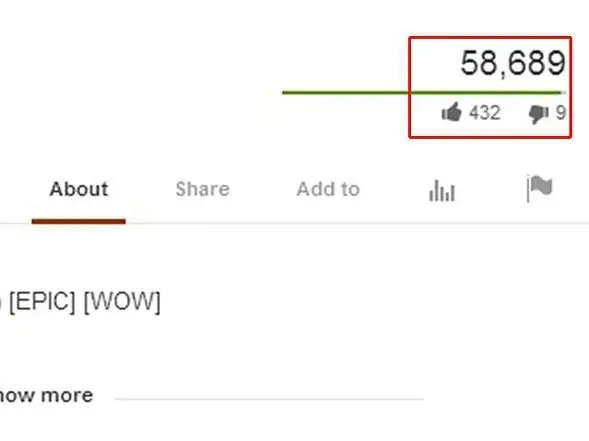
We select pictures for the cap according to technical parameters
First of all, before you make a header for a YouTube channel, you need to choose a picture that will advantageously represent your channel. In doing so, pay attention to its resolution. Suitable options from 2560 by 1440 pixels. The image file for uploading to the site should notexceed 2 MB. Therefore, the format most often used is jpg. With this size of a file of a different format, you can select only monochrome images or a background filled with one color.
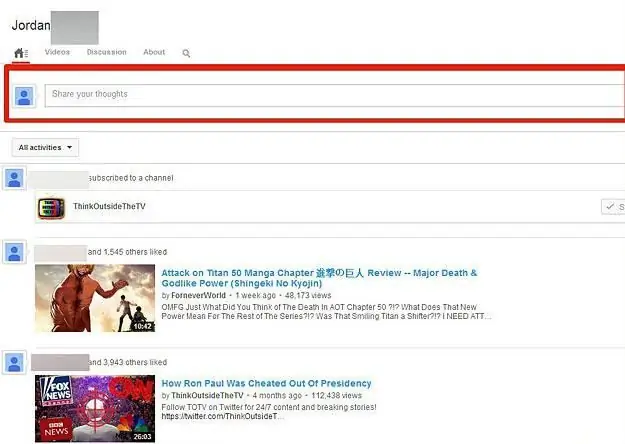
Getting acquainted with the channel header layout
Access to the YouTube portal is now configured everywhere. This site can be accessed from smartphones, tablets and desktop computers, and with the help of set-top boxes, it can be displayed on large TV screens. Therefore, many are interested in the question: how to make a header for a YouTube channel in such a way that it looks attractive on all devices. You can find flowcharts that tell you which area of the picture and on which device will be displayed. In a 2560 x 1440 image, the safe area is the 1546 x 423 central area - it will be displayed on all devices, starting with a smartphone. Before making a header for a YouTube channel, it is necessary to take into account the fact that the entire picture will be available to owners of widescreen TVs, and it is worth making beautiful not only its center. In addition, even when you go to the channel using a smartphone, you can see shortcuts to go to Google services and social networks in the header.
Select image by content
Most often, users tend to create a header for the YouTube channel that is the most unusual and compares favorably with others. To do this, you can use a photo processed using a graphic editor. Another option is to draw the picture yourself. If you don't work well withgraphics programs or for any other reason do not want to spend time preparing a picture, you can find ready-made caps for the YouTube channel. You need to carefully choose the image for the design of your channel. It should be relevant to the theme, but it should not contain extraneous logos.
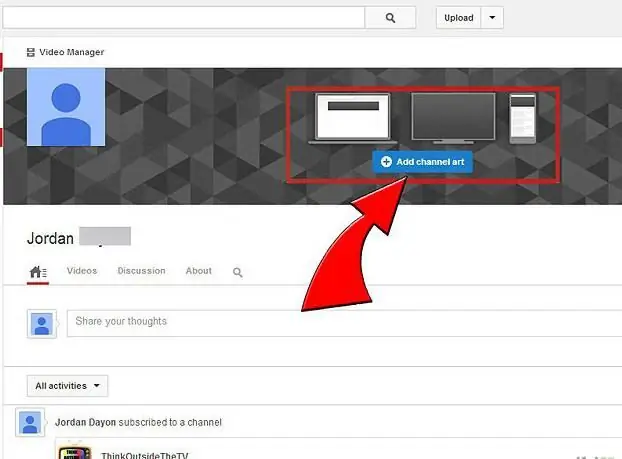
Please note that if you choose ready-made headers for your YouTube channel, you should avoid symbols of well-known companies. If you use branded trademarks, you may be sued for copyright infringement. In addition, the finished image should look attractive and look good even at the resolution of mobile devices. That is, its central part should be filled in such a way that it looks aesthetically pleasing when trimmed. Whatever image you choose to decorate your channel with, it will look better than a standard background. Try to use the ability to style the header to style the entire channel. That's all we wanted to share in this article. We hope these tips will help you in your future work.






