The Instagram platform stands out from the background of other applications in that, unlike other social networks, there is no concept of “friend”, there is only a “follower”. The creators deliberately used this technique, thereby providing an opportunity for all users to feel like public people whose lives are of interest to others.
In the age of modern technology, we always want to stay in touch with our loved ones, follow the lives of famous people and be aware of all the events that take place in their lives. To do this, the developers of Instagram came up with notifications. Thanks to them, we are the first to know about new photos and videos of our friends, watch live broadcasts of celebrities we are interested in. After setting up notifications, you will receive automatic messages about the number of likes and comments. So how do you enable notifications on Instagram?
How to set the option?
Not so long agoThe developers of one of the most popular apps in the world have added a new feature that connects directly through Instagram itself. How to enable notifications in Instagram settings:
- To get started, log in to your personal page: enter your login and password.
- Enter the main page in your profile, click on the figure in the lower right corner.
- Click on the “Settings” icon next to “Edit Profile”.
- Select “Push Notifications” from the suggested options.
- Set slider to on mode.
Now you know how to enable notifications on Instagram on iPhone in your profile. From now on, your mobile will receive alerts. In addition, other people's comments will be visible.

How to turn on Instagram post notifications from a specific person
If you want to receive notifications about posts and actions from a specific person on your iPhone, you need to do this:
- Enter the profile of the person you are interested in.
- Click on the three dots located in the upper right corner of the page.
- After you clicked on these dots, you will see a list in which you need to select the item “Enable post notifications”. This item is the last item on the list.
- Done.
Now your device will receive notifications about the actions of the user of this profile, you will see what posts heLiked and received likes, comments and more.

What should I do if I don't receive notifications?
Sometimes users don't receive notifications for some reason. This option will help solve the problem of how to enable message notifications on Instagram, and what is very important, it is suitable not only for iPhones, but also for other mobile models.
You need to do the following:
- Go to the settings of your gadget.
- Find "Instagram" among installed apps.
- Move the slider to the right, thereby activating the program.
- Search for "Allow an app to send notifications". There should be a checkmark next to this item.
Usually this method always fixes the problem, but if something doesn't work, look carefully if notifications are enabled or not.
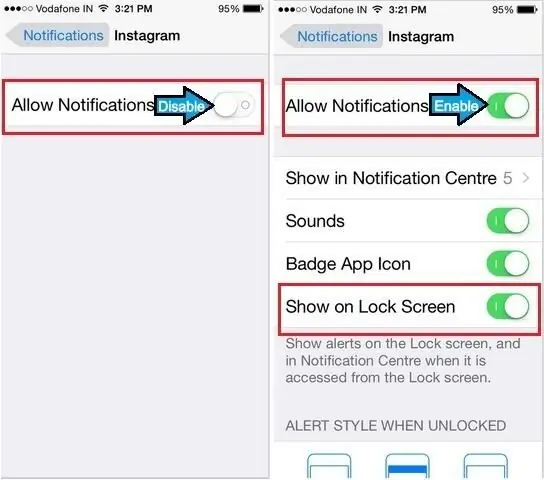
Beeps
How to turn on Instagram notifications so that your phone beeps? It will not work to adjust the sound directly in the program itself, since the creators of Instagram did not work out this moment. But if you go to the mobile settings, you can set up sound alerts.
This is done as follows:
- First you need to enter the gadget settings.
- Open the “Sound” tab.
- Select the sound settings item in applications.
- Edit settings.
That's it, now all notifications will bebe accompanied by an audible signal.
But you should know that the notification sound cannot be changed, because it is standard for each phone model.
Some users have a question: why are notifications allowed by the device, but still not coming? Programs running in the background, minimized or closed sometimes may not receive messages. Those who use Android phones have probably experienced this kind of problem more than once. In this case, how to enable notifications on Instagram? Open the app from time to time.
For those who use Instagram on a computer
PC users with Windows 8 or later can download Instagram from the Microsoft App Store. In addition, you can set up notifications to keep abreast of all events.
How to enable notifications on Instagram on a computer:
- First of all, you need to go to “Start” and select “Settings”.
- In the “System” section, you can configure the display settings, sound, notifications, and more.
- Open the "Notifications and actions" section. On the right side of the screen, you will see all the settings that will apply to all installed programs.
- Check carefully if Instagram alerts are turned on.
- To view the advanced options of the application, you need to open Instagram, then click on the gear icon on your personal page.
- Settings push-notifications. When you have made all the necessary changes, exit the settings section.

Android phone users
You need to go to the settings, select the "Applications" item, and in it - "Instagram". Move the slider for the notification display function and the “on” mode.
How to hide useless ads?
Very often on Instagram there are windows with ads that may not be of interest to you. Hiding it is very simple: just click on the three dots next to the ad and select “Show fewer such posts.”
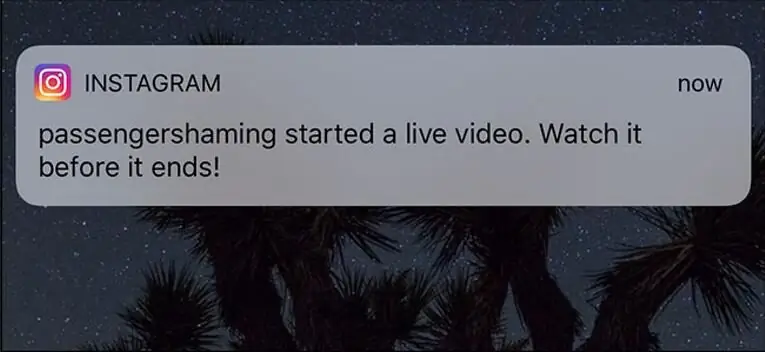
Conclusion
Instagram has more than three billion posts daily, and more than a third of all users visit the app multiple times a day. The total number of "likes" exceeded four billion within 24 hours! Also, many people use their account to earn money.
Most of the users of the application are quite we althy people. Why is Instagram so popular? Its interface and functionality are convenient and simple. In addition, the application has a photo editor that can make even not the best photo attractive.
Knowing how to properly set up this application will help the user reach new heights, meet interesting people and attract new followers.






