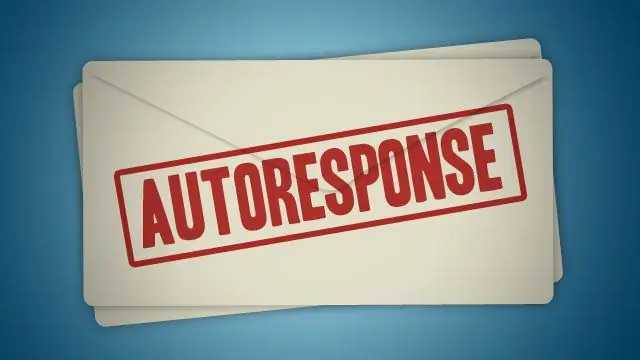Most ordinary users work with e-mail directly on the site. The functionality it provides is enough to create and receive emails. But what if you need to send the same letter to a large number of people, you need to send a certain message at a specific time, continue to send letters without the participation of a person while he is basking on the beach on vacation? In such cases, all kinds of programs and services for automatic mailing come to the rescue. They differ in functionality, paid / free, features of work and many other factors, but what unites them is that they do not need the constant presence of a person to work. Emails can be sent 24 hours a day with different adjustable intervals.
Why do we need newsletters?
The opinion that the website is the main and most effective marketing tool is far from the truth. Most of the buyers of a product or service at a singlevisiting a web page is not yet ready to make a decision to make a purchase. The reasons may be different, and not in the last place is banal forgetfulness. Customers simply don't remember seeing something that caught their attention. Some potential buyers have to be repeatedly reminded of themselves until they finally make a purchase. And the automatic email sent out serves as such a reminder.

Possibilities of email clients and services
There are many programs and services for automatic mailing of correspondence, both paid and free. Their functionality is not limited to sending letters without human intervention, its capabilities are much wider:
- Before mass mailing, the effectiveness of letters can be tested on a selected group of users by studying the statistics of sending and delivering these letters, the activity of customers after receiving them.
- Services allow you to regularly update the list of subscribers by processing service messages about delivery errors. Thus, system resources are not wasted on useless mailing to addresses that no longer exist.
- Statistical data on link clicks in emails will help evaluate the effectiveness of an advertising campaign.
- Built-in technology for determining the location of subscribers will allow you to select letters for mailing based on geography.
- The base for sending letters can be replenished in various automatic ways, for example, by scanningsites on the web.

Automatic replies to letters are also configured. This will be useful, for example, when leaving. The person who wrote it can be informed that the letter has been received, but the answer to it will be upon return after some time. If there has been a change in the email address, then it is very easy to receive mail sent to the old address - just set up forwarding. But how to inform all those who write that the old address is no longer relevant, and next time it is better to write directly to another one? And automatic writing will help with this.
Such programs usually have typical letter templates that can be easily modified to suit your needs. Thanks to all this, automatic mailing allows you to promote goods and services with minimal time and money spent on advertising, processing and analyzing correspondence.
Send what?
The most popular letters are greetings (for example, after registering on the resource) and gratitude (for example, for a perfect order or long-term cooperation with a company).

Greetings are the most read letters. People are used to seeing them, most of them open them in search of some useful or interesting information.
Letters of gratitude may contain information about the order, delivery method, various promotions and discounts for regular customers. All this attracts people, and such letters, as a rule, are also read or at least casually looked through.
Automatic writing canoffer products related to those that a person has purchased, or in which he was interested. Letters will allow you to congratulate, for example, happy birthday, making an individual advantageous offer.
To work with complex customer problems, of course, specialists will already be needed. But simpler issues, thanks to automatic letters, can be resolved around the clock and daily when users need them.
Among all the variety of programs and services, Microsoft's Outlook program is well known, so the methods of creating mailing lists, automatic replies and forwarding certain letters to other addresses will be considered using its example.
Newsletter
To send a letter to a large group of people, there is no need to manually add them to the mailing list each time. To do this, you can create a mailing list. On the "main" tab in the program, you must select the item "create a contact group", then specify a name for this group and add members to it. The list of participants and the name of the group, if necessary, are edited or deleted completely. The same contact can be included in an arbitrarily large number of user groups to which automatic mailing will be performed. This saves a lot of time.
Automatic writing: how to do it
Sometimes it is necessary to send an automatic letter at a strictly defined time, and in the absence of the sender himself at the computer. Automatic sending of emails in Outlook allows you to do just that. You should write a regular letterattach the files you want to it, specify the recipient(s) or mailing list, and then go to the "options" menu section. Further in this section, the item "delay delivery" is selected, and then - "do not deliver until". Then all the necessary parameters are configured, including the date and time the letter was sent, the presence or absence of delivery and read notifications, etc.

After specifying all the necessary data, send an email. It will be saved in the folder of sent letters, but it will actually go to the recipient only on the specified day and hour. It is important that at this time the computer is turned on, the program is running on it, and there is also an Internet connection. If these conditions were not created at the right time, then automatic sending of letters will occur at the moment when they are finally fulfilled. It's not very convenient, but there's nothing you can do about it.
Automatically forward Outlook emails
There are two ways to send letters from the first addressee to others - forwarding and redirecting. Forwarded letters are distinguished by the presence of the abbreviation FW in the subject, and the recipient sees from which address the letter was originally sent, and from which it was later forwarded to him. The redirection is not noticeable to the recipient, he sees the letter as sent by the first sender.
Forwarding Control
You can set up either the forwarding of absolutely all messages, or create rules governing what and when should be forwarded. In this case, forwarded messages are stored in the folder"Inbox". The program analyzes the sent letter, and if it meets the conditions specified in the rules, then it performs the action specified by this rule. This can be not only automatic forwarding of letters or a response to them, but also shifting it to a specific folder, i.e. sorting, deleting, etc.

To create rules for processing incoming correspondence, you must select the "rules" item on the main tab of the program. Further, in the "manage rules and alerts" menu, the algorithms for processing received letters are already directly configured.
Forward Deny
Some emails can't be forwarded - this happens when the sender has placed protection on the mail they send, preventing the recipient from sharing this information with anyone else. Such a restriction is removed only by the sender, the recipient will not be able to do this in any way.
Also in companies, the system administrator can set their own rules that restrict or prohibit the complete forwarding of letters outside the company's network, and sometimes even within it. This is done to protect corporate information.
Auto replies
If the addressee is absent due to a business trip, vacation, illness, or for some other reason, automatic replies to letters can be set up. If the mail is located on a corporate mail service, then you can also create different responses to letters coming from other employees of the company, and to those received from outside.
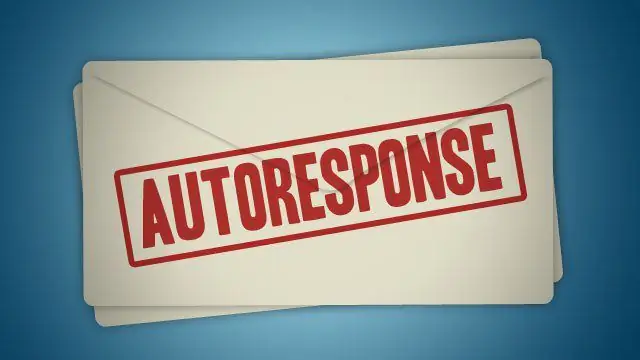
To enable this function, in the program menu in the "file" section, select the "auto-replies" item, where you must select "send auto-replies". In this section, the text of the letters is written, and the period during which these answers will be sent is indicated. If the user is online before the end of this period, he will be prompted to disable the feature.
For the period of validity of auto-replies, you can set mail processing rules, for example, to forward them to other employees of the company who can resolve issues that have arisen, etc.
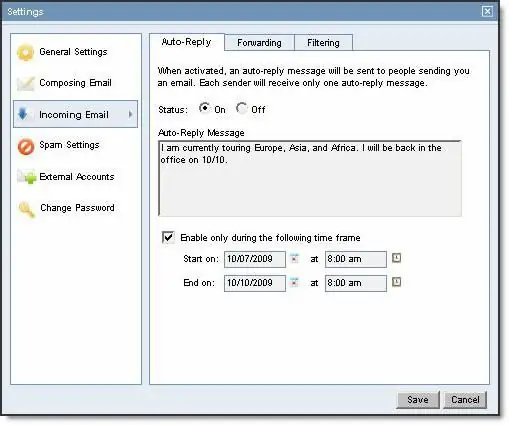
Detailed help is available in the program, as well as tooltips to help avoid common mistakes when working with it.