One of the most popular operating systems for mobile devices today is "Android". It has a number of huge advantages over its competitors and is practically the undisputed leader. However, relatively recently, there have been reports of problems with one of the main services of "Android" devices, namely Google Play. At the entrance, the application began to give an error: "Unable to establish a reliable connection." The help system provided by the vendors does nothing. Then how to solve the problem?
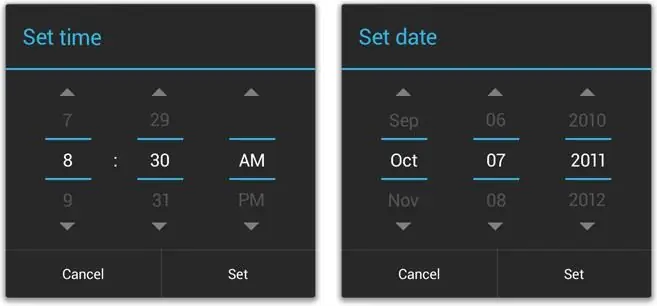
Quick and easy
To begin with, we will give a method that does not require any complicated and dangerous operations from you with the gadget. The simplest troubleshooting for the "Unable to establish a reliable connection" error is based on system settings. You just need to check the system date and time in your android device. They must match the real ones within one minute. This is due to restrictions on the actionprogram certificates. If the date is incorrect, the phone will assume that the validity period of the certificate has not yet come or has already passed.
Clean up
This method is suitable for those who do not have any important data saved on the device. Although, in fact, photos and videos can always be transferred to a computer, and applications can be downloaded again, especially if you have synchronized your data with a Google account. Then even when reinstalling, all application data should be saved. So, there are two ways to fix the error "Unable to establish a reliable connection to the server".
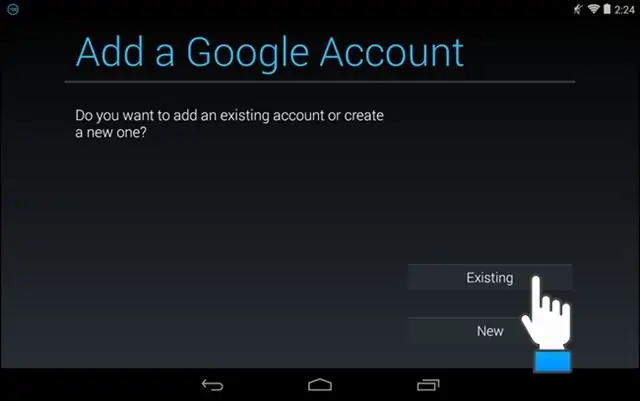
- Reset your phone to factory settings. You can use special programs offered by application developers, or find instructions that are suitable specifically for your Android device model. After all, each manufacturer has its own tricks and protection mechanisms.
- Add a new account. As you understand, old data will not be copied to new versions of applications, but you can avoid problems with transferring other information that needs to be saved when completely cleaning the phone. To add a new account, do the following:
- Download the AddAccount app from your computer or phone browser.
- Write the downloaded apk-file to the initial directory on the phone's memory card.
- In a standard browser enter: content://com.android.htmlfileprovider/sdcard/add_account.apk.
- Follow the link.
- Start the program. Enter your mail on Google and click Add Account.
- If an incorrect password message appears, please enter it and continue. That's it, you have a new account.
Besides the cardinal methods, there is a less dangerous solution. "A reliable connection to the server could not be established" is an error that is related to the temporary and personal data of the application. Therefore, possible ways out of a problem situation can be looked for in another area.
Freedom
According to statistics, sometimes problems with Google Play can be related to other applications. In particular, the Freedom program. She is responsible for purchases in the application we are considering. The problem of not being able to establish a reliable connection to the server can occur if you downloaded and uninstalled Freedom, having previously forgotten to turn it off. As is clear from what has been said, in order to return everything back, download and install this utility. After that, enter it and stop it by clicking on the Stop button. Then feel free to delete.

Internet
If the previous method did not help you, you should check your Internet connection settings. Problems like "Unable to establish a reliable connection to the server" can occur with some providers, with incorrectly configured DNS servers. Before trying to solve the problem in this way, try opening Google Play by connecting to a different Internet source. If the problemdecided, but you still need to return to the initial option - download the Set DNS application. Set DNS address 8.8.8.8. This should help in cases where Wi-Fi is used to connect to the Internet. In any case, first try to test your device on a different connection.
Another possibility that a reliable connection to the server cannot be established is that the server might be blocked. In order to test this method, you will need superuser rights on your device. Open explorer and find the file /system/ect/hosts. We need to open it with any text editor. By default, only 127.0.0.1 localhost should be specified in the file. Any other data is deleted.
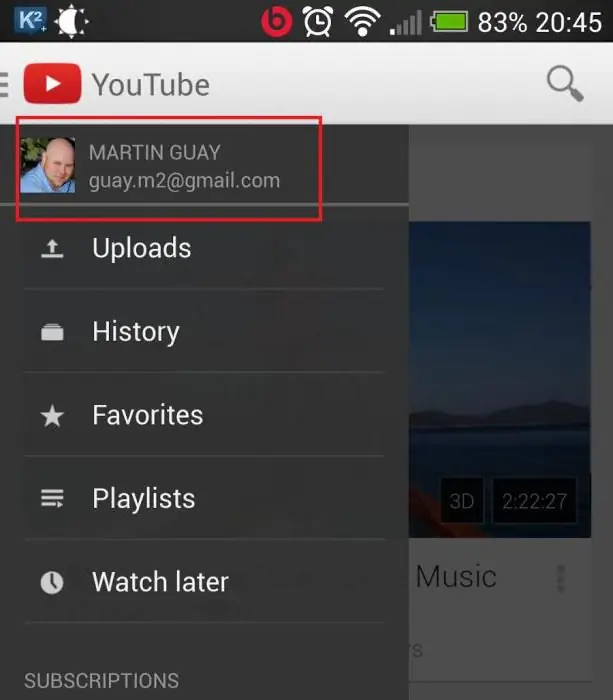
YouTube
The last method of solving the problem lies in additional programs. It is assumed that the user cannot access Google Play due to broken addressing settings in the "Google" account.
To cope with the problem, a utility pre-installed on many "Android" devices for watching videos from YouTube (any other program that uses a Google account for registration) will help to cope with the problem. The bottom line is that you just need to launch the application and through it go to your GMail account.
Other ways
And finally, it is worth mentioning two more extreme measures. The first one is "Hard Reset". Complete reset of device settings. To do this, go to the application menu, select"Settings" - "Backup and reset". After that, in the last window, click "Reset". And delete everything. After that, the device should come to its original state. You will have to re-download all programs and set up an account.
Flashing. Update your operating system or flash your device. The second option is undesirable, because after it you may well be denied warranty service. It's best to just update the OS. Many manufacturers try to fix user errors on their own.
Here, perhaps, is all that we could tell you and advise you to do when the error "Unable to establish a reliable connection to the server" occurs. We hope our article helped you.






