Yandex provides its users with a range of Internet services that make life easier. These include interactive maps of the area. Let's figure out how to use "Yandex. Maps" and consider the main functions of this service.
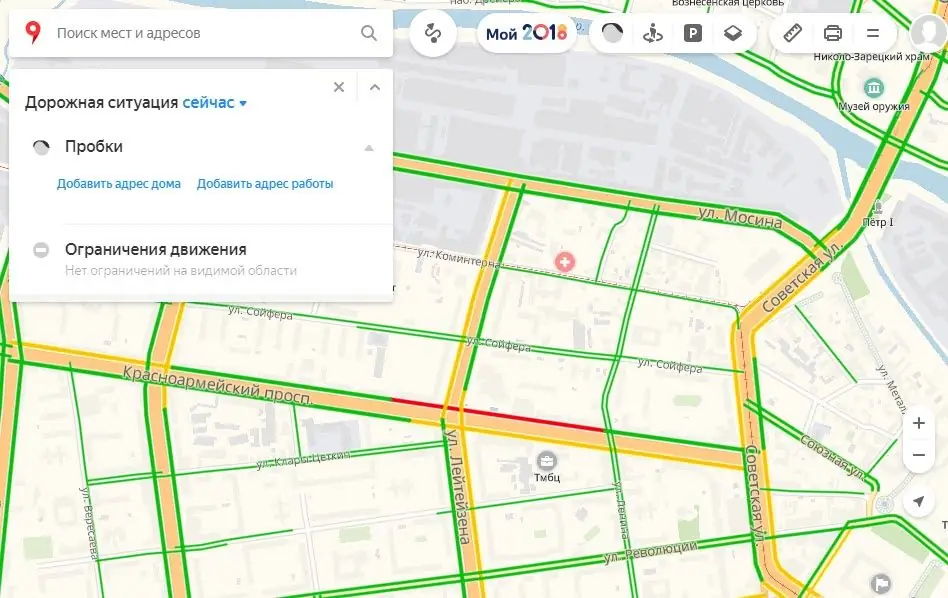
Where can I download?
Let's start with the fact that for comfortable use of the service on mobile devices, it is recommended to download a proprietary application. It can be downloaded for free from the Play Market or the App Store depending on the operating system.
If we take into account personal computers or laptops, then it is convenient to use maps through any browser. To do this, just open the official website and go to the section with maps. Now let's move on to the description of the functionality. We will also analyze how to rotate a map in Yandex. Maps.
Main Functions
If the location option is enabled on your device or browser, you will see the point where you are located in the window. At the top of the window is a search bar. In it you canenter the names of streets, houses, establishments, places of interest, and so on. When searching, the service uses the standard search "Yandex".
Next to this is the button for building a route. By clicking on it, you can select the type of transport (car, public transport, motorcycle, on foot) and specify the start / end points. You can make complex paths using several intermediate points.
Followed by additional functions. These include, for example, the display of traffic jams, the inclusion of a panorama of the area where available, and the highlighting of parking lots. You can also change the display scheme: scheme, satellite or hybrid.
The last function block contains a ruler, a printing tool and an additional menu. If you open the menu, you can access the metro maps and the "people's map". With the help of the last option, you will be able to independently complete the terrain drawing together with other users.
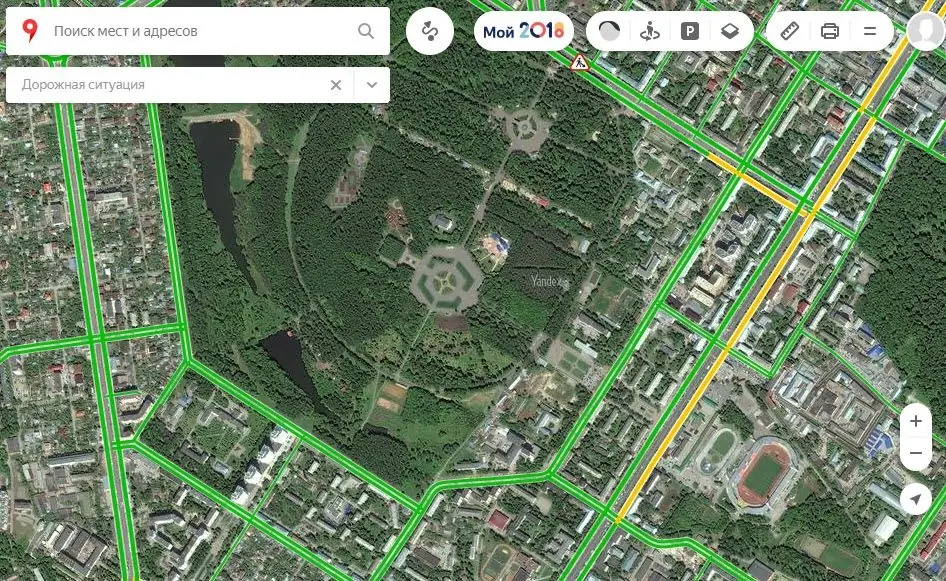
Card management
To zoom in, just scroll the mouse wheel in the desired direction. You can also use the "+" and "-" buttons on the right side of the screen. There is also a button to navigate to your location. To rotate a map in Yandex. Maps on your phone, you must first set a route. By default, the north side is at the top. You can rotate the image with two fingers at the same time. To return to the starting position, you need to press the compass button. In this case, the locationwill be committed.






